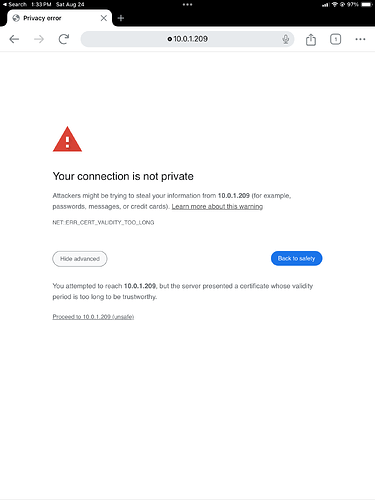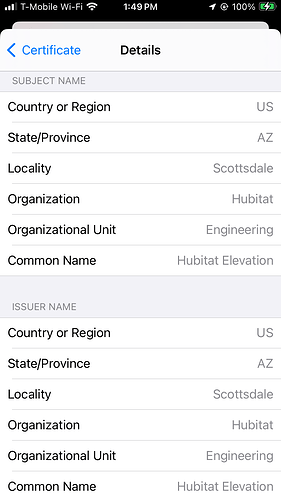The certificate that Hubitat packages with version 2.3.9.174 has spaces in the common name. This causes browsers to report the certificate as invalid.
Tagging @gopher.ny
Well, as discussed elsewhere, the correct way to do this is to whitelist your hub's IP. In addition to the commonName fields not being a valid host name (for the issuer and host), instead holding "Hubitat Elevation", the ten-year expiration is so long as to be rejected by Chrome.
Ok. Dumb question, how so you whitelist a hun? I have 1 of 3 hubs doing this . Ive added all of them , and one is still throwing these errors. Im using brave (chromium based) but have it happen on chrome also.
If the certificate did not have a space in the common name the certificate could be used to encrypt login information. As is it cannot be used for anything. I was hoping Hubitat tech support would be monitoring this forum and would fix it in a future version, The current certificate has Hubitat Elevation" for the common name. Maybe just use "Hubitat".
You can make an entry in the host file to marry up the common name in the certificate with the IP address of your Hubitat device.
You can add an IP address in your host file and use the common name in the certificate as the name in the host file. But the certificate now has a space in the common name which makes it unusable. SSL certificate specification do not allow spaces in the common name. Also the host name in the host file cannot have spaces. So until Hubitat changes the common name it cannot be used.
Noted.