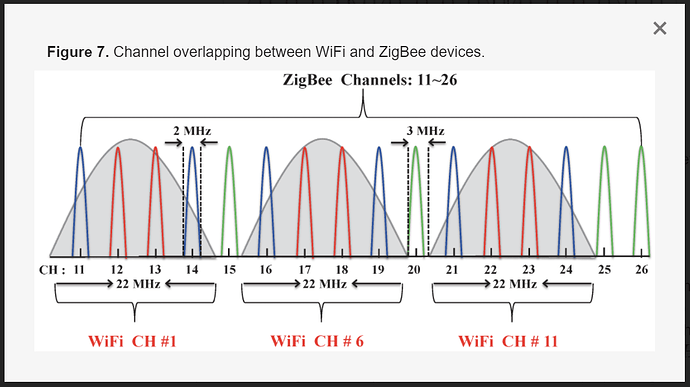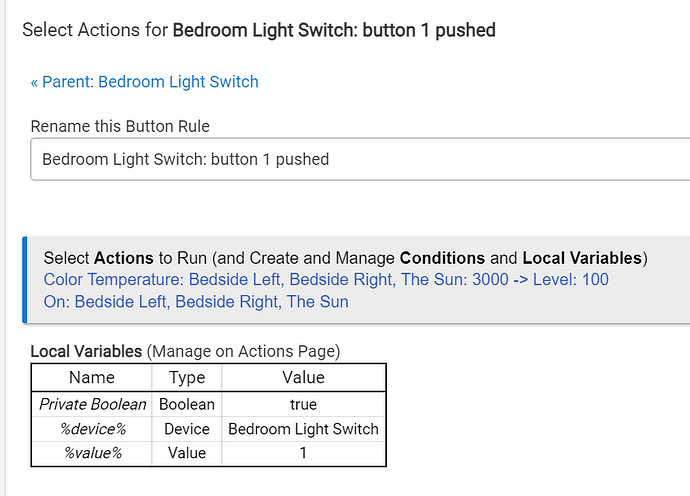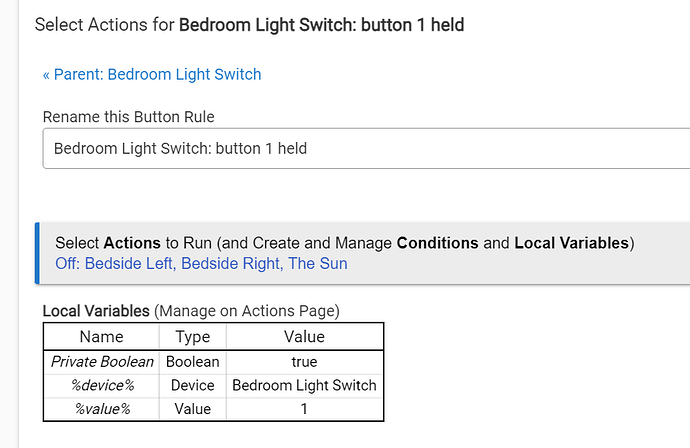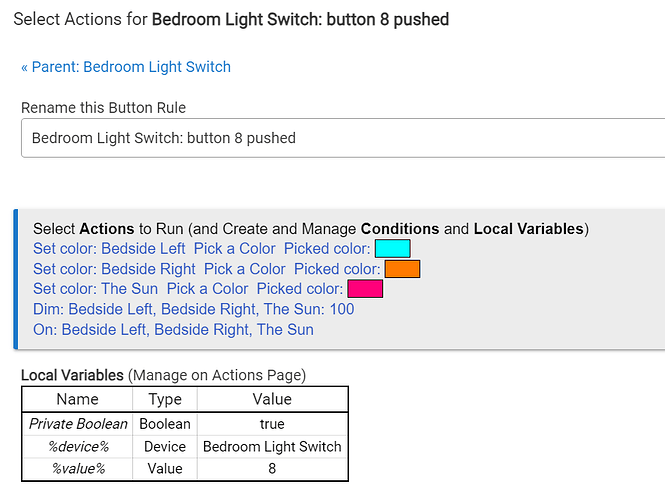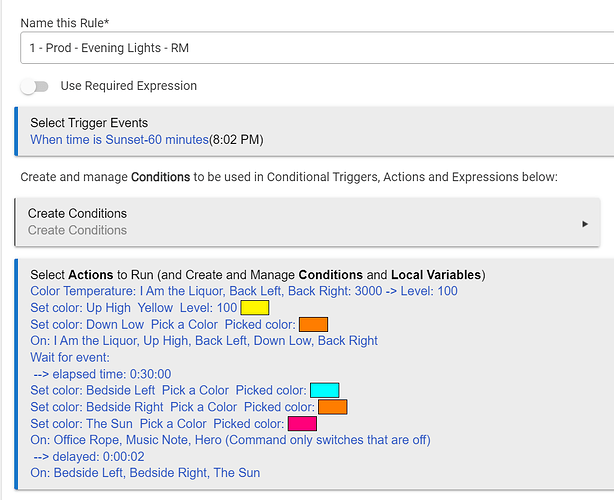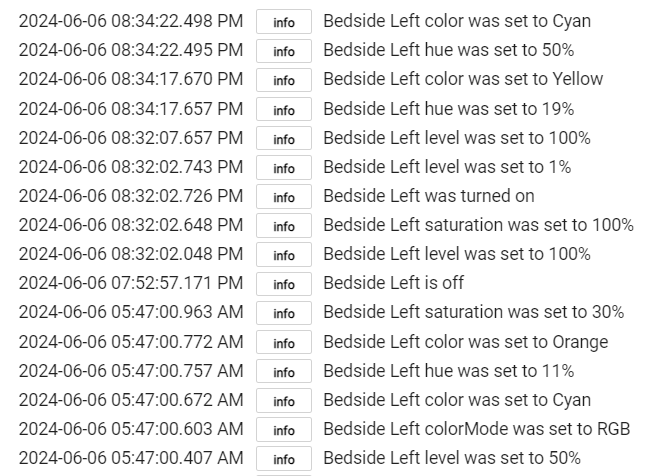Current infrastructure notes at bottom of thread.
I'm running a Hubitat C8 system using Sengled Colour bulbs and Innovelli Blue light switches. My problem is the Hubitat system is not reporting the bulb state properly. I have used the button controller app to program the light switches witha few basic commands to turn bulbs on to soft white in the bedroom. The lights turn on ok, but when I turn them off, some may turn off while others stay on. If I hit off on the switch again, sometimes they turn off, sometimes they continue to stay on. This does happen all throughout the apartment, but we'll focus on one room for now. It is seemingly random as to when it will happen.
On the device page for the bulbs that are stubborn, they show a state of off although are physically on. If I issue other static commands that change the colours of the bulbs, the bulbs respond to those commands, but do not respond to off commands. I can refresh the status of the bulb in the Hub device page and the state then changes to on, or I can physically unscrew the bulbs for a few seconds and the back in to do the same. This allows the bulbs to respond to the off commands again until it breaks again.
I intend to move my Hub as it is directly beside my router and I'm concerned the 2.4GHz band is interferring with Hub functionality, so I have the option to move it from mere inches away from the router to 15ft away on another LAN switch.
I have considered switching the bulb driver from Sengled Element Color Plus to the Advanced Zigbee bulb as a test, but thought I'd ask the forums for guidance as well as I continue to troubleshoot.
Hubitat C8 - 2.3.9.143
Sengled Colour Bulbs - 26 in home (no radio)
Innovelli Blue Light Switch - 9 in home plus aux for 3 way switch (radio)
GE zigbee fan switch - 2 in home
Third Reality zigbee plug - 4 in home (radio)
Home - 1200 sqft - 2 bedroom apartment