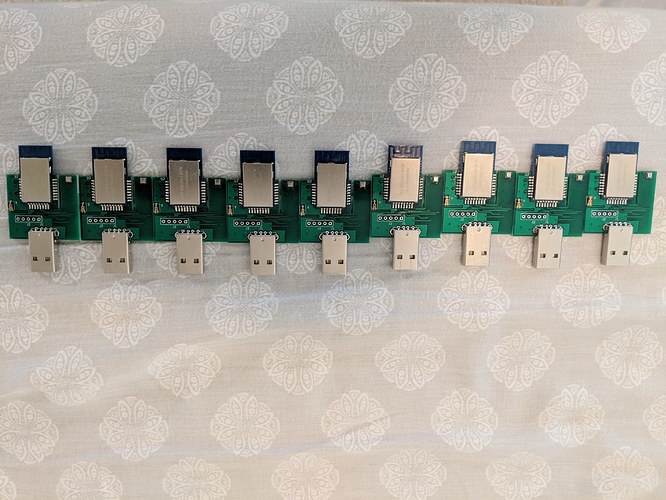never mind after a couple of hours it fell off
I just to confirm that have to do either
- Unplug and plug the module
or - Use your xiaomi water sensor button to kick the sensor out of your network.
It is not a new issue where the module just fell out of the zigbee network. Please let me know whether we are still dealing with the same issue.
If you can post a screen shot of your " Current States" , it can also help. Please manually refresh them during this time from time to time.
I did update my router as well. This are rock solid in my end.
@NoWon, I have done this test multiple time. The module rejoin the mesh and stay connected just fine. I think it is reasonable to eliminate the possibility of configuration during shutdown. I know you have found additional information. I just want to make sure that I did the due diligent about this. We can start to sort out your additional finding about GE and the firmware update.
ok starting from scratch I have reset my entire zigbee network
I did have a ghost device that had a mac address of all FFFF and it's network address would always change and show duplicate end devices from other routers (it only appeared on my Xbee scans not on the Hub). It has been on the scans for months it never really appeared to cause any issues and thought it might have something to do with my iris plug since it has both zigbee and zwave so I left it.
Then I noticed after I had powered off my GE switch at the circuit breaker and even removed it from the hub devices the GE switch was still showing up on my Xbee scans in the network as well.
So I reset my hub zigbee network still they remained even with the hub powered off. I ultimately had to power off every single router and power them back on. It may have been my last device I powered off causing the issue (an Orvibo Zigbee Smart Outlet) or I may have simply had to completely remove power to all routers to do a full reset . It was like the network was keeping a memory of some past devices (not my computer I did reboots of it as well).
Anyway currently have 6 devices (7 counting the coordinator) on my network hopefully most of the other heal themselves over night. No more ghost devices.
of the 6 devices on the network one is your environment sensor with a Aqara water sensor and Aqara door sensor routed through it and 3 Xbee3. I Will leave the scan running over night and see how they fair.
I have tried unplugging your environment sensor and plugging it back in a few times and it and the Xiaomi devices return to the network fine now.
I have left the GE switch off the network it always pissed me off anyway a good excuse to replace it.
I have not had any real issues until this sensor but it did get me to redo and clean up my network atleast.
The Xiaomi water sensor does not appear to be knocking your sensor off it has been 2-3 hours now.
Wow, I really appreciate your effort to get to the bottom of it.
Once you are determine that your zigbee network is stable, I personally would be interested to get the GE switch back in. I would like to confirm that the device is problematic.
After running 12-14 hours with your environment sensor and Aqara water and door sensor routed through it and 3 Xbee3. I unplugged and moved your sensor many times and no issues at all.
None of my zigbee devices self healed themselves overnight which then allowed me to add one device at a time to isolate any issues.
First I then added the GE switch and ran for another 12 hours unplugging and plugging in the environment sensor with xiaomi devices with no issues either.
I then removed the GE switch and added my next suspect device 1 of my Orvibo Zigbee Smart Outlets.
I had 2 Orvibo Zigbee Smart Outlets and I removed the one and paired the other one with the same results.
The Orvibo Zigbee Smart Outlets were creating the ghost mac FFFF device that could only be seen with the Xbee scans.
Even when I had 2 Orvibo Zigbee Smart Outlets both paired to the hub at the same time they only created 1 ghost device and if I killed power to 1 the other would maintain the ghost mac FFFF.
I have routed xiaomi devices through the Orvibo in the past with no issues and xiaomi are not the most stable devices.
Turns out the cause of the problem was the Orvibo Zigbee Smart Outlet which was originally being routed through the GE switch.
so when I killed power to the switch it it cut off the Orvibo Zigbee Smart Outlet communication.
What makes your environment sensor more sensitive to them I do not know.
But just the fact that the Orvibo created ghost devices and can cause interference issues means I will remove them from my network.
Without a way to scan the network no one would ever know if this type of thing was occuring.
One last thing I noticed was when I deleted the Orvibo from the hub device list so they no longer appeared on the network I just had to unplug and plug back in your environment sensor and it and the xiaomi devices routed through it came right back on the network.
Thank you for getting to the bottom of this issue.
It is strange that a orvibo device create a ghost FFFF device. That address if I am not mistaken is a multicast/broadcast address for zigbee. This case is beyond my understanding of zigbee network.
The cc2530 have address conflict resolution code. I do not think that it come in play in this case. The basic implementation of zigbee router should help broadcast packet that is addressed to FFFF. There is also a way to minimize flood from broadcast packet. Thereis not much more than that.
I got new style radio from the vendor. It is an extended range Zigbee Radio with PCB antenna. For comparison, I have side by side picture comparison with the non extended range.
The bigger radio with bigger shield is the extended range. The antenna design is similiar to the non extended range (in fact it could be exactly the same antenna). The advantage of this style of antenna is convinience. You do give up with felexibility of selecting your own antenna.
I am testing the module as we speak. I did ordered a few extra to share.
I also want to update that this module is being tested as repeater with many more variety of Xiaomi device. We have pretty good result. It is a lot easier to use compared to Xbee. There is no internal parameter to configure. Plug in the module to 5v phone charger, install DTH, add it to ST like any other sensor and route your Xiaomi devices. I want to say thanks to @veeceeoh and @NoWon for testing this module with variety of Xiaomi devices.
Look forward to seeing the comparison results to an XBee. What is the cost of that new type module?
@SmartHomePrimer , This is really a good question. Thank you. it is not exactly apple to apple comparison to Xbee. I made this module to be an Environment Sensor first. I use DC power that allow it to be router/repeater in Zigbee mesh as a bonus.
Later on, I start to notice the issue with Xiaomi device aging from here and ST. I double check on the stack code that the current implementation support EndDevice Timeout request. This is a command that will allow Xiaomi devices to stay connected to a router.
One difference with XBee is, supporting "EndDevice Timeout request", this router can set device time out per child device. XBee set static the timeout for all children. Is it important to be able to set timeout per child? Who knows? Will it impact end device mobility? If ST presence sensor move in and out of Zigbee network as an Xbee client, what would happen? I suspect that Xbee network layer is a Zigbee Pro 2007 level. I am sure that the TI stack which is the module is based on is Zigbee Pro 2015 (aka Zigbee 3.0) level.
The second difference is Xbee is a module implemenation of Zigbee is up to network layer. It does not implement the application layer (cluster and user application). You do not get the Zigbee Cluster Library implementation with Xbee. This is why it is hard to "fingerprint" an Xbee. It does not even response to Simple Device Description command. Therefore, It may be difficult to write DH for Xbee. I personally use Xbee on my other project. This is what I noticed. I have to write my own cluster code on top of the Xbee. The lack of cluster implementation also make it impossible to get diagnostic cluster information unless one would use external MCU to provide that cluster implementation. On the other hand, this module implement cluster and application code to read individual sensor in the module.
The additional cost of new module is immaterial. The vendor cost to add 1/2 inch pcb probably $0. I am sorry I do not know how to answer this. I do not pay any extra to the vendor I buy the radio from.
Thanks for the very informative reply. My question you may have already answered in a previous post, but if these prove to be better repeaters than Xbee with Zigbee 3.0, then what would the possibility be to purchase them from you and what would your sell price be?
Having a module that measures Temperature, Humidity, Pressure, and Light is nice, but having a low cost, readily available, easy to install repeater that makes those wonderful little Xiaomi devices stable is of greater value to me than the originally conceived function.
I would suggest adding a presence/arrival option into the DH as an added multifunction device.
Similar but more advanced than the SmartThing presence/arrival sensor. But the SmartThing has terrible range yours would be better for this and give it even more market.
Powering your environment sensor similar to the mods done to enhance the SmartThing prescence/arrival sensor using these battery cases
or even a USB battery pack then plug the battery charge port into the usb outlet in most cars so it charges the battery while you drive and only uses the battery when the car if off.
This is what I have done with my old SmartThings presence/arrival sensors but yours would have much better range and ability to attach an antenna or give people more options to just use it as a router and sensor in the house or a presence/arrival sensor in their cars.
There is not really a good presence/arrival sensor on the market.
I was going to do this with my Xbee3 but like you said they are a pain to create a DH for and I just have not had the time.
Using phones as a presence/arrival sensor are not bad until they push an update to them and mess up the settings
At the moment I am just a hobbyist making my own sensors. This module is not available for sale. I have shared a few (not many) with other members here and ST to test. I give out sample for free from time to time. I do request donations on some module that I share to recover some of the cost for sensors. I use this donation to purchase more modules. I am hoping to test them in as many house as possible. At some point the test will be completed.
I will considering to bring the module into production. I may go into Kickstarter route if that ever happen.
When I start, I actually build modules without sensors. I thought like you do. I was planning to make a low cost repeater. I did a bit calculation. It is reasonable to build a repeater that would be highly competitive with Xbee pricing with 5 volt power solution included. Here is the pictures of one of my earliest modules. I can give them for free to test at that point because the material cost is so low.
Now, I also think on longer term. Would it be nice to cover your house with repeaters on every room? Would it be nicer at the same time you know the environment of your room precisely in the age of IOT? I know the added cost can get too high. At the same time, I am always making sure that the module as affordable as possible during this development time. BTW, a car, these days, may have multiple climate sensors. I think, at this IOT age, my rooms in the house want their own environment sensor so that we can control the climate individually.
Here are the latest modules fresh out of the oven.
All module with new Zigbee Radio has been assembled. I have a few to share if you guys are interested please PM me.
It is the same deal as before. I hope to get $15 donation for each module. I will ship the modules with first class package mail. If you guys need tracking, please send me additional $3. I use the donation to recover the cost of material such as sensors, zigbee radio, component and board. I am building more and more module. I make minor revision here and there. For example, I started to shrink the board.
I have been using the module myself. I am testing and using the module in my home. I do have first hand experience with the sensor. DTH is available for ST and Hubitat.
I and several member here and Hubitat are testing this module as repeater with Xiaomi devices. We have been getting good result.
Looking forward to testing. Don’t have my Xbee yet, so I assume I won’t be able to view a map of the Zigbee mesh without it, is that correct?
Without Xbee you will not be able to map your network. The module have diagnostic attributes. One of them is children count. You can get some sense whether your sensor connect to it.
I will have to wait then. Still has not shipped from DigiKey (backordered). 
Hi Guys, all available newest module has been spoken for. Thank you for your interest in helping to test this module. If I got someone bail out, I will update the availability.
Temp unit adjustments are done in driver code based on the hubs location temperature scale.
def value = convertTemperatureIfNeeded(valueRaw.toFloat(),"c",1)
def unit = "°${location.temperatureScale}"
I see I'm super late to the party here, very interesting sensor. What it the approximate upper limit for the lux output?
Hi Mike,
I am a bit confused about the fragment of code. My recollection is that I am not parsing the temperature attribute. You guys have been doing a great job in zigbee.getEvent for temperature.
I am using TEMT6000 as the light sensor. The datasheet does not specify maximum lux value. It does give conversion guide from current to lux. My reading of the datasheet is there is an absolute Max of 20 ma of current. If you use the conversion guide, I guess a lux value in the millions is possible. In reality, I have never seen reading any where close to this max value. I would say a very bright LED flash light would produce 60 to 100 Lux.
Would you like to play around with one? I have a handful member here who have been very helpful testing my sensor. Let me know if you are interested testing it in your setup as well.