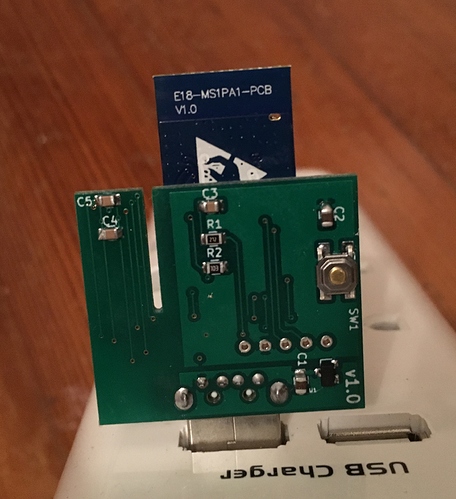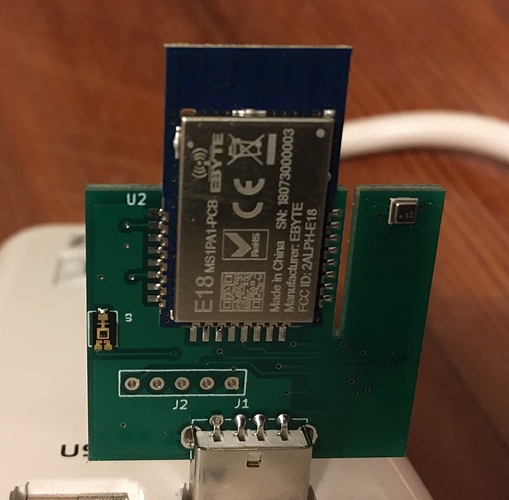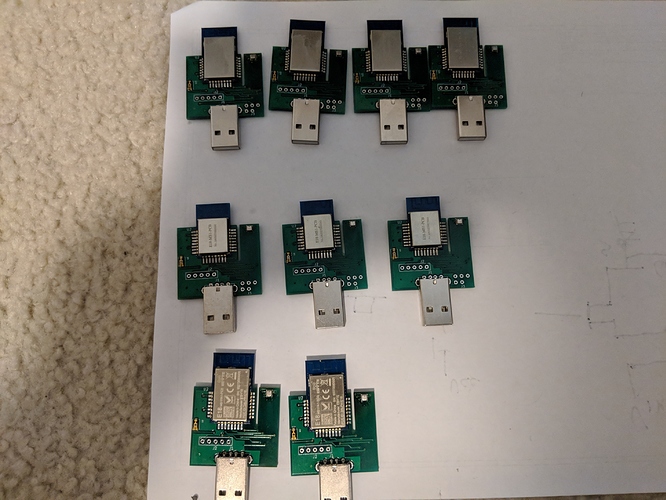PM me if you need my paypal address.
sent.
@bangali,@Christopher,@bertabcd1234, I have sent the modules today. If you guys did not get an email of the tracking number, please let me know.
The availability for older type board( not expandable) is now 2.
For new style of board, I have still a few available left. The BME280 and Light sensor is on the way. I will try to get them solder out this weekend.
Fully assembled board just come out of the oven with all sensors fully installed. I am testing them as we speak. They should be ready to ship in 2 to 3 days. Some of them has been spoken for. If you are interested, PM me, I will let you know what I have left.
Mine arrived today! Is there a secret to pairing these? I tried just plugging it in and putting the hub in discovery mode, but it didn't find anything, so then I also tried the "reset" procedure (holding button down while plugging it, keep holding for about 2 seconds, then release). I have tried two different power sources so assume that's not a problem but don't see a way on the device to tell if it's actually getting power (LED?) or if something broke. If I'm missing something, let me know!
Have you add the DH to your hub? Without the DH, it should show up as "Device"
Here is my github link.
I individually test the module before I ship it. Any noticeable crack?
I should mention that I did add the driver to my hub beforehand, but it's not pairing at all (even as "Device") right now. The device appears visibly OK to me, with no noticeable cracks/breaks/etc.
Assuming we do not have any issue with your power source, I would try to have the module close by with the hub.
BTW, just to double check, can you attach a picture of the module on both side.
As a part of troubleshooting, Would you also mind sharing the Zigbee Channel that you use? I read that there is some issue on higher channel. I am wondering if my module has the same issue at Zigbee Higher channel. During development, I did sweep all the channels. They look fine.
In my home, I run issue from time to time that the module pair with ST hub unintentionally I still have ST hub. ST Hub lately have issue that It get into pairing mode all the time. This is a new issue that I observe in recent month. When it get to this mode, It start intercept a new pairing devices from the intended hub (in this case is Hubitat). What I did to work around this issue is to turn pairing on on ST. Then, turn it off. That sometime clear it up.
I really want to learn about your issue. Hardware could break. If this is the case, I will be more than happen to coordinate a replacement. Before I put them in the envelope, I tested each individual module. I am sure that yours paired and reporting status before I ship it out.
Thanks for getting back! My ZigBee channel is 19, so probably not high enough to cause any problems. I've attached pictures of the front and back of the device. My ST hub is offline (yay! ...just still using their cloud for a couple things), so it shouldn't be picking that up.
At this point, there are a few things to eliminate. I think it is very unlikely that the module is damaged during the shipping. Based on your picture, we can rule this out. What I want to see is the components on the back is intact. They look good.
Power to the module is the question that I want to answer. If you have multi meter, you can test whether there is 3.3v power on the two right most pin on J2 connector. This is to make sure if whether there is power to the Zigbee radio. The final board may have LED if I still have GPIO available to control it. It do not want to have permanent LED as It can be issue for people like me. I put this module in my room. LED light on the wall is bothering me at night.
If your ST hub is still easily power up, may I have it test with ST as well? We want to do this for a couple things. If this sensor pair with ST, we are not looking at power issue. Second, we will learn that the radio is functional. We can then concentrate on looking at other area.
If we can eliminate the power as problem, we can try to look at other area. Perhaps, you can move the module to different locations. Would you be able to test closer to the hub or other type of Zigbee repeater in the area?
I can also send you another module as long as you can send me back this one. If the module is somehow broken, I would like to learn about what has changed during the shipping so that I can address it next time. I have no problem shipping the module so far. I have one version of board that use huge capacitor that fell off. I have not been using that type of board again so far. I am just worry if we go this route prematurely and find the issue is not with the board, we will waste time and money. However, I do want to extend this offer to you as an option as well.
Just FYI, pairing the modules is not hard. It typically take seconds to pair. Sometime, it may take longer. However, I have never heard that it does not pair at all.
Thanks
Iman
Just received mine in the mail today, paired right away. Working great so far, now to incorporate it into some rules...
Thanks Iman!
Does the driver created by @mike.maxwell work with these newer versions?
Mine arrives soon. I have no idea what I am going to use it for... But I could not resist.
I'm using the one from Iman's GitHub. It seems to be working fine.
It should work with mikes DH. You will need to add the following finger print
fingerprint profileId: "0104", inClusters: "0000, 0003, 0006, 0402, 0403, 0405, 0400, 0B05, 000F, 000C, 0010, 1001", manufacturer: "KMPCIL", model: "RES001", deviceJoinName: "Environment Sensor"
I have a new DH that allow you to use the expansion pin. If you do not care about them. You can use the existing DH by adding the above fingerprint.
Thanks for letting me know. The pairing should not take very long. It looks good.
Thanks for everyone help. All request for the module with newer board is on the way as of now. I will be posting additional DH and information in the next few days.
I only have 4 Extended range modules, 3 normal range modules with newer extendable board. I also have 2 more non expandable board left. They are all have been fitted with full sensors.
@bertabcd1234, I have not heard back from you. Would you like to try for an exchange? Or, Is it possible to do additional troubleshooting? I would love to learn more about your issue.
@iharyadi If you have one of the expandable one then i will take one. Can you let me know the pinout on the expandable unit. Are they general purpose IOs so we can set them to be analog or digital?
Thanks PM me and i'lls end paypal.
I still have the expandable. Just PM me. Let me know if you want the extended range or normal radio.
I am preparing the pin documentation and hopefully can start sharing them soon before everyone received theirs. In the future, they will be marked on the board. I miss the marking on this batch.
Yes, the pin are one Digital Input, one Digital Output, and one Analog input. These pin/pad are 3.3v tolerance only. There is also 5v power and 3,3v power for your sensors(you do not need to provide your own power to the sensor up to 200 mA) . I will try to document them ASAP.