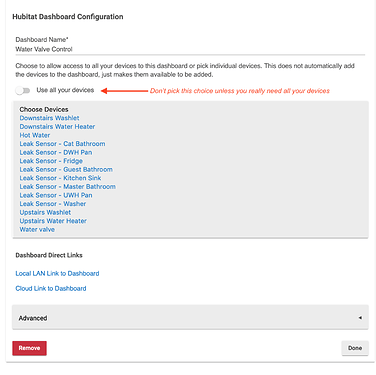Sure, we'd be more than happy to take a look. Could you please send us an email to support@hubitat.com?
Will do. Thanks!
I use Ubiquiti unifi products. Not sure if there's anything weird with them.
Edit: getting slow dashboards and loading of HE pages (devices, apps etc).
It seems to have made a difference in the speed of Apple home and also web ui loading. I haven't tried adding my dashboards back yet, but went ahead and made the change permanent. There certainly haven't been any downsides to it that I can observe.
@bobbyD This has been my experience the beginning. Sometimes faster but not by much. I checked the error logs and it seems like just an error every few days, mostly from the Alexa skill app. Stuff like this:
Error making Call to Alexa message gateway: null
Error making Call to refresh Token: Read timed out
The router I use is from Spectrum. It's Sagemcom that makes it.
Something that has been mentioned in the past is to only select the device that you want to appear on a dashboard, not all of them. This can speed a dashboard up as well.
You may already be doing this but I just thought I'd mention it.
Hope you get things sorted. 
I had it set up by room, like Homekit. It is much faster now.
@bobbyD Is this still an issue? My dashboard consistently takes about 10 seconds to load locally. Thought that was the normal Hubitat lag but if it should be faster, then would appreciate the fix.
Thanks
It should definitely be faster. My dashboards load in less than 5 seconds. Here's an example of one loading (YouTube link).
It's possible your hubitat needs the LAN autonegotiate fix. But if you haven't done so already, I would suggest restricting the devices (in the Hubitat Dashboard app) for each Dashboard to only those that will be displayed on that Dashboard. By this I mean:
I believe that is how long it is supposed to take if you have many devices on the dashboard. If you do not have the dashboard linked to more devices than you plan to control, that will speed it up considerably. You should never have a dashboard sync all of your devices. That will make it painfully slow. even if you don't have a tile for the device, the dashboard will load the current states when you load the dashboard.
Okay...you beat me this time. 
But your explanation was better (way better).
Hi there, I don't think the latency is related to the dashboard directly but rather to the issues we discussed on ticket 15539. If you are still experiencing problems, I'll follow up on your last email.
Those issues should mostly have been resolved. I'm not really experiencing lags on my hub (well, it takes a few days to get lags with no restarts) while the dashboard "lag" always exist even after an immediate restart.
Thanks
Thanks @aaiyar and @Ryan780. I disabled some of the devices and it now loads 2s faster (about 8s). The "loading dashboard" is pretty much instant now. "Loading layout" still takes some time.
The Use all your devices switch, if you have this on for dashboards that you do not use regularly, does it slow things down with the hub overall, I have turned it off on the couple dashboards that I use all the time, but I have a couple dozen dashboards that I used for test purposes that still have it in the on state, will that create a slowdown with the hub even though I don't used them very much.
I will only use resources when the dashboard is called from a browser. So no, it should not use any resources until the dashboard is opened.
Thanks to @aaiyar and @Ryan780 for the explanation. I wasn't aware of the implications of using "Use all..." so I learned my thing for the day. I appreciate your contributions.
I have been experiencing a lag in dashboard loading lately. Both in the app and on a local browser. I tried restarting my HE C-5, no luck. I cleared my browser cache, POOF! fast loading of dashboards again, even in the app. WEIRD!