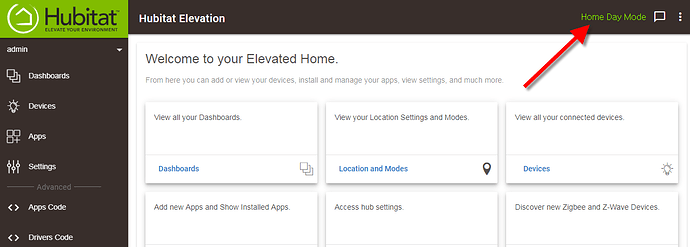An excellent idea!.
We are discussing it.
I'm not a big fan of exposing Mode info in the header or any additional info there. This header is dynamic and it would collide with the mobile and small screen versions or have to be hidden.
Dashboards make it really easy to see the current mode either as an attribute or the ability to change it.
One other option being discussed is putting mode and other information under messages or even the 3 dot menu.
This seems like an excellent compromise!
I second. GREAT IDEA!!
Wouldn't that be something as simple as specifying it in the style sheet though to control how it would display in the various screen factors?
Personally, I would love to have both the mode displayed and a dropdown menu for changing the mode in the header bar, but having it in the overflow menu would work as well.
I would also vote for exposing it on the bar for larger screen sizes, and the moving to the menu for smaller screens (aka phones).
I'm not sure what if any metrics you have to aid in the UI/UX design, but at least in my case I do the bulk of my work on a computer. Tablet/phone is for quick fixes, with dashboards for wife usage.
That being said I do find it interesting the left menu is hidden on desktop when adding app/driver code. Talk about a great "vi" trap!
I was just wishing for exactly this the other day, after another period of time spent struggling with a rule or setting not working as expected, only to realize later that I'm not in the mode I thought I was. I know that the current mode is now exposed when you click on the messages button, but that's just not the same. Hidden under the messages menu, it's not staring me in the face. I have to go looking for it. Which means that first I've got to think about needing to check the mode. The current mode is important enough that it seems like something that should always be visible, no matter which screen you're in.
It could be something small and unobtrusive, such as an icon or such to represent the mode, or it could be dynamic and from that to displaying the full mode name when viewed on larger screens.
As hubitat and the UI continue to evolve, I hope that you'll eventually reconsider adding the current mode to the header bar.
Thanks!