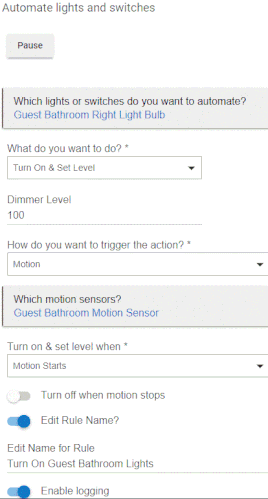Posted this to the Hubitat FB group and now I'm thinking that I should put it here.
Weird issue and wanted to see if anyone else had a solution. From time to time I think that a light isn't being turned on via a motion lighting rule. Then I check the logs and see that everything fired correctly, but instead of the dimmer being set at 100% it's set to a very low number like 3% or 8%. Any ideas of things to check?
What is the make and model of the device? Are you polling for changes?
Similar to what I see with my Zigbee garage lights, the device logs show it comes on at 48%, however the scene I have both garage lights using is set for 100%, I do believe when I view them at night they are at 100% not 48% as the device log shows me.
I've seen this on at least 3 different dimmers at various times. All three are JAS12724 - GE 12724 and yes, I'm using the Polling app to poll all of them.
While I'm sure you have checked this already, does your motion rule specify to turn on and set level to 100% or just turn on? If at any point that light was dimmed and just sent a turn on, it will come back at previous dim level.
I am seeing the same thing in my guest bathroom. I have a SmartThings Motion sensor that turns on a Sylvania Smart Plus RGBW Bulb pair. I am using a simple motion lighting rule.
The rule uses a bulb group containing two Smart Bulbs of identical manufacturer and model. When I use the group in the rule and trigger it, the level for both bulbs is set by the rule to 36% (see below).

When I change the rule and identify a single bulb, it comes on with a value of 43%. It does not matter which bulb I use, it is the same result.
The log shows "came on at 43%". Another entry for the rule using group shows the group was set to to Level = 100. The device pages never show 100%.
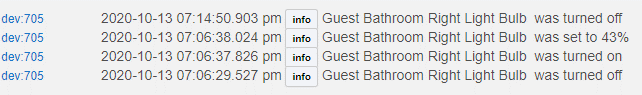
I am able to change level from 43% to 100 on the device pages, however the next use of the rule leaves it at either 36% or 43% depending on the device/group setting.
YapFlapper
Any ideas here folks? Related (I think) is that often Hubitat thinks that a light is on that is not. So the motion rule skips it because it's already on. This is getting old.
Do you have a rule somewhere that changes the color, or color temp? Some bulbs will only go to a certain brightness depending on the color/color temp. You can test this by changing the color or color temp and see what dim level results. I have a bulb that will only get so bright when set to warm white, and will go to 100% at daylight color temp.
That is interesting. I am not setting color by rule, nor do I use voice command via big G. I will experiment with the bulb to see if I can set it to a particular color like RGBW to see if that has any impact on the value of level.
YapFlapper
No these are all recessed lights being controlled by 1st generation Z-Wave GE dimmers. I found that the Polling App was skipping all but 4 switches. So, I stopped it and restarted. Now watching to see if that helps.