My Hubitat Package Manager shows 2 versions installed, for example under Updates.
Any way to clean this up?
My Hubitat Package Manager shows 2 versions installed, for example under Updates.
Any way to clean this up?
https://community.hubitat.com/t/2-3-6-x-hpm-is-broken-due-to-the-new-ui/124314/36
Try that potential solution. ![]()
It's says that page is private.
In the un-match pick list, it just has two entries for Hubitat Package Manager. It doesn't list the versions, but if I inspect the HTML of that page, I see:
<option value="https://raw.githubusercontent.com/dcmeglio/hubitat-packagemanager/master/packageManifest.json">Hubitat Package Manager</option>
<option value="https://raw.githubusercontent.com/HubitatCommunity/hubitatpackagemanager/main/packageManifest.json">Hubitat Package Manager</option>
Which one do I remove? I should also share that this is what I see when I open the app:
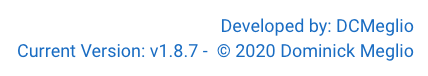
I'm on V1.9.3 and the import url is as follows. Not sure this helps.
importUrl: "https://raw.githubusercontent.com/HubitatCommunity/hubitatpackagemanager/main/apps/Package_Manager.groovy",
Yes, that helps. I can see that https://raw.githubusercontent.com/dcmeglio/hubitat-packagemanager/master/packageManifest.json is the old version. I removed that and now I'm good. Thanks all!
Pick both to UnMatch.
On exiting HPM, it will correct itself for itself. ![]()
So I think it's working just removing the first entry, the https://raw.githubusercontent.com/dcmeglio/hubitat-packagemanager/master/packageManifest.json one.
Yes if you pick the correct one to remove and another does not show up again then you are fine. It is easiest to just remove both when you are not sure, and then it fixes itself.
Also make sure you get HPM updated to the current version.
Got it. Thanks!
This topic was automatically closed 365 days after the last reply. New replies are no longer allowed.