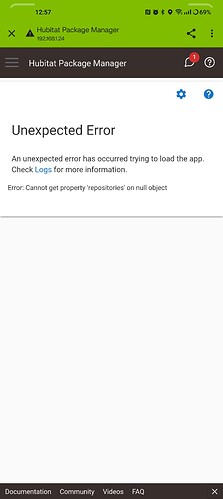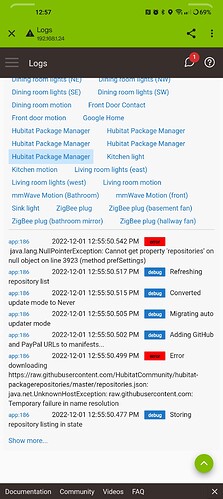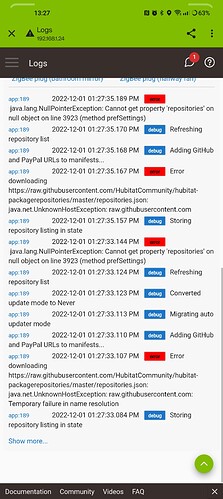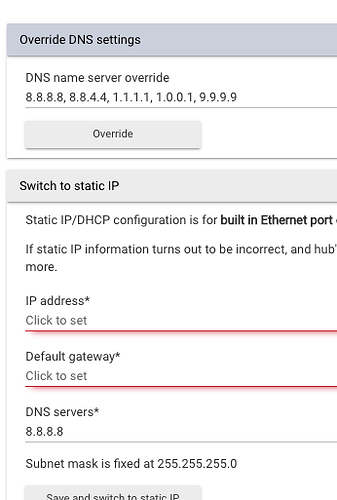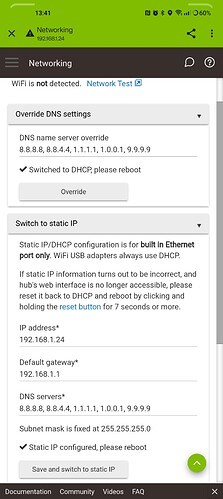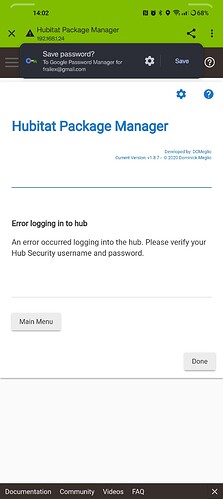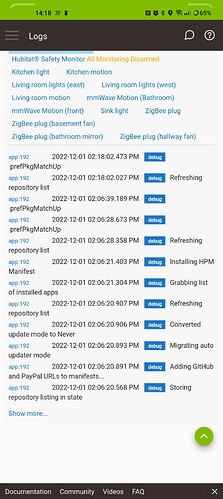I just added a 3rd Hub and everything went great until I tried to install the Habitat Package Manager. I get an error listed above. I tried the latest Github file (1.8.7) and also tried (1.8.3). Neither one is working and gives me the same error. What am I doing wrong?
Should be able to get the latest by doing an App Import from https://raw.githubusercontent.com/HubitatCommunity/hubitatpackagemanager/main/apps/Package_Manager.groovy
Did the error give you a line number or method name?
I have tried that earlier, but just tried it again still getting the same error. "Cannot get property 'repositories' on null object"
Sounds like it isn't finding the main JSON file. What function were you attempting to run?
All I'm doing is trying to install the Package Manager on my hub. I can't get past that step, It's driving me nuts.
I just deleted HPM from one of my hubs. Imported using the URL text above and then installed HPM as a User App. MatchUp ran and I accepted all and at least that far, everything is good.
If you try to import the code into Driver Code, you get a different error:
Hub needs Internet access to visit Github, etc.
The Hub has internet access. I deleted Habitat Z-Wave Mesh Details, which is a Github app and reinstalled it with no problems. I tried to install HPM again, same problem. In the logs it states "java.lang.NullPointerException: Cannot get property 'repositories' on null object on line 3923 (method prefSettings)". I am not a coder, so I don't know what it means.
I don't know what happened, but after the nthteen time of installing the app, it finally took. Thanks for your assistance.
Never been able to get this application installed correctly. Retried documents of times. Same error.
Now we're getting somewhere 
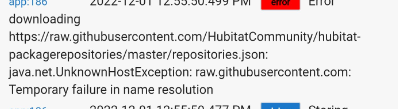
You've got a fault in DNS for your hub. The hub has hard coded DNS servers and if you're blocking them, this is the result. Is that a possibility?
I don't think I'm blocking anything. I believe I have been using the Google's DNS on my router.
Not sure what was going on with that. But I went to check and couldn't see the DNS listed. But I went ahead of switched it to Google manually.
Try this stuff again
There's no alternative interpretation of "Temporary failure in name resolution." I'm talking about the hub itself. Your hub can't reach the DNS server it's got defined.
Take a look in Settings and the DNS field... have you altered that?
This is what defaults look like:
Ok. Got a bit further with dhcp turned on. But still getting a login error. I don't have hub security turned on. I even turned it on and tried with the credentials, but getting same error.
The log is now this.
After researching my problem, I found that it was indeed a DNS issue. I had been using a Pi-Hole server, but I shut it down because I was having an issue with one of my devices. When I setup my 3rd Hub I had a senior moment and used the Pi-Hole DNS. It caused some really strange issues with the Hub one of which was the error in installing HPM. I corrected the DNS and everything was good.
Ok I finally got it to work after rebooting the HE for the 15,000 time.
This topic was automatically closed 365 days after the last reply. New replies are no longer allowed.