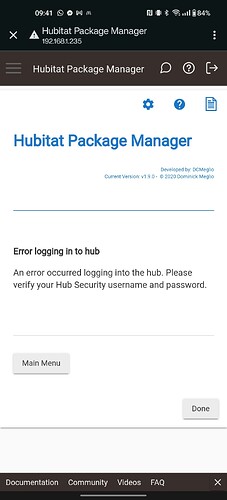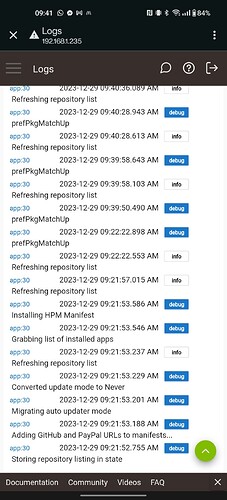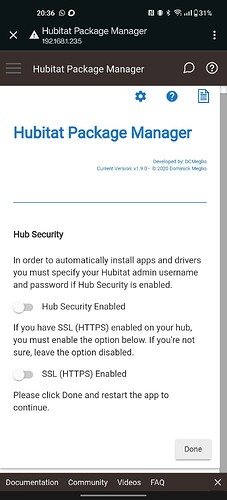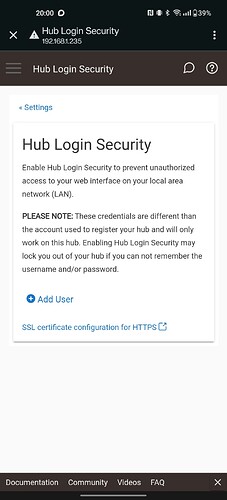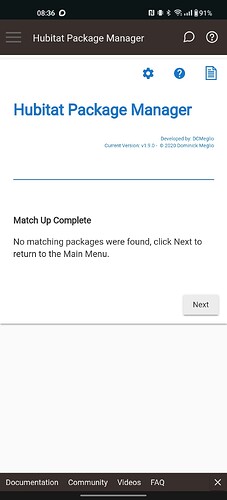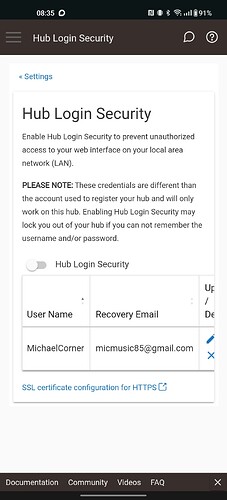I have tried turning off the security on my C8 and it still can't login. I tried adding a user and using those credentials and it still can't get in.
I'm trying to make to move from Smartthings over to Hubitat, but currently feeling very frustrated. There are so many things that just don't seem to work. At least not as I'm expecting them to.
Have you entered your username and password in the HPM setup?
https://hubitatpackagemanager.hubitatcommunity.com/initSetup.html
If / when you have security enabled, I wonder if the admin requirement is what your user may be missing. When you disable security on the hub have you also disabled this setting in HPM?
If you use Hub Security you will need to provide the admin username and password of your hub. If you do not, simply turn the toggle off.
Your HPM settings, and the hub security need to match. HPM typically should be set to no password because most people don't have a password on their hub.
This password is not the same as your username for your Hubitat account. You can check, and maybe even disable this in the Settings tab, Hub Login Security.
That looks fine to me, perhaps @csteele can comment on this one?
the code for the message is the same throughout HPM:
if (!login())
return triggerError("Error logging in to hub", "An error occurred logging into the hub. Please verify your Hub Security username and password.", false)
the Login Method begins with:
def login() {
if (hpmSecurity)
{
and hpmSecurity is the state of this switch:
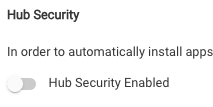
That option has to be selected in order to fall into the login action.
If the option is off (false), then (!login()) is false and the error message doesn't occur.
While I agree that the screen shot shows it as off, it's not at the time the error was generated.
Click the gear icon in the upper right of any HPM screen. Look for:
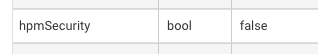
Success! I needed to have entered credentials but have the box unchecked
Rather than have it how I had before:
Thank you both for your help.
This topic was automatically closed 365 days after the last reply. New replies are no longer allowed.