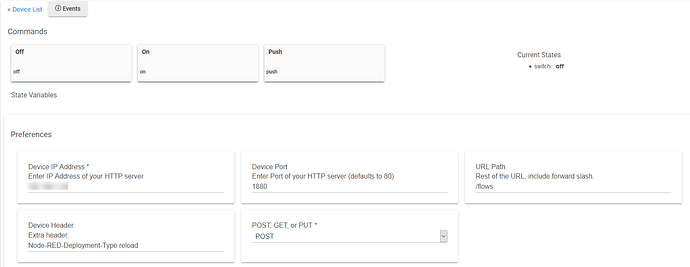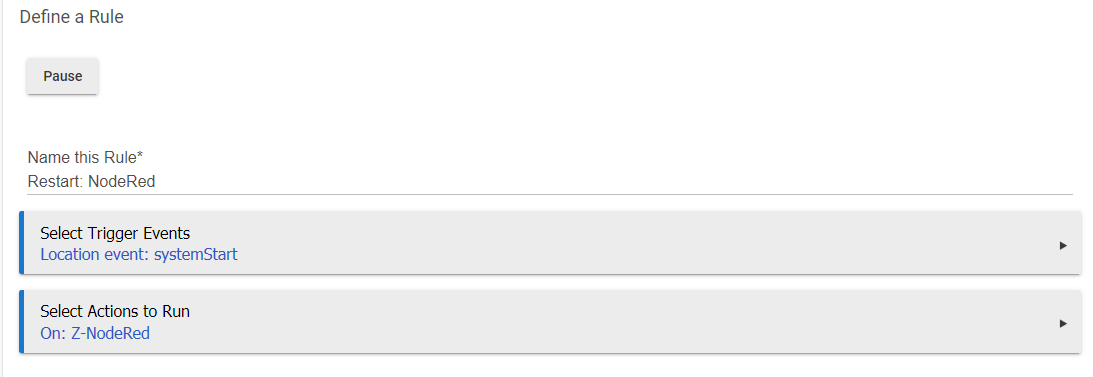@stephack and @corerootedxb thank you for the ideas and inspiration. The article that Stephen provided with the Post was helpful and after doing a little messing around, I got my flows to restart via PostMan and a simple http Post passing the following header:
Node-RED-Deployment-Type:reload
I was hoping to use a simple RM rule that was triggered from the Location systemStart event but I couldn't figure out how to include a header in the rule action so I gave up. My NodeRed container kept logging various errors. I ended up using a slightly modified @ogiewon's HTTP Momentary Switch driver where I have included an extra header preference:
Then I setup a rule triggered by a hub restart to turn on this momentary switch: