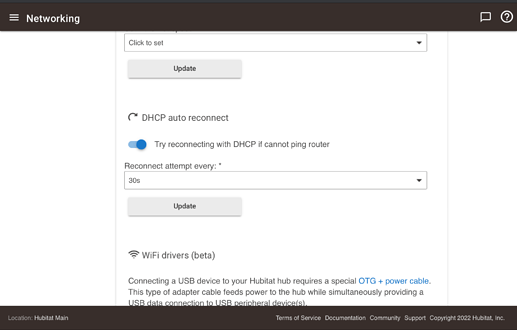Hello all i currently have 2 hubitats hub C-7, one of them keeps going offline every morning, i can ping it, but the webui doesnt respond, and none of the devices connected to it respond. Normally i can fix it by removing its power and adding power again, but this is becoming very very annoying, is there a way to troubleshoot why it is crashing? Thanks
Bad idea. You’ve corrupted the hub’s database. You need to perform a soft reset and restore.
Hmm, haven’t noticed that before!
But i can normally get to it after doing a power cycle havent tried today. Thanks for that link i didnt know about port 8081, that’s actually working.
Also look out for flaky devices.. this morning my Zigbee hub went offline due to one of my cheap Liokke bulbs.. tons of error messages in the logs. Will be replacing these today.
Whatever the issue was initially, cutting power to the hub can make things worse if it results in database corruption as @aaiyar alluded to.
Once you have restored the database, if the issue persists we can continue to try to help find the root of the problem.
Wifi or ethernet ?
Do you have a static IP assigned for the hub that is the problem? A less likely cause could be a faulty ethernet cable, if you are using ethernet.
I was tracking down another problem and support mentioned that the logs showed I was losing connection occassionally on my wired connection and to try enabling that setting; the connection was auto-recovering before enabling but I was occassionally missing a message on the hub mesh. Believe something similar is done with the WiFi option behind the scenes to ensure it responds quickly.
ethernet
Ok i did a soft restart, and restored from a backup. Now where can i look for possible causes?
i will try this! thanks!
do you have a wave of rule/jobs/events that all occur at that time and might just crash the device?
Not sure what is happening but the lack of Hub Memory is what is probably causing your lockups. It won't be fun but I'd consider disabling all of your apps and then slowly bring them on one by one to see if you can isolate one that is going rogue.
is there a way to check app memory consumption? The only 2 apps i have are homeassistant and nodered
In my experience lan and cloud integrations are the cause of many resource drain and low memory events.
If I were looking for which app is causing it, I would start with those. Might not be them, but experience says that's a good place to start.
Where would i see LAN and cloud integration? (i dont have Hub Protect if thats what you meant by cloud integration)
In your list of applications. And no I did not mean to protect, I mean things that have to go to the cloud to work like ecobee, Google home, alexa, any other custom applications you installed to support Wi-Fi devices. Etc