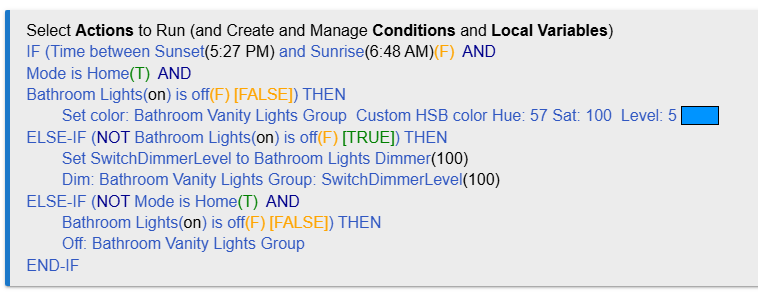Hello, I’ve successfully bound a Hue light to an Inovelli Blue-series dimmer via Hubitat Zigbee Bindings app. I can control on/off of the light, but how can I use Room Lighting and set colors/level, etc. for the Hue light? Hubitat sets it up with a Device Type of “Device”. I’ve played around with different device types that include RGB, but so far, I’ve not had any success being able to control the color of the light. I must be missing something, but I can’t find what I’m missing.
Is it a single Hue bulb, group of bulbs, or some other kind of Hue fixture?
Most of my Hue stuff is integrated via Hue bridge, but I have a couple Hue bulbs in the bathroom paired direct (and bound to my Blue there). Those are CT bulbs, and I use the "Advanced Zigbee CT Bulb" driver. You may want to try the "Advanced Zigbee RGB Bulb" driver (assuming this yours is just a bulb).
We have just very vanilla CT-switching needs in the bathroom, so I manage that via the Blue in Button Controller.
The binding is set up using a Room Lighting Group Activator device ID, but I don't manage the CT changes in Room Lighting.
If you are using Philips Hue bulbs directly connected to Hubitat, you might want to look into this driver ([RELEASE] Philips Hue Zigbee Driver (not using Hue Bridge)) instead of the built-in. It provides some additional features that are specific to Hue bulbs. Make sure to hit Configure once you change the driver so the device can be updated.
As for Room Lighting, can you post a screenshot?
I waffled about suggesting that one too -- I did use that one originally in my setup, and no complaints -- Jonathan's code is always well done.
But I got skittish when Jonathan moved on to Home Assistant, so I've since moved away from using his stuff.
For my needs, the native "Advanced Zigbee CT Bulb" driver works great, but Jonathan's driver may well have additional capabilities beyond the native drivers that would be useful to other folks -- it's no doubt a good option to have available.
No disagreement from me, but I know some folks like the additional features.
Granted, I'm a Hue hub person all the way. I prefer using Switch Bindings to sync my Smart Switches with Hue bulbs along with using Room Lighting.
Right on -- there's no reason to doubt that Jonathan's Hue drivers still work great (and likely will forever unless Hue makes a breaking change).
As a general rule, I'm totally with you on the notion of simply managing Hue stuff from the hub... This bathroom setup is the only place we have direct binding in place (how/why we got there is a long story ![]() ), but I definitely won't do it anywhere else -- I found it very futzy to get up & running. Which is likely operator error, but there's no way I'd want to care & feed for a house full of direct-binded stuff.
), but I definitely won't do it anywhere else -- I found it very futzy to get up & running. Which is likely operator error, but there's no way I'd want to care & feed for a house full of direct-binded stuff.
What exactly do you want to do? I have Hue bulbs and downlights throughout my house. All the downlights are bound directly to switches, but I still control colors via RM rules.
For example, we have three 4" retrofits over our bathroom vanity. They are in a Groups & Scenes group, and the group is bound to the switch on the wall.
Then I have a rule in RM which sets the color:
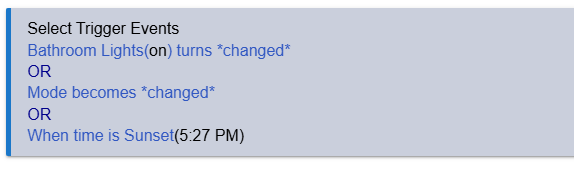
(SwitchDimmerLevel is a local variable of type number)
In addition to this, I have an instance of Day Lights which control the three downlights to manage the color temp, with this option set:
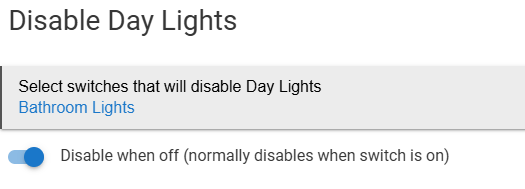
The result is that the downlights operate normally when the wall switch is used, the lights change their CT when turned on, and when off at night when we're home, they are very dim and a light blueish green color which matches the paint on the walls.
The takeaway here, I guess, is that you can control various aspects of the bulbs in addition to having them bound directly to a switch. You will have to manage things though if you want direct manipulation of the bulbs to be reflected somehow in the switch states (I didn't in this case).
It's a bit of an intricate dance, but surprisingly it works well. Of course, if I get hit by a bus nobody else is likely to figure out what's going on, but at least the switch on the wall works as one would expect.
I have some similar (and admittedly convoluted) setups in other places to control colors, etc. for Hue lights while still retaining "normal" control via their corresponding wall switches.
BTW, I am using Jonathan's Hue drivers (slightly modified) for all of my Hue bulbs. I do not own a Hue hub.
Single Hue downlight…I tried that and it worked. Thanks!