First of all, welcome to the community. 
I started out more or less the same, when I created my smart home about a year ago. I went with Zigbee for two reasons:
-
I already had two bulbs and a switch from Ikea, which are Zigbee.
-
I didn't have and I still don't have tones of money to spend on my smart home and what I found at that time, is that there are more cheap options at the Zigbee spectrum (Sonoff, Tuya etc.), then with Z-Wave. It might be, that I just didn't check good enough, but that was my experience during that time.
But no matter what you decide to use, I would stick with that decision at the beginning. This doesn't mean that you can't use devices from the other spectrum down the road. The reason I recommend sticking with one protocol at the beginning is because you want to create a stable mesh, so that your devices and routines work as flawless as possible. Both protocols have their limitations, especially how far they can transmit. If you want to communicate with your devices all over your place, you are likely to need some repeaters. Luckily, every wired device is a repeater itself (except of bulbs, which are most of the time lousy repeaters, but that's another story). So that you have limited space in your home, sticking with one protocol at the beginning, makes things easier and less frustrating, if you just want to get your first things up and running.
Easy done.
Using Rule Machine, you can make this automation even better and more energy saving. Why turn on the lights at a specific time, when nobody is home? Let it only turn on, when you are at home, with your presence as a condition. Or let the lights slowly turn on over time X till they reached full brightness. Or let them turn on, when you arrive, or, or, or. The possibilities are only limited by your imagination. But this is something you will get your head around, when you're more trained with HE.
There are several ways, all easy achieved with Rule Machine and/or Lighting App, Zone Motion Controllers etc. (You can install all of this apps on the App page, clicking on "Add built in Apps"). For the stair case the rule is pretty easy:
IF motion is detected -> Turn on lights -> Turn off lights (Delay 5 Minutes).
For the garage, you got two options:
-
If you only care that the lights get turned on, then the rule is:
IF motion is detected -> Turn on lights
-
If you also want the lights to turn off, when no motion is detected, the rule is
IF motion is detected -> Turn on lights, ELSE Turn off lights.
For the second option, I would use more than one motion detector, which I would group using the Zone Motion Controllers. This is allowing you to combine multiple motion sensors to act as one “zone” for triggering actions in Rule Machine and other apps. With this, you can make sure, that if one motion detector doesn't "see"you, but you are close enough to another one, the lights don't just turn off. But if you leave the room, the lights still turn off automatically. As motion sensor I can recommend the ones from Sonoff, which are extremely cheap and natively supported by HE.
https://www.ebay.de/itm/293724441517?mkevt=1&mkcid=1&mkrid=707-53477-19255-0&campid=5338364437&customid=293724441517_3187&toolid=11000&_trkparms=ispr%3D1&amdata=enc%3A1lz_pfu6ISGGRE8j7EtedOg73
You don't need to and even if you do, they will work even if other technologies emerge. 
Even if, a smart home is there you serve your specific needs, which means, you can mix up dozens of systems, each with its specific purpose, suited for your needs. You don't need to use only one system. I, as a matter of fact, use Zigbee and WiFi and will use Z-Wave, Thread, Matter etc. if required. And the best part is, that I can do so, because I use Hubitat. That is the whole point, besides better ways of automation, that your different devices can use every protocol and are still able to communicate with each other because of the HE. As an example, I use a Xiaomi Button (Zigbee) to control my Smart Curtain, made with a Shelly 2.5 (Wifi), which works flawless.
I totally get you. As written before, I don't have tones of money to spend on out-of-the-box solutions. That is why I love HE, because you don't have to. If you want a cheap solution, you can use them. Easy and cheap smart switches? No problem. Get your self some Shellys and install them into your existing switches. If you are only interested in turning lights on and off the Shelly 1 costs 10 Bugs and works absolutely reliable. If you want to be able to dim your lights, no problem either. Shelly Dimmer. Costs about 25 bugs, and you can use what ever bulb you want. You want to integrate your dumb devices and don't want to spend tones of money on smart plugs? Get yourself a Broadlink and integrate your RF- and IR-devices. Or you can use a Shelly UNI to make devices smart, which can't be controlled by simply turning electricity on and off, like for example a coffee machine. I got a coffee machine with a grinder and a button to turn it on and off. If I would use a smart plug with this machine, nothing would happen. Instead I'm installing the Shelly UNI in the machine, so that I can control it via WiFi and still have the possibility to use the button, if I want to (one big advantage of Shelly devices in general, that the old hardware always stays functional).
So as you can see, the possibilities are endless, they just need a little bit of research at the beginning. And if you don't know how to set up things, you can always ask or just check out the forum, which is also a very good source of inspiration for new automations. 
 really, I needed automation
really, I needed automation 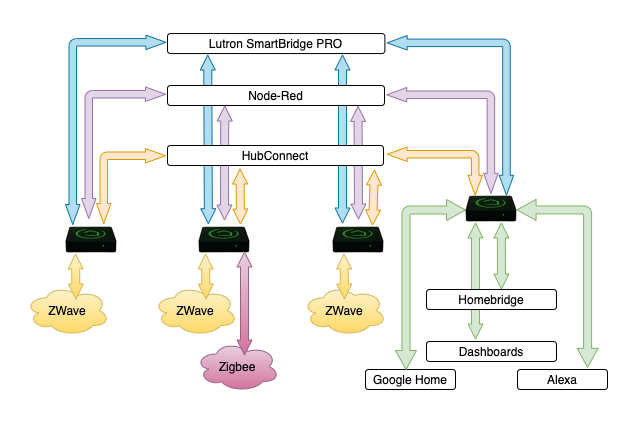



 .
.
