This T-Mobile Nokia fastmile router is so locked down. It just basically tells you your connected lolol. I checked all my devices and the highest IP address any used was .251, so I used .254, rebooted and fingers crossed, everything seems fine. Thanks for all your input
Bruce, is it possible that utilizing the static IP address option it could cause the hub to throw an error 500? It's happened to me twice. BOTH times its occurred after I was working on my internet and setting up a firewall (Firewalla). Normally this type of internet work would have changed Hubitats IP which it didn't because the Static option worked and my reason for thinking it was the culprit in throwing the error. It may be a coincidence but never happened previous to setting up the static IP AND installing Hubitat-C7. Rebooting doesn't help. What I did both times, the last was this evening around 5 pm, was to use the restore backup option, then the hub works fine. Any feedback would be greatly appreciated.
Bruce, is it possible for my router to issue the IP address I give Hubitat that presently is free and cause a conflict?
Yes. Unless your router supports DHCP reservation, and you reserve the IP address assigned to your Hubitat.
Thank you for your reply. May I ask then is the option for a static IP address in Hubitat basically a place holder for the IP address inserted in and as long there is no conflicts and the address is not being used it prevents the router from issuing another new ip address to Hubitat?
No.
Ok community member of so many words lolo, how does the Hubitat static IP address function?
It sets the IP address at which the hub responds. It DOES NOT prevent the router from assigning that same IP address to another device through DHCP.
This is a simplified explanation of how DHCP works:
- When the client (eg. Hubitat hub) starts up, it broadcasts a DHCP request using its MAC address.
- If there is a DHCP server on the local network, it responds to the DHCP request by sending an assigned IP address, the IP address of the gateway, the network mask, the IP addresses of DNS servers, and the length of time this information is valid for before the client (Hubitat hub) must send another DHCP request.
The server keeps a table of that IP address and will not reassign to another client unless the first client releases the address.
I can't thank you enough! Simplistic and to the point. Just wanted to make sure I wasn't causing the error 500 by using the Hubitat ip static option. Many thanks! Great community!!
Thank you for clarifying this for me. Truly appreciated!
Would you know if I utilize Hubitats static ip address option in the settings area, put in an IP address that presently not used and then the router issues that IP address to another device, would that possibly cause an error 500 in Hubitat?
Sorry for the question, just an old guy trying to prevent issues with my Hub.
It’s possible if the static IP address you assign is within the DHCP pool used by the DHCP server in your router. Basically, you could have two devices colliding at the same IP, responding at the same time. Grave disorder can result.
Every router I have ever used that supports DHCP allows configuration of a DHCP pool (range of DHCP-assigned IP addresses that it can assign to devices in response to a DHCP request). Most also allow IP addresses from that pool to be reserved for a particular device, usually based on the device’s unique (assigned at manufacture) MAC address. This DHCP reservation results in devices that request an IP to always received the same reserved IP.
Any IP addresses outside the range of the DHCP pool will not be assigned by the router, and can be configured on the device (not the router), in which case the device will always respond at that configured static IP address.
With the advent of DHCP, typically only network infrastructure devices (routers, switches, servers) use static IP address assignment so that the network infrastructure is always present when the network boots, as after a power fail, even before the DHCP server boots.
Is that more clear?
Yes definitely! T-Mobile 5G home internet has to get its act together with its Nokia router/Modem. They have almost everything locked down including turning off DHCP, reserving IP addresses, and bridge mode. I may end up turning off its WIFi (about the only thing you can do) and attach another router that allows all these features.
Again I apologize for the number of questions. At 71, just trying to keep the old mind active and enjoying Hubitat without blowing it up lololo. Many thanks again! Tony
No need to apologize. We are the same age, so I understand. We all started out asking questions, regardless of our age. Continue to ask, someone with an answer should respond.
I’d say it’s also usually a good sign when we keep asking questions, regardless of age ![]() .
.
Hi Bravenel
On this threat I suggest something but I never get response from you or other staff member:
In a C4, Is it possible to add a option on Settings to state a Delay before the hub get IP?
I have a lot of blackouts here and for some reason my HE is always getting ip BEFORE my router start.... the only solution is to unplug power and after some time plug it again, then it get IP correctly. In the meantime can't access the hub and it is annoying at the minimun, if I'm out of home then I lose access to my home until I return and do that.
I'm not asking for static IP as you explained the C4 do not have a button to reset and I'm agree with that... I'm just asking to be able to select a delay before the hub get ip or start.
Tagging @gopher.ny
Can I suggest putting your Hubitat on a UPS if it isn't already on one?
It is but battery is dead....why? because in where I live there are not on the stores.. amazing but true.
I can't use amazon either or similar online stores..... but that's a complete book to explain Ambassador... is complicated to live here... that's why I selected HE and all its offline features
There's no such option available on C4. There's no static IP setting, either. Implementing it will require a non-trivial effort and is not considered at this time.
Would it be possible to detect a bad/missing IP address at start-up, then invoke a rule that will do a "reboot" after a bit when things are hopefully happy?
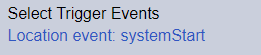
If you install the "Hub Information" (user) device driver then reference the virtual device it uses to read the IP address:
![]()
You can test that for a sensible value...then, use the Hubitat Hub Controller device (another user device driver) to force a reboot after a delay.
![]()
You can find the user apps in the Hubitat Package Manager (also a user app--if you aren't using it, search the forum for install location)...
Hub Information Driver:
Hubitat Hub Controller:
![]()

