Perhaps this diagram can help. Connect Garadget Red wire to existing MyQ opener's red wire. White to White. The Garadget has two more "speaker" wires (clear). Connect those to your chosen child relay on Zen 16 (One, Two or Three - that's the same one you'll configure in the Zooz Garage Door opener App). It doesn't matter which of the clear wires from the Garadget you'll connect to the Zen16.
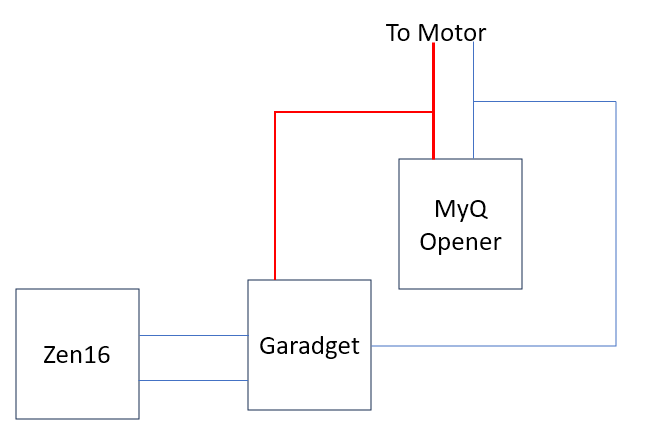
1 Like

