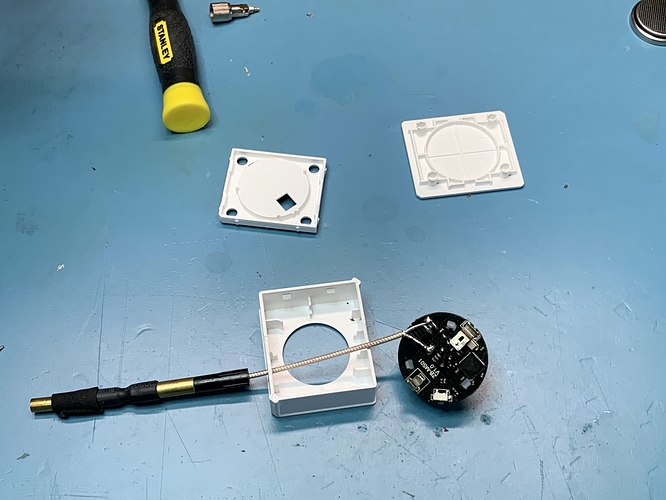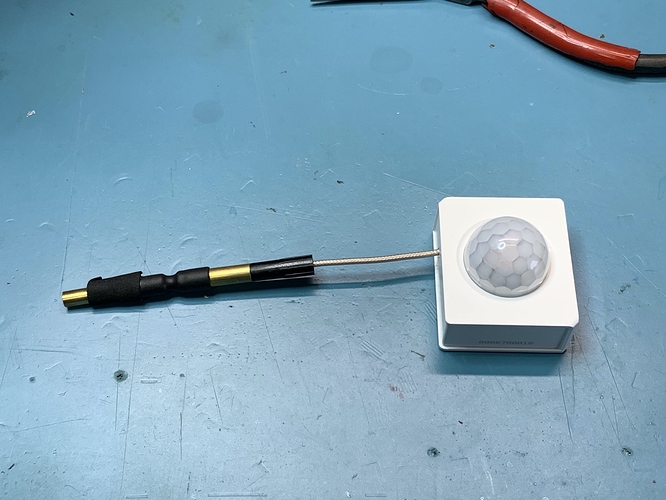I just finished it and it's working great so far with the community driver - I just need to put it in the mailbox and see if it works there too. The antenna seems to make a difference already, last time I had to sit it next to the Hub to pair it, this time it paired from a couple of metres away without issues.
and finished: