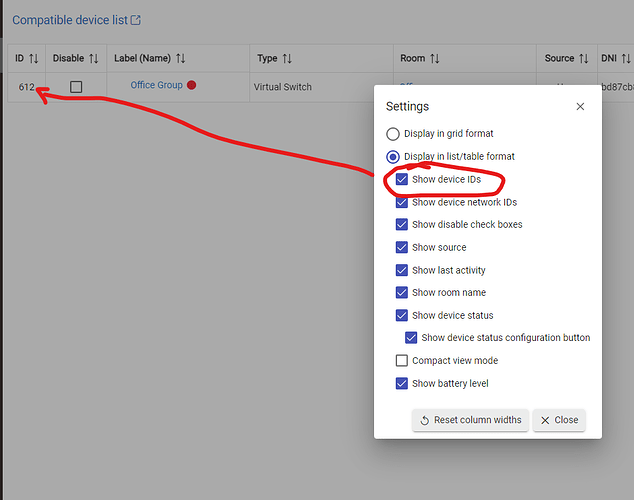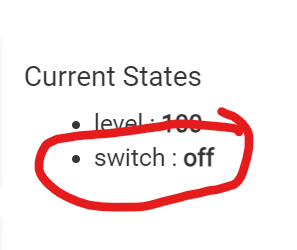TLDR: 3 (of 11) inovelli zwave devices paired with hubitat arent sending state changes to HA, or responding to commands from HA but work fine when controlled from Hubitat.
Im having a weird issue i cant get to the bottom of. long post incoming.
All of my zwave devices are paired with my hubitat C7 hub. Hubitat is integrated via the Maker API to home assistant. HA is then the brains of my smart home.
Zigbee motion sensors manage most of my lighting automations, which are paired to HA via z2m or zha.
All worked well for a LONG time. Then all of the sudden, 3 or 4 days ago, i had three switches (so far that ive identified) that arent working right. They are all the same model switch, Inovelli LZW30. I have 8 others of the same model paired with HE that still work fine.
I can still control everything in hubitat. Lights turn on and off just fine when using the hubitat web interface. When i make changes there, though, it does not update in home assistant. This means that when my lights are turned off (manually or via hubitat), HA doesnt see the change so my lights wont turn on with motion if HA thinks they are on, and wont turn off if HA thinks they are off.
I can go into the device in HA and turn it off and the light turns off, but it doesnt show the state change in HA. then i can turn it back on, but still no entries of changes in HA (kitchen light was on for over 12 hours according to HA, which was not accurate).
It MIGHT have started after i updated HA Core but i cant remember, it seems like that was a day or two before the problems started. Looking at the logs, it must have started Fed 27th, maybe in the morning, the next state change was probably when i turned the switch on then rebooted HA, so it got the correct state from HE but wouldnt update again until another reboot or reload of the integration. My last Core Backup was on the 28th, then 2 weeks before that
Heres what ive tried:
updated Hubitat twice. Updated the associated apps in HE.
Removed the devices from the integration on the Hubitat side, reloaded the integration in HA but nothing changed other than devices going unavailable. Restarted HA, still no change.
Authorized the devices in HE again so HE can see then, reloaded the integration in HA, restarted HA just in case, but still no change. Then i restored my HA Core backup from a couple of days ago, rebooted everything, but still no change.
Im not sure if its bad hardware, but it would be weird if 3 switches started to fail within hours of each other, so i think its gotta be related to the integration. I havent removed and re-added the integration yet in HA, but i guess thats in the works for tomorrow if i cant get it worked out.
Anything else i can try? Anyone expereincing anything like this, or has seen this before?
Home Assistant:
-
Core 2024.2.2 (was on 2024.2.5 before Core restore)
-
Supervisor 2024.02.1
-
Operating System 12.0
-
Frontend 20240207.1
Hubitat:
Platform version 2.3.8.122