Is there a way to make a topic "Read" without reading? Example:
If I wanted to not bother reading "Tuna Smart ..." I would like to be able to mark it read. I though the little checkbox might be involved, but I can't find a way to check it.
Is there a way to make a topic "Read" without reading? Example:
If I wanted to not bother reading "Tuna Smart ..." I would like to be able to mark it read. I though the little checkbox might be involved, but I can't find a way to check it.
Depends on what you are wanting to achieve. If you are wanting to say, I have read enough of this and don't want to see it anymore... You could set the notification setting to Muted.... Techincally you would need to open the topic to do this...
Yep. And I have done this. I have this habit of going through all the unread topics each morning with a cup of coffee. This morning there are 47 new ones. Some are obviously not going to either interest me, nor am I going to have any useful input to share. Would be nice to mark it read without opening it. Yes, this is incredibly minor, yes I'm super lazy trying to save a couple of clicks. Yes, I want to do it anyway. 
Perhaps you need to also have an evening routine with a different beverage 
 where you cull the posts a second time...
where you cull the posts a second time...
Marked "solution." LOL I like how you think.
not for specific threads, but if you want the "new" list to be cleared, at the very bottom is a "dismiss new" button that'll clear ALL new threads from the list
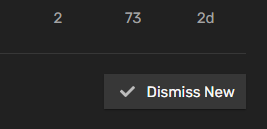
I can do this on several forums and news sites, including HE, using a combination of Tampermonkey custom userscripts and browser 'Mark As Read' extensions. With other scripts is also possible to filter or highlight items with certain words or phrases in the title. But if I were to remove "Garage Door" posts there would be nothing left here, heh.
The “dismiss new” button is visible at the top of OP’s screenshot.
That is indeed the way to effectively mark all the news posts in that list as read.
holy smokes, you blew my mind with that. i never noticed it was also at the top 
I appreciate the input, I do know that I could dismiss the entire list as new, but that defeats the purpose. I usually am interested and want to read around half of them. So I scan the list looking for the next interesting topic, read it, and then need to work through the list again. Once I weed out the ones I want to read I can hit Dismiss New. But meanwhile I've scanned the uninteresting ones dozens of times. Was trying to weed out the meh ones so I can just focus on the interesting ones. If I just Dismiss New all them, what will I do while drinking coffee??
Clicking on the topic and then backing out without reading is just as fast as selecting a box and clicking dismiss...
Thanks a lot. You've triggered my OCD .... ![]() I couldn't explain why the "Dismiss New" button shows at the bottom but not at the top of the page on the "New" tab. I thought I might have accidentally hid the button, but it turns out that the top button only shows up when there are at least 7 new posts. The limit is applicable to both "New" and "Unread" tabs.
I couldn't explain why the "Dismiss New" button shows at the bottom but not at the top of the page on the "New" tab. I thought I might have accidentally hid the button, but it turns out that the top button only shows up when there are at least 7 new posts. The limit is applicable to both "New" and "Unread" tabs.
Thanks @bobbyD for all that you do. Not to be annoying, I know too late(!), that's not the way it would be used. You'd click on all the non-interesting ones. Tap, tap, tap, tap and then "mark tagged items read" or something. So pretty fast. But, no biggie. Was wondering if there a "mark tagged items read" capability that I missed somewhere.
Thanks all. I'll stick with @sburke781 suggestion.  Hubitat Community - Mark Read? - #4 by sburke781
Hubitat Community - Mark Read? - #4 by sburke781
If you can mark them all read, you could probably be able to select a few too, is just a matter of adding another column to the table with a checkbox.
Unfortunately modifying the platform to that level means not being able to update it when discourse.org releases new bug fixes to existing platform. So unless they modify the platform for all, we will need to stick to what they are giving us.
I right-click and open in new tab the ones I want to read then I don't lose my place in the list. After reading all I want I use the dismiss option on the list
Excellent!! Great idea!
if you have a wheeled mouse, you can click with the wheel to open a new tab, or hold CTRL and left click as well (to help speed up your tab creation)
This topic was automatically closed 365 days after the last reply. New replies are no longer allowed.