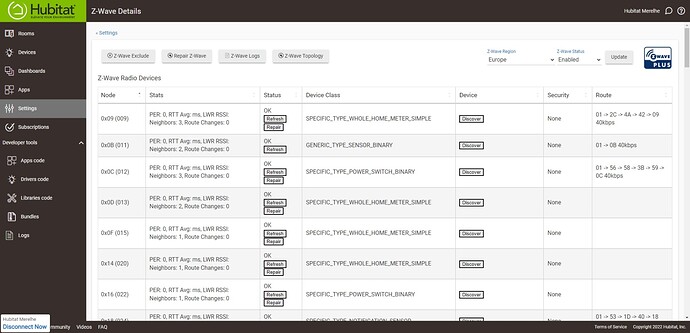Hello. I am new to hubitat. I changed my system from another controller . Now I have a lot of devices that I send the command to switch on or open a valve, and they execute the comand sometimes after 40 seconds. Is any one from support that can take a look at my configuration to see if something is wrong ?
If a new hub, please go to settings, z-wave then click update firmware button.
Also paste a screen shot of that page.
What you have shown us is troubling. Every one of those devices appears to have not completed the pairing process completely. Most of them are also not showing any routes which tends to mean they are ghosts and should be removed/excluded and re-paired with the hub.
@carlosasmartinho As @thebearmay pointed out your devices are incomplete and some had failed the initial pairing creating ghost nodes (the ones with nothing in the routing column). Are these older switches that are non z-wave plus? (This is what I suspect) If so you will need to bring the hub within a few feet of each device in order to pair because unlike z-wave plus, they cannot pair through repeating nodes. Since you have only a few, I would reset the z-wave radio on hubitat and factory reset the devices and start from scratch and move the hub close to each one you pair. This should solidify your mesh. I encourage you to read this as well... Are you new from Wink or Smart Things? This may help!
At this point (depending on what the rest of your mesh looks like) I might be tempted to reset my zwave radio and start over. It might be the easier path.
When I'm including zwave devices I do one device at a time and validate it has included properly and is working as designed before moving onto the next one. That way if I do encounter a problem I can addresss it immediately before adding more devices.
https://docs.hubitat.com/index.php?title=How_to_Build_a_Solid_Z-Wave_Mesh
In addition to the above suggestions, I would also like to add that Home Energy Meters tend to use a lot of Z-Wave bandwidth even when used in a healthy mesh. See this article for more details on the effects of devices that are demanding too much Z-Wave bandwidth and how to avoid problems.
Hello Bobby
All my aeotec Smart switch 6 and 7 , all using the driver of the smart switch 6 have 100kbs in the z-wave details of hubitat. In one I changed the reporting time, percent , but it still continues with 100kbs... I am doing something wrong?
Did you remove the ghosts?
How to do that? Just with a z-wave usb pen? Nothing to do . I am working in Switzerland and the hubitat is in my home in Portugal . Is there any way to remove the ghosts, without the usb z-wave pen?
There is. However, it requires you to be in the same location as your hub and devices, because the process of removing the ghosts requires power to the removed from specific devices (and also possibly the hub).
Hello aaiyar. Can you explain me the process? I have there a computer that I can control remotely, and I can organize someone to go there, but I need know how to do the process...
Generally speaking the trick is to identify what physical device corresponds to the ghost and disconnect it from power or otherwise isolate it so it can no longer receive signals from the hub. Then try repairing the device until it fails. The device will not fail if it is still reachable, hence the need to remove power from the physical device. Sometimes this takes more than one try. Once it fails the hub will display a "remove" button and you can remove the ghost. The trick is figuring out which physical device you need to unplug. Often a ghost is a result of an incomplete inclusion so the "real" device will be the next device in the list.
For those devices that display only a generic name but have a route the discover button may be of use.
See @rlithgow1's comments below though. I think this is a little too daunting to be done remotely.
If you look at the comments above, it's more than just ghosts. You have a lot of incomplete pairings (note the discover button on so many of the ones even with routes) Your entire z-wave table is a huge mess. Most of the repair should be done in person. As said above, you will need to remove power to some of the devices that created the ghosts in the first place so they can't be pinged. If they're pingable the sdk will not allow the removal of the ghost.
Some of them may remove but I doubt all of them could be removed remotely but so much other stuff going on there..
The Z-Wave data transfer speed will not change based on changing the reporting configuration. Changing those per device settings simply changes how frequently data is reported to the Hubitat hub. Less traffic on the Z-Wave network results in a more reliable and efficient mesh network.
Helo brad5
Thanks for help. I have two questions. The fibaro binary sensoor, never report the input contact when is open or closed. Other question is regarding water valves. I have a lot of water valves, and they are z-wave plus, but there is no driver for them , just the generic z-wave valve, not z-wave plus. This interfers with the healt of the system ? I am finding a way to ask someone to go at my home and restart all the configuration from zero. Other question, is how many time I need wait from include one device to include the next ?
Thanks again
Carlos