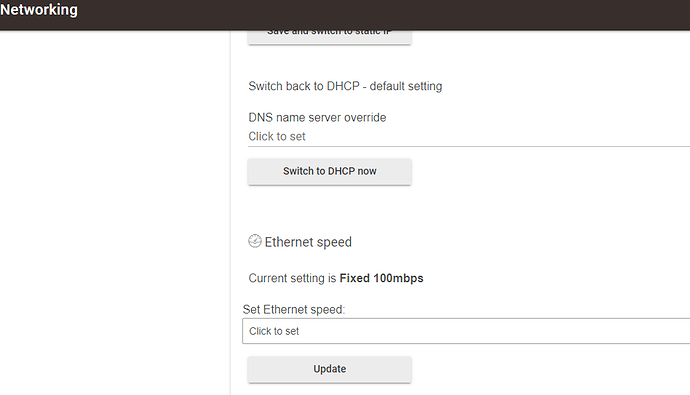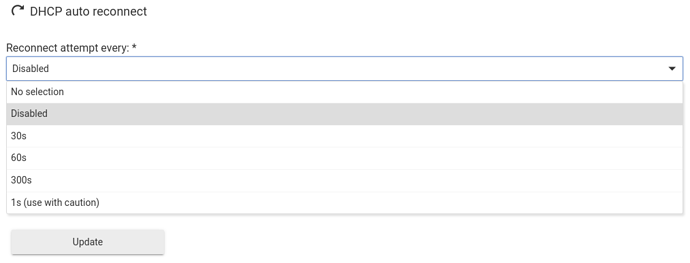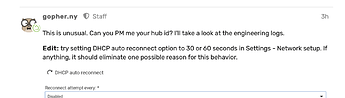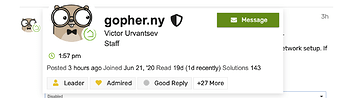Hi, new user here! I have set up our new HE model C-7 which currently only has a few devices connected to it (an Inovelli switch, a Philips Hue bridge, and an ecobee thermostat). The hubitat has been disconnecting 1-2x per week - the light on the hubitat remains green, but the hub cannot be detected from the web portal/mobile app, and the Inovelli switch can no longer control anything through the Rule Machine. Connection is restored each time after unplugging are re-plugging in the ethernet connection and power supply. I updated to version 2.3.0.124, but the hubitat disconnected again after a few days. The hubitat is maintaining the same IP address every time it is restarted, although we have not done anything specifically to reserve the IP. The hub is currently connected to an Arris BGW210 router. We'd be so grateful if anyone has any advice to help solve this issue. Thank you!
As a start I would suggest reserving the IP address via the router, just to rule that out, if nothing else. If you can't do that on the router for any reason, or you don't know how, I believe you should be able to reserve it on the C-7 under Settings and Network Settings.
Hopefully someone more experienced than me can chime in with some suggestions on what it may be.
Try setting the speed of the ethernet port on the Hubitat to 100Mbps instead of Auto. On mine I notice it used renegotiate the speed and that caused a disconnect, I could see this happening with the ethernet lights going out on my switch. It's in Settings - Network Setup.
Thanks for the suggestion. I just checked and the networking setting was already set to Fixed 100mbps.
Thanks, I just set the static IP through the C-7 settings. Hope this does the trick!
Get a cellphone app called Net Analyzer by Jiri Techet. When cell is connected to same network as hub, do a scan on the Analyzer app to see if the hub is connected, at the time the hub locks up.
Unfortunately my HE disconnected again despite reserving the IP 
My first suspect would be the router, instead of powering down the hub, try rebooting the router.
I'm also wondering if his database is corrupted too...
@jco Try this. Go to settings>>backup and restore. Click the download button and save a backup to your desktop pc. goto yourhubip:8081 and do a soft reset(you'll need the mac address from the label on the bottom of your hub as the password). Upon reboot, when prompted, restore from the file you saved to your pc. Update to the latest platform if you haven't already. Let things run and see how it goes.
Does the hub show as live on the NetAnalyzer app? You should be able to ping the hub if it's online, even from your computer.
TL:DR: pulling the power cable on a hubitat is never a good idea.
I had this same problem and came across this thread and wanted to share my diagnosis and solution in case anyone else runs into it as well. The backup/soft reset is what fixed it for me at least so far.
For me, the disconnecting was way more frequent. At first like once a day. I couldn’t connect to it by just going to the IP address, so I would pull the power cord and plug back in and after a reboot it worked fine for a bit. But then it would disconnect again and it sure seemed like it was staying connected less and less time. At the time, I wasn’t aware that you could go to ipaddress:8081 (which i later found out was still working) to reboot from there. So that’s lesson #1. In trying to fix it, i later realized I was actually making the problem worse.
So you may be wondering (as I was), if i only started pulling the power cable after the problem started, well then how did it start happening in the first place? Well…I had the hub plugged into a surge protector along with the router and modem so i could easily reset both of those in the event of an internet issue. DON’T DO THIS! My internet connection is normally rock solid, but a week or two ago I reset it a couple times, also power-cycling the hubitat. I believe this corrupted my database and caused the issue. So lesson #2 is make sure you are avoiding cutting power abruptly to the hubitat if you can help it.
But yeah, doing the soft reset and restoring from backup (and plugging in the hubitat somewhere else) seems to have resolved the problem.
I was having another issue with the Zigbee network not working and ended up getting a replacement C-7. The new hub now has a working Zigbee network and I haven't lost connection yet in the last week. Fingers crossed it stays that way. Thanks all for the input.
Just want to add myself to the list of folks having issues keeping the Hubitat C7 on the network.
I've tried multiple cables, known working cables, static IP set on the Hubitat, Static IP pinning on my router, etc. Limiting it to 100 vs. auto-negotiate speed. Same symptoms in that it might stay active on the network for an hour or so then disappear with a green light.
I'm also having troubles updating it to the latest release 2.3.2.127. Downloads, installs, goes to reboot and seemingly blue lights itself. It oddly seems to recover itself after a few hours and/or powering off and on again.
I am beyond frustrated, since I can't even get it to be stable enough to hook up a single Z-Wave device.
I'm not sure what else is going on, but your hub's database is very likely corrupted. You can address by a soft-reset (described in the documentation). But I am also tagging @support_team.
How does it get "corrupted"? What does that mean exactly?
I've read threads about this. I've tried to initialize and download a backup, soft reset and then restore. But all that did was seemingly blue light brick the device. The symptoms are that it just blue lights and I have to let it sit for hours in hopes it recovers and goes green, and/or power it off and then on again. Rinse and repeat.
Typically power interruptions during a database write operation.
This is unusual. Can you PM me your hub id? I'll take a look at the engineering logs.
Edit: try setting DHCP auto reconnect option to 30 or 60 seconds in Settings - Network setup. If anything, it should eliminate one possible reason for this behavior.
I finally got it back to a green light today. It seems to have taken the latest *.127 update. It seems I needed to press the reset button on the bottom to eventually get it to startup again (and go green instead of stay blue).
Forgive me, but how do I PM you on this site? I must be missing the obvious method.
Oh interesting, that was also my first instinct. I do not see a message button on the little dialog that appears after clicking. I cannot even embed a screenshot in this post. Maybe my account is too new, and isn't allowed to PM? Some sort of forum rules?