As Hubitat expands into global availability and interest, could the developers add some radio module status and availability to the main panel of please (some of us have to use external radio sticks in countries other than the U.S)?
I'm confused by your question. I have a C-4 hub so my radios are external as well. I assume they are on unless Hubitat tells me that they are off. Why would it be any different for you? Why would the status of your radios change any more frequently than a C5 hub with internal radios? Unless you're unplugging them all the time, they should still be working. If they are reduced by software, Hubitat will post an error.
Ryan, thanks for your reply. I am not seeing anything to tell me that my Z-Wave radio (not using Zigbee) is present. I have an OTG cable 1 x ZmeeUZBB dongle and 1 x Aeotec 5 GEN neither can be "seen" by Hubitat. These are EU/UK radios with U.S shipped C5 Hubitat. Can you show me what I should see.. I cannot find anything in the Hubitat documentation. I bought the Aeotec stick first, that did not work so I thought I would try another ,.. same result. Both sticks work with other systems. Cant really see a moulded quality cable as faulty in some way. But I see nothing in Hubitat's screens. Your comment is very much appreciated. thanks
As long as the radios are enabled from their respective pages in settings, you should be able to see some activity by opening the logging page in one browser tab and then initiating pairing in another.
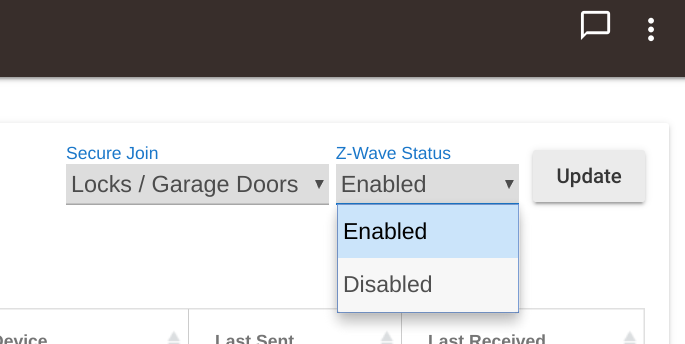
Thanks, Il'l take another look.
Did you purchase the US Hubitat rather than the model for your region? They have multiple models which should come with the correct Z-Wave radio for the region you purchased it for...
https://hubitat.com/products
Hi I bought on Amazon as unit for the UK.
Hubitat have sorted that now with Amazon to prevent it happening again to UK customers. I know about the different versions according to locale. Thank you for commenting.
Hi, Z-wave status is enabled as per your screenshot. An hour has gone by and the log (All) is still empty. I have tried powering up the Z-WaveMee radio before hub, after the hub as well and then repeated with the Aeotec. Both radios have been factory reset. There is still nothing in the Hubitat log and as previously said there does not seem to be any way of determining if a radio is communicating with Hubitat. I am going to order the UK kit directly from Hubita, unless anyone has any other ideas. Hubitat menus features are all appear to be functioning correctly.
Z-Wave radio frequencies are region-specific. You can not buy a Zwave device from one region and use it with devices from other regions. Make sure what you order will work in your area. Z-Wave - Wikipedia
Have you contacted support@hubitat.com. If what you ordered from Hubitat isn't working they should be able to help.
Why are you powering up a Z-WaveMe and Aeotec alongside Hubitat?. Spurious Z-Wave radios may interfere with Hubitat.
Yes, as previously said I am aware of the frequency specifics in each region. I originally ordered a C5 unit on Amazon which they listed as UK version. Hubitat have since corrected the ad with Amazon.
When it arrived here in the UK it was found to be a U.S version. I ordered two 868.42 Mhz Sticks which I was told by Hubitat support should work if I used an OTG splitter cable. I have tried two sticks and neither can be seen by the HE. Its academic now as I have ordered a replacement UK kit directly from Hubitat. Thanks for your comment and advice.
Maybe I missed something here, but I didn’t see anything about joining or zwave discovery attempts.
I’m also pretty certain that you can only have 1 x Zwave radio, per Hub.
You can however use a USB splitter cable and connect 1 x Zigbee radio AND 1 x Zwave radio if needed.

