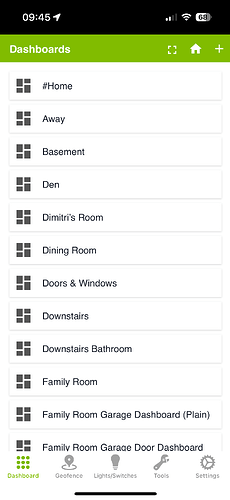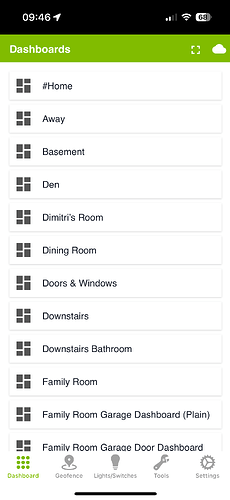I install hubitat c7 model. Which configuration with no internet. I added aeotec nano switch and nano shutter. Which working fine with browser.
But now i install the hubitat mobile app. Where there is no dashboard open.
Can i operate with mobile app if i have nk internet in wifi router?
Yes, the dashboard can be used locally. It can also be used at a remote location, but this does require that the hub be connected to the web.
Did you create a dashboard within Hubitat?
Yes i create dashboard
But it's not visible on mobile app.
It's work on web browser. But when i open hubitat mobile app. It's not show any dashboard. There is something enable?
Or i can open with IP Address, if I'm using wifi router without internet.
Are you using the iPhone or Android app?
In the iPhone app that I am using, if I go to the Settings tab, on the bottom there is a « Select Hub » link. Clicking on this shows me a list of hubs (I have a few…). I don’t know however it this list will populate if the hub is not connected to the web…
I tried with android phone also. But still not visible dashboard.
Can i use mobile app without internet?
Or i have to purchase subscription or something?
No subscription is required to use the mobile app.
What I don’t know however is if the initial connection to the hub can be completed if the hub is never connected on-line.
However, a web browser can be used to create a shortcut to the hub’s dashboard so that it may be used locally.
If i put sim card on router. Then it's showing dashboard and working also. But if i remove sim card in the router. Then I'm not unable to view any dashboard
Okay, that’s a good start! On the iPhone app, there is a cloud/local icon on the top right.
When it is a cloud icon, the hub will attemp to connect via a cloud connection.
When it is a House icon, it will be connecting to the hub locally. Is yours showing a house icon?
Nothing open only blank screen visible
Are you saying that when your hub is connected to the web and you open the Hubitat app, it works - you can see and use the dashboard, but that when the hub is not online and you open the app, the app shows just a totally blank screen (no icons, nothing…)?
Yes, when i put the Ip address of hub. It's open and i can operate with web browser to control devices on/off. But when i open hubitat app there's nothing shown only downside icon is visible.
On the Android platform, I’m not sure how it works, but on the iPhone, this is what it looks like:
Connected using the local network:
Connected using the web:
Can you share screenshots of what you are seeing? You will need to join the “Owner” group in the community to be able to post a screenshot.
I tried with put sim card on wifi router. Then it's visible on mobile app also. But when i remove sim card i mean i tried to open hubitat app. It's not shown any dashboard.
If i anything missing on dashboard setting or other settings.
In app setting hub status is unavailable.
I would try putting in the SIM card where it works, then switching to the local version with the icon on the top right - will show a house (on iPhone) when local. Pressing on this icon toggles it from web to local and vice-versa.
Please take and post some screenshots of the issue to help us help you. I’ll be off-line for a bit, but will check-in on this again when I’m back.
The mobile app logs into the Hubitat cloud. It’s then possible to view dashboards locally.
But with no internet connection at all, I think that may explain what you’re experiencing.
I created dashboard with wifi having internet and also download and register same account whuch i configure to hub.then it's work perfectly.
But when i remove sim card in the wifi router. I mean without internet, now i tried to open mobile app with same wifi. But I'm not unable to view dashboard.
It's working without internet on hubitat app?
As Sebastien mentioned, the mobile app can show either local or cloud dashboards.
Can you confirm that once you’re logged into the mobile app, you’re on the mobile dashboard page?
There should be either a cloud icon or a house icon in the upper right hand corner of the mobile app dashboard page. Tapping the icon will toggle between cloud/house.
Is your phone connected to the same network as your Hubitat? They need to be on the same network. If your hub is on a guest network or a segregated network you won't be able to get the phone to connect with the hub.
What happens if you turn off data on your phone and have just a wifi connection to your router on the phone?