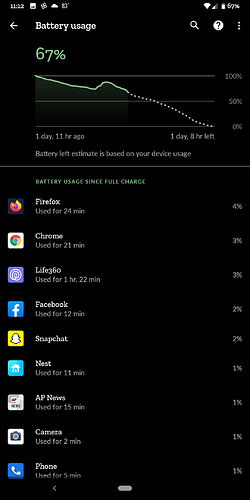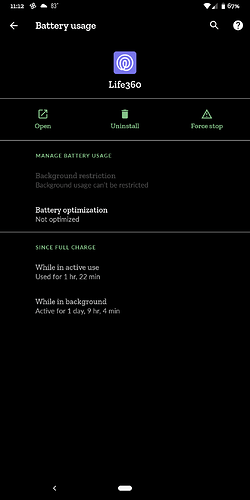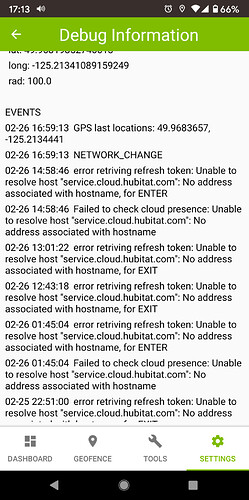Yes Android. Yes but some of the iPhone users here use an iPhone app called Locative. Check out some of the posts here
So as a new guy from SmartThings for all the right reasons - this was my first query in the forum. Just attempted a presence with the iOS application and took almost 30 min to after my arrival to show 'ENTER' is the session details on the the applications. Would great to hear yes this works - or no try this workaround...
To follow up, I turned off the native hubitat app geofence, it was useless. I am now using life360, iphone wifi presence (on my OnePlus, no issues) and a Smart things arrival sensor, all combined into the combined presence app. This has been working perfectly for me so far.
![]()
The more the better. Life360 kills my wife's phone performance, so I use ST arrival and Wi-Fi. Looking into the battery mod for the ST arrival as it eats wafer batteries.
Yeah, it's the belt and suspenders approach. I'm thinking about dropping the life360 and doing some more testing. I haven't noticed a performance hit on my phone, but it is killing my battery with the quickness. It might also be time for a new battery in my phone.
For me it's one of my higher apps but still not using much at all and my battery usually lasts a couple days.
So everyone thanks for the heads up and went with this workaround: Used virtual presence with switch with the Alexa app location tracking on two iOS devices.
I have the arrival routine set to be at the minimum (~500ft) and the departure routine set to be at (~750ft) of location.
It has been working well for about a week with no reporting faults on two iPhone XS and the power usage has been negligible. I turned off all the SmartThings location access and actually seeing better daily battery life now than before.
I'm using Geofency, partly because of my privacy concerns with Life360. It was mentioned on another thread, where they provide instructions on using it. I'm very happy with it. Cost US$2.99 for the family.
I did actually drop the life360 app. Now it's just my ST arrival sensor and the iPhone wifi presence. It's been working very reliably. I'm fairly certain my ST sensor is doing the bulk of the lifting on detecting my arrival. My phone won't connect to the wifi until I wake it up.
I have an August Pro door lock now, and my presence triggers it to unlock. It usually unlocks just as I get to the door, but occasionally it'll take a few seconds. It's never long enough to actually be able to get my phone out of my pocket to wake it up.
I update to Hubitat mobil app 1.1.1 and presence "GeoFence" no longer works on either iphone.
Things I've tried:
- Removed app reinstalled app.
- Deleted rule "when both phones leaves-Arm-Away" and put the rule back in.
- I moved the pin in geofence when on home network and it works, but as soon as I leave the wifi area on my home it won't detect the change and won't arm "both iPhones".
- GeoFence is enabled
- Background refresh is set to "Always"
@bobbyD
I know there are a few threads started about this and I have commented in a few.
I would like to use this but after trying all the remedies I just can't get it to work for more than one day.
Can you have a look at this for the next release and maybe give the code a nudge? 
I have re-installed, given it permissions, kept it active etc. (Android 11) but it never works. I use Life360 and ST presence sensors instead.
Worked for one day yesterday and stopped.
| presence | present | Dave's Cell has arrived | DEVICE | 2021-02-25 12:32:32.807 PST | ||
|---|---|---|---|---|---|---|
| presence | not present | Dave's Cell has departed | DEVICE | 2021-02-25 11:06:33.261 PST | ||
| presence | present | Dave's Cell has arrived | DEVICE | 2021-02-24 15:05:07.332 PST | ||
| presence | not present | Dave's Cell has departed | DEVICE | 2021-02-24 14:57:11.367 PST | ||
| presence | present | Dave's Cell has arrived | DEVICE | 2021-02-24 14:54:49.467 PST |