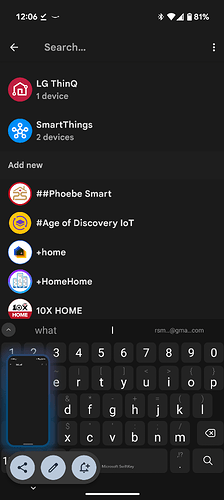Hub Model: C-8 Pro
Hub Version: 2.4.2.125
Google Home Version: 3.35.55.0
Android Version: 16
Phone Model: Pixel 9 Pro XL
I'm unsure if this is a Google Home issue or Hubitat. I am unable to re-link Hubitat in my google home app, but when I attempt to re-link the hubitat application, it no longer appears as an option in the "Works with Google Home" option. Searching for Hubitat also doesn't have it come up. It's still linked to my devices from before this happened, so google can still control my lights that have already been set up. I'm not sure why it doesn't appear anymore.