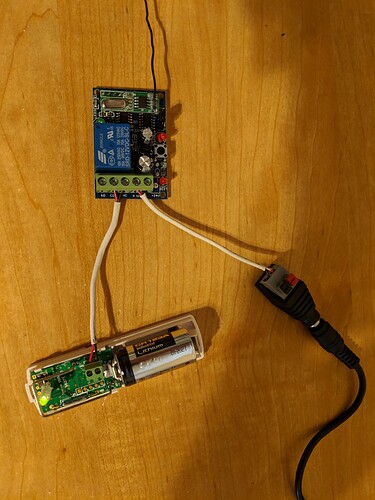Resurrecting an old thread with my idea to remotely lock my 2010 RAV4.
This procedure is for a 2001 to 2010 RAV4 but might apply to other Toyota/Lexus/Scion vehicles. I know it will not work on my 2009 Avalon.
You will need an old key with a working remote. I disassembled the key to remove the remote.
To add a remote to an existing vehicle to a 2001 to 2010 RAV4, follow this procedure exactly
Then set up the Fingerbot. I had to use a shorter plunger but the Fingerbot could be spaced farther away from the remote.
Here are the instructions
TOYOTA KEY FOB REMOTE STEP-BY-STEP HOW TO PROGRAMMING INSTRUCTIONS
Minutes 5 minutes
-
Prepare Vehicle for Programming
With the key OUT of the Ignition, OPEN and UNLOCK the Driver’s door.
-
Enter Programming Mode – Step 1
Perform the following steps within 5 seconds:
a. INSERT key into Ignition (Do NOT turn) and PULL the key out.
b. INSERT key into Ignition (Do NOT turn) and PULL the key out.
-
Enter Programming Mode – Step 2
PERFORM the following steps WITHIN 40 seconds:
a. CLOSE then OPEN Driver’s door.
b. CLOSE then OPEN Driver’s door.
c. INSERT key into Ignition (Do NOT turn) and PULL the key out.
-
Enter Programming Mode – Step 3
PERFORM the following steps WITHIN 40 seconds:
a. CLOSE then OPEN Driver’s door.
b. CLOSE then OPEN Driver’s door.
c. INSERT the key into the Ignition and LEAVE it in the Ignition.
d. CLOSE the Driver’s door.
-
Enter Programming Mode – Step 4
TURN the Ignition to ON position (Do NOT crank engine) then back OFF.
DO this ONCE to retain existing remotes programmed and ADD NEW remote..
DO this TWICE to ERASE all existing remotes programmed and ADD NEW remote.
DO this THREE times to CHECK how many remotes are programmed to the vehicle.
DO this FIVE times to ERASE all existing remotes programmed.
-
Enter Programming Mode – Step 5
REMOVE key from Ignition. The power door locks will respond by cycling the locks from LOCK/UNLOCK to signal successful entry into Programming Mode.
-
Program Remote(s)
Perform the following steps within 40 seconds:
a. PRESS and HOLD the LOCK and UNLOCK buttons on the remote simultaneously for 2 seconds. RELEASE.
b. PRESS and HOLD the LOCK button and hold for 2 seconds. RELEASE.
The vehicle will respond by cycling the locks from LOCK to UNLOCK to indicate successful programming of the remote.
-
Program Additional Remote(s)
REPEAT Step 7 for any additional remotes to be programmed, including working ones.
-
Exit Programming Mode
OPEN Driver’s Door to EXIT Programming Mode.
-
Test Remote(s)
TEST all remotes. Programming is complete.
Update : I used a zip tie to hold the Fingerbot securely. Waiting on another Fingerbot to use with my Avalon.
The key does not NEED to be disassembled. Sliding the whole thing under the Fingerbot would be easier. I have a lot of Toyota key fobs so obtaining just the remote was easy.m