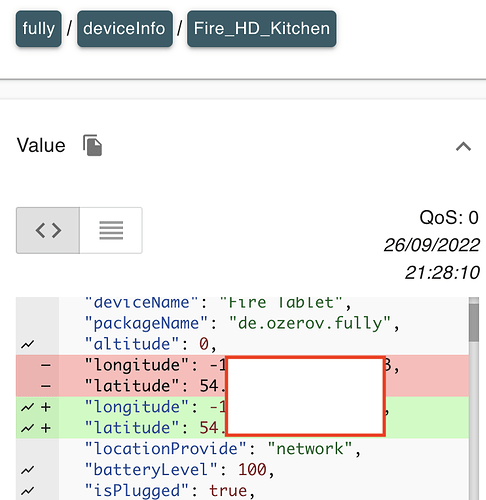That is an interesting setup. I like using Lutron so that I do not need a HomeBridge server. I use that to give the customers HomeKit access and Alexa access. Hubitat is used to be the primary controller and the real brain behind the setup. I pay for the remote access from Hubitat because it is easy and reliable; plus I want to support them.
I use the Hubitat kind of like you use Node-Red. Your setup is very interesting.
I too pay for remote access - it's convenient in a lot of cases and agree about supporting the folks at Hubitat, Inc.
The trick is I don't want my clients on my account past a certain time period. Ideally setting them up with a gmail address based on property name, transferring account etc etc. Goal is to make them as independent from me as possible. For support purposes (and billing) that's where the VPN comes in.. very handy, remote access without any additional complexity etc.
As far as Lutron goes - yep that is usually the first recommendation but sometimes clients balk at the higher costs when given a choice except in the case of new builds - and yes I do think Lutron is the more robust solution BUT the performance/tech gap is narrowing significantly relative to the price. I now have enough experience with my chosen set of devices to handle pretty much any issue.
Yep makes sense - in my setup Node-RED is the platform agnostic "rules controller" and Hubitat is the device manager. For my use-case it means I am not necessarily reliant on HE and it's way of doing things which might be incompatible with other things I need to do.
For the "average" user looking to automate their home this kind of setup is overkill. HE provides an amazing set of apps to control devices etc and that should be the starting point.
Sorry but…what is HE??
Hubitat Elevation, aka Hubitat.
Where do you run NR, homebridge and wireguard?
I run it on an RPI 4, with SSD boot for reliability. I also have it (and the HE hub) on a mini-UPS.
I guessed so. May be the stupidiest question of the topic but, why dont you run home Assistant on the rpi4 too, and instead you add a HE hub?
So I actually DO run Home Assistant (HA) on my home companion server - in the process of testing it out. 
I run HA as an app/service manager - I still run Node-RED (HA addon) as the rules controller and HE for devices (and some other stuff, like Alexa).
I do NOT run HA in production because of the technical challenges and time involved in implementing and working around integrations and devices that "almost work" and supporting clients when something breaks or is flaky.
I also create an email address for the property as well as an iPad with the apps on it designed to stay with the home; I put a sticker on that that states that. I do think the number one issue with home automation is the lack of good transfer solutions. I make sure that I mark the equipment with my number and a description of what it is. I also state "Do not turn off or remove from home".
I do not give an option other than Lutron to customers. You have to charge a decent amount with a yearly fee because of the work involved. Making a good profit is extremely important to my business plan.
I do not ask the customers what they want; I tell them. They make a few decisions on colors, some motion control zones and placement of the ALL/ON OFF Picos. That is it.
I did try Home Assistant as well. I like the compatibility but I did put in one location and it failed in a couple of months; though a simple reboot seemed to fix it. I replaced it with a Hubitat but I plan to try it again in the future; my house first this time 
That's a great way doing it in general - limits implementation time, gives clients controlled choices, sets expectations..
Thanks!!!
This being an AUTOMATION HUB there is also some software hand holding that could be built in so that IF one were to purchase appropriate power backup that the hub could work WITH said device to manage the situation.
A head nod to the issue with some software app encouraging you to GET THE UPS, and making your hub aware of it, would go a long way to making sure every installation is more stable than it would have been otherwise.
Also, while not having full battery hardware built in maybe there's benefit to something like a power capacitor to give some milliseconds of seamless transition after mains loss.
For an average client with no network knowledge. I use TeamViewer to access their network. This save me tones of work on VPN and maintenance. This will also giving them trust/confident that I am not accessing their network without permission.
TeamViewer also works on most computer.
Its nice but expensive for commercial use.. havent gotten around to justifying it for that use-case yet. Certainly for family support works great though.
I usually dont have to remote into a clients computer but if I do usually just rdp through the vpn.
Reading this post and took a look at the one you linked and I'm going to set this up, it's a great idea. A couple of thoughts:
1 - Regarding the rule that sends the shutdown, do you also have means to power it back up again (automated)? I'm thinking if the hub is on a mini UPS and I create a rule linked to the device that senses power fail - If 'power fail contact' closes and stays for x minutes, shutdown hub. If the power is restored before the UPS battery drains, the hub remains shutdown (I assume needing a power cycle to bring it back online). I suppose I could break the power to the hub through a GSM relay so I can dial it if I'm away (I use one of these on my router)
2 - There are very few options in the UK for a cheap Z Wave/Zigbee contact with wired input. I'm wondering whether I can do this MQTT. My first thought was that I have MQTT set up on Fully for my tablets, That would be my preference as it requires no hardware. Unfortunately I'm not sure whether I can specify/grab the "is plugged - false", as it's all within a single topic as shown:
My alarm system sends out zone status over MQTT. As an alternative I can add a mains coil relay and connect the volt free contacts to a spare zone and use that message. The alarm is obviously battery backed so long as I also use the UPS to power the RPI that I have MQTT on that should work.
Hubitat Elevation
This topic was automatically closed 365 days after the last reply. New replies are no longer allowed.