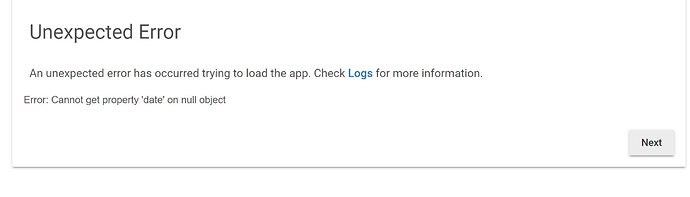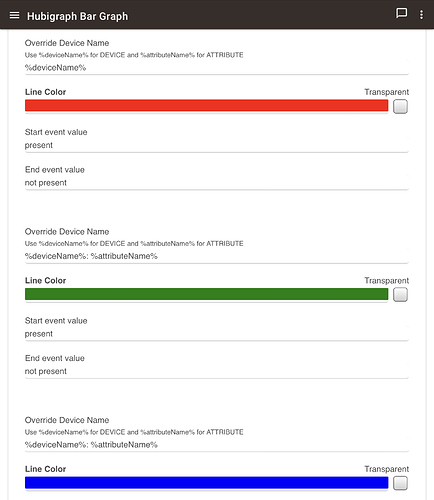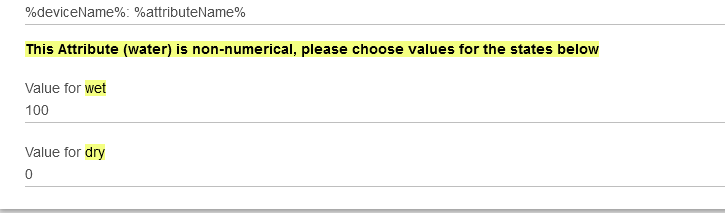@Angus_M Sorry, had no idea that feature existed in the forum.
@thomas.c.howard OK, thanks!
Checked to make sure that settings were as you described, will report back with results
Good day everyone!! I am in a bit confused.. I just applied a HubiGraph update via package manager and since doing that my "Longterm Data Storage" is throwing an error. short of blowing away all my Hibigraphs, the app and reloading and building from scratch, I thought I might post on here as I didn't find anything that fits my issue in my searches. Here's screenshots of the issue i'm having.. One is from the APP and the other is from my LOG.
I'm figuring the update made something go goofy, but I look to you all and your good graces to help me figure out where the update (or me) when wrong..
Thanks a bunch!!
Looks like you have a device with no data (I.e. no events). What devices do you have selected?
@thomas.c.howard That's what I thought, however it has always been looking at a plug in module and collecting the power stats off of it. I guess I should have mentioned I have been running HubiGraphs for a while and I haven't made any changes till this morning when I updated HubiGraphs via Hubitat Package Manager. My bad.. lol
So, Hubitat Package Manager keeps failing trying to install HubiGraphs.
Any thing I should look at to see why?
An error occurred while installing the package: Failed to install file https://raw.githubusercontent.com/tchoward/Hubitat/master/HubiGraph.js. Please notify the package developer..
Same issue can be seen with Smartly when trying to install with HPM on a C7. Both Smartly and Hubigraphs use the File Manager... I suspect it's a problem with HPM. I posted this problem a few days ago on the HPM thread. Hopefully a fix isn't too difficult or time-consuming.
@thomas.c.howard so when you commented about the device, I had a suspicion you were on to something.. I went into my graph settings and basically removed the device's check i'm using to monitor/graph and then put it right back, then clicked done!!! and low and behold the bloody thing is starting to play nice again and collect data and graph LOL.. Thanks for you insight!!
@cuirbear yea I had a similar message from HPM on another app and noticed that a couple others commented about it so I didn't post anything.. I would say you might wanna post it on the HPM feed just in case..
How did you get this?
Double tap on one of the “sub” tiles. Note: this only works on a non-Safari browser. The menu allows configuration options.
Took a long time to get this to work; sigh... anyone got a better way to bring up a menu?
I can't get this to work.
Same. Most recently it was broken on the "App" page, but worked editing the widget on the dashboard. Now I cannot edit on the dashboard either (it just does expand/contract with the double click, not edit). 
I disabled edit on the dashboard; it caused issues. You should only be able to edit on the App Page. What browser are you using?
This is Chrome on Windows and Linux as well as Edge (aka "Chrome with a hat on") on Windows. It's the issue we talked about in [Release] HubiGraphs 4.0 - "Back in Beta" .
Getting my feet wet, looks like a great app so far. Having an issue with the open weather device, looks like it's polling the data fine but the data is just showing up as raw json under the "current_weather" property. Am I doing something wrong?
Edit: I've also got plenty of these in the logs:
app:12020-11-11 10:04:21.102 pm warnExcluded attribute current_weather size of attribute > 1024 characters
[app:1](http://[redacted]/logs/past#app1)2020-11-11 10:03:33.839 pm [warn](http://[redacted]/installedapp/configure/1)Excluded attribute current_weather size of attribute > 1024 characters
Edit #2: Ok I gave up and started looking at the source code. Looks like the json string is actually the way it's designed, so that's not a problem. But when I try to use the sensor data, for example in Weather Tile 2, I get errors like:
**Open Weather Child Device :: current_weather**
Valid units not detected (null); Expected **"temperature"** type
The "temp" values are definitely in the json payload though. I might have to learn a little more groovy to figure it out. 
Edit #3: Well I kept fiddling with it, and even though that error shows up, looks like it is actually working anyway? All of this probably just operator error, learning curve, loose nut behind the keyboard, stuff like that. lol.
Ignore me, nothing to see here. 
@thomas.c.howard, I noticed two things while updating a timeline Graph today.
- There is no device name in the color selection (last step to configure the graph)
- The default title says « Bar Graph » instead of « Timeline »...
See screenshot:
Let me know if you would need more information.
I'm seeing the message
in my driver code i have
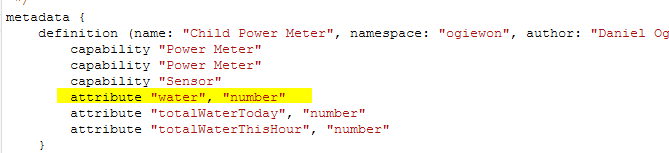
and in the events it looks like
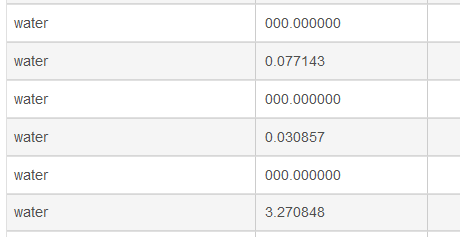
I searched for this issue but the last thing I saw was that a fix was made
Any ideas what I'm doing wrong?
Thanks and btw ...this is reallllly cool
Ok; so a couple of issues. First, Line Graph is deprecated. I would encourage you to use a Time Graph, which is the current build and has ALOT more features.
Second issue; when I built this, I added support for known attribute types. In the documentation water has the attributes wet and dry. The easy way to deal with this would be to either
- Remove lines 161-162 from the app code OR
- Use a Time Graph OR
- Redefine the attribute name (in your driver) to something else.
All these issues came from trying to make the app as straight forward and easy as possible. I learned a lot while coding it up. No good deed... 
I redid it and used the Time graph...looks great.... THANKS !!