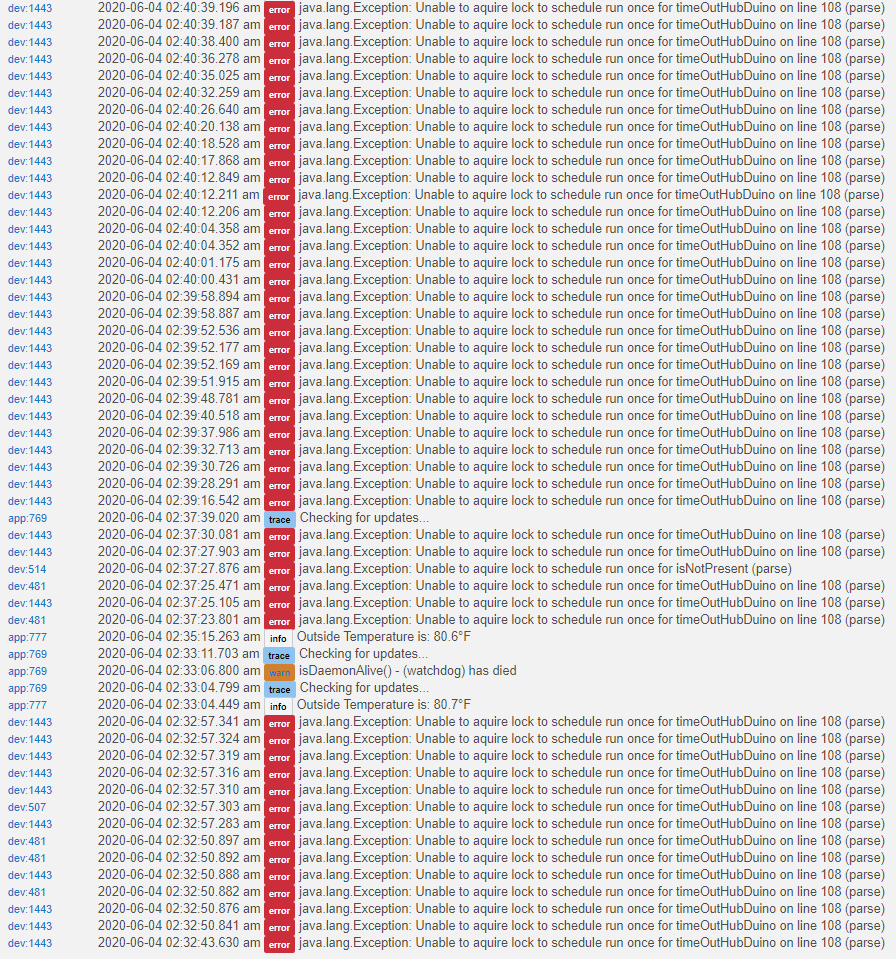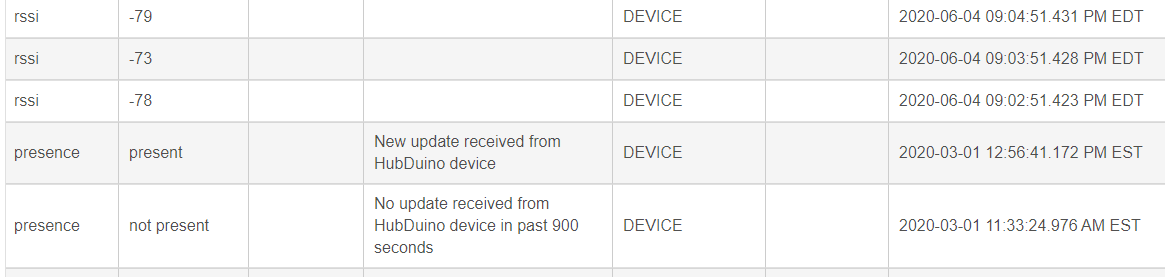Since a while ago, the hub does a backup of itself at exactly 2am periodically. That triggers a cascade events on all my Hubduinos devices, where a recurring error would appear every refresh cycle when the arduino pushes telemetry on specific polling sensors using I2C. The weird part is that sometimes is a 3 in one sensor such as a BME280, and only one of the three will present error accompanied by "nan" string in place of the value of the sensor. Some of them I have to powercycle them to regain sensors telemetry on the Hubitat drivers, but regardless the arduino keeps alive ping and will be sending push messages from their various sensors as I can see them on them on the debugging logs, except for that single one returning the nan value. Problem seems more prevalent on devices using I2C devices:
So Far, the only remediation I have found is to power cycle the device.
Otherwise, if the back does not take place, they would go perfectly fine without issues.
I've narrowed down to the automatic backup as this also perturbs some presence hubs which triggers an alert of departure and arrival upon completion (my wife is so happy  )
)
So far, I have increased the timeout value of the Hubduino parent from 900 to 9000 and cleared offset values leaving the sensors at their board default values. So far seems that this has done the trick but I am not completely sure. Is there a reset command of some sort that I can push to the arduino to restart the st:everything loop? May be this will serve as bandaid.
@ogiewon, a penny for your thoughts. And thank you introducing me to the wonderful world of Hubitat and saving me from the Evil Empire, making me rediscover my passion for the arduinos and electronics.