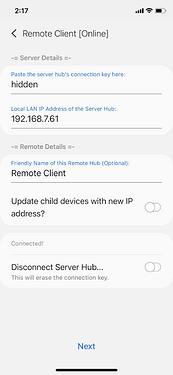I have installed the server apps and drivers into my Hubitat hub and installed the remote client into Smartthings hub. I have added the remote IP address into the Hubitat server app. Following the instructions, I am to copy a key and past it into the smartthings remote configuration. Where do I past this key in the new smartthings app? When I tap Connect to server in the hub connect remote client I get the message server not connected with no place to enter the server information or key.
First, you should be using HubConnect v2.0RC2 found at HubConnect.TO because that's the version that works with the new ST App.
Second, make sure you also add the HubConnect Remote Hub for SmartThings driver also (for a total of two pieces of Code added via the IDE.)
The field shown as "hidden" is where the Key is pasted.
Thanks. Helps if you use latest app. I was able to drag all the hubitat downloaded files from the Hubconnect site directly into the hubitat app code. The Hubconnect Client for Smartthings only copies the path to the downloaded file into IDE. Not the raw code. Where did I go wrong?