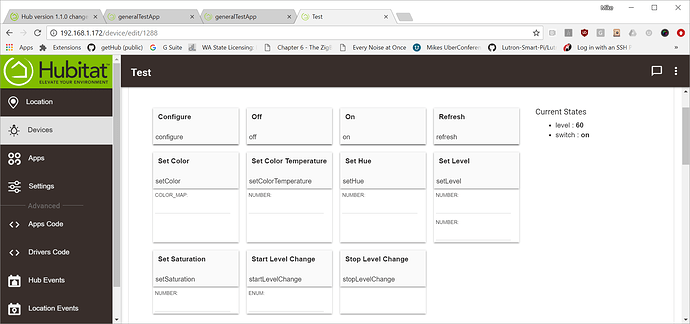capability updates:
/*
pressureMeasurement
driver def:
capability "PressureMeasurement"
commands:
none
attributes:
NUMBER pressure //sendEvent(name:"pressure", value:pressureValue)
app device list input type:
capability.pressureMeasurement
subscription:
subscribe(deviceList, "pressure", handlerMethod)
*/
/*
filterStatus
driver def:
capability "FilterStatus"
commands:
none
attributes:
ENUM filterStatus //sendEvent(name:"filterStatus", value: "normal" | "replace")
app device list input type:
capability.filterStatus
subscription:
subscribe(deviceList, "filterStatus", handlerMethod)
*/
/*
colorMode
driver def:
capability "ColorMode"
commands:
none
attributes:
ENUM colorMode //sendEvent(name:"colorMode", value: "CT" | "RGB")
app device list input type:
capability.colorMode
subscription:
subscribe(deviceList, "colorMode", handlerMethod)
Notes:
This capability is used within RGBW drivers to broadcast the devices current operating mode, CT: color temperature , or RGB
Devices that are RGBW capable should send the appropriate event when changing between modes.
*/
/*
securityKeypad
driver def:
capability "SecurityKeypad"
commands:
setCodeLength(maximumPinCodeLength)
setCode(codeNumber,pinCode,codeName)
deleteCode(codeNumber)
disarm()
armAway()
armHome()
setEntryDelay(delaySeconds)
setExitDelay(delaySeconds)
attributes:
ENUM securityKeypad //sendEvent(name:"securityKeypad", value: "disarmed" | "armed home" | "armed away" | "unknown")
JSON_OBJECT lockCodes //sendEvent(name:"lockCodes", value:'{"<codeNumber>":{"name":"<name>","code":"<pin code>"},"<codeNumber>":{"name":"<name>","code":"<pin code>"}}', isStateChange: true)
ENUM codeChanged //sendEvent(name:"codeChanged",value: "set" | "changed" | "deleted" | "failed",data:['"<codeNumber>":{"name":"<name>","code":"<pin code>"}'], isStateChange: true)
NUMBER maxCodes //maximum number of codes supported by device
NUMBER codeLength //pin code lentgh
app device list input type:
capability.securityKeypad
subscription:
subscribe(deviceList, , handlerMethod)
Notes:
-pin codes can be encrypted/decrypted using the encrypt() and decrypt() methods
-codeChanged events are sent for every device codeChanged event
-lockCodes consists of all the device configured lock code settings, this event is sent in addition to codeChanged.
*/
/*
changeLevel
driver def:
capability "ChangeLevel"
commands:
startLevelChange("up" | "down") //initiates a level change request from the devies current level given the provided direction
stopLevelChange() //terminates an in progress level change
attributes:
none
app device list input type:
capability.changeLevel
subscription:
none, no events are generated with this capability
Notes:
this capability is designed to be used in addition to setLevel for hold to dim release to stop implementations.
currently all HE provided dimeable drivers have been updated to include this capability.
*/
ReleasableButton : Hubitat's button implementation
updated / new methods
Application and Driver method encrypt/decrypt
String encrypt(String textToEncrypt)
String decrypt(String textToDecrypt)
Returns:
encrypted or decrypted text
Returns null if textToDecrypt cannot be decrypted
Examples:
//encrypt
def encryptedText = encrypt("encrypt this")
//decrypt
def decryptedText = decrypt(encryptedText)
Application method clearSetting
Void app.clearSetting("<inputName>")
Returns:
NA
Parameters:
input element name
Examples:
app.clearSetting("myInput")
Notes:
clearSetting essentially re sets the given input, allowing any defaultValue to be re-applied upon the next application page rendering.
Application method extension for updateSetting
Void app.updateSetting("<deviceInputName>",[type:"capability",value:[<list of device Ids>]])
Returns:
NA
Parameters:
input element name, must be of type: "capability.xxxx"
type: "capability" //fixed
value: List of Integers, or an empty list.
Examples:
app.updateSetting("myDeviceList",[type:"capability",value:[1,2,3]]) //selects devices in myDeviceList with device Id's 1, 2, 3
app.updateSetting("myDeviceList",[type:"capability",value:[]]) //de-selects any previously selected devices