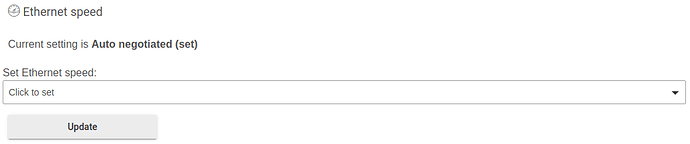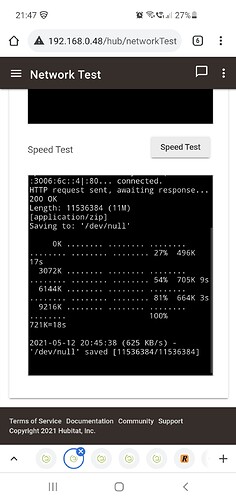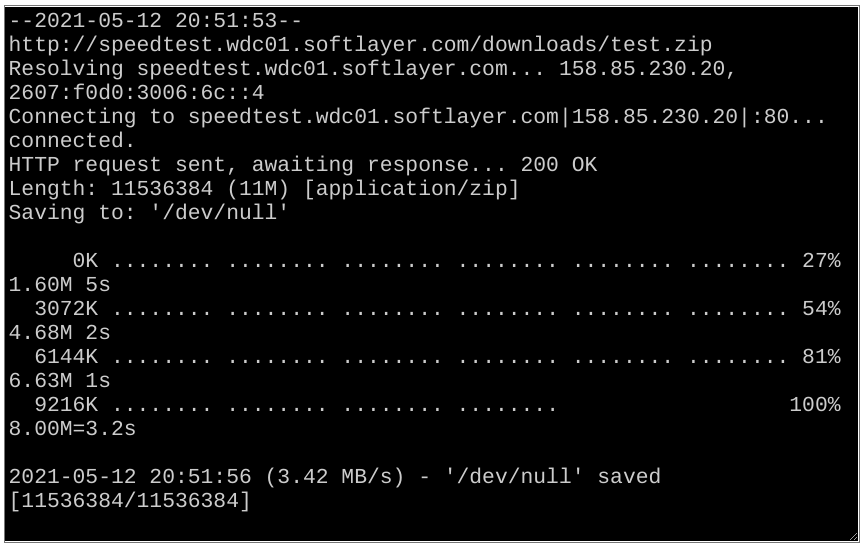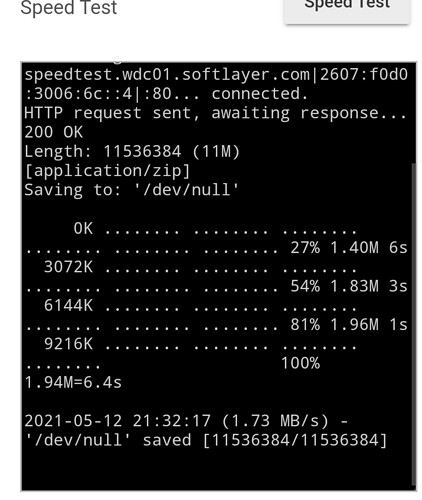Ta, so true means?
True means Ethernet speed at fixed 100mbps, no auto speed negotiation.
Swapped to false, I always thought it was just a big file, I'm surprised the default is true
Thought I would try this setting on the hub (HUB2) that had such slow download speeds. Applied it, rebooted and all seemed ok but I could not test download speeds (nothing to download) so I just moved on.
This morning, Hub2 web interface was really slow. It would take forever to load a page then all would be good for the next 3-4 pages then slow again.
I remembered I had updated from .123 to .124 so I decided to roll back. No change. Navigating through the web interface was still very slow. I then applied /hub/advanced/network/lanautonegconfigenable and voila, all is good. Coincidence???
I had tried this setting but reverted back to the fixed 100mbs setting (see my last post above). Then I read your post and thought I would see if I got the same results. Setting the hub back to negotiate speed made a huge difference. Download of the latest patch took maybe 5 seconds as opposed to 3+ minutes. However, I think this setting may be causing havoc on this hub so I will keep it at fixed speed. It is easy enough to change back to negotiate when I need it
@gopher.ny You are the man! FWIW, I put my 2 HE hubs, Hue bridge, and PC running Homebridge on a cheap ($20) TP-link 5-port unmanaged gigabit switch attached to a Lynksys Velop AX router. I have auto-negotiate on for both HE hubs (C-5s) and updates download in a few seconds on both. Also, web ui is very fast on both, I haven’t needed to reboot, and no issues using UDP for Hub Mesh.
Two of my hubs (older C7s both in the beta program) show TRUE, my newest C7 (not in the beta program) shows FALSE. I am pretty sure I never changed that setting on any of them, so not sure why they aren't all the same.
That said, my switch ports all show link speeds of 100/FULL, so I guess there is no real "problem" for me to address. (?)
2.2.7.125 (just released) has this new Ethernet speed section under Settings - Networking.
Networking tile absent on C4s (or lower), but the endpoints behind it (listed above) are available, so the setting can still be adjusted.
@gopher.ny Any thoughts on why 2 of my C7 hubs are one way, and the other C7 is the opposite?
I just set one of my old C7s to auto and it shows:
![]()
My newest C7 was already on auto and shows:
![]()
Why were 2 default=100FULL, and 1 default=AUTO?
Everything is working fine either way - I was just curious.
Auto negotiated (default) means underlying OS does auto negotiation by default, but there's no explicit flag set for it in the hub's database.
Auto negotiated (set) means the flag was explicitly set through endpoint or Networking screen at some point, and there's a database entry for it.
Networking stack's behavior is the same for both.
Goofy that on 3 C7s, all hooked to the same network equipment, that 2 were 100 fixed (default) and 1 was Auto (default).
But whatever. All good. Curiosity satiated. 
Has no one created a speed test app yet, I thought about a iframe but that would only be the speed to the device displaying the dashboard I guess
Like Settings - Networking - Network test link at the top? 
Dunno, doesn't seem bad though depending on your internet download speed - your showing ~5 Mbit.
Here's mine (~27 Mbit, 300Mbit internet):
I'm streaming at same time isp recon 39mb, speed test now to phone 15mb
I thought I was looking at last number in brackets 625kb/s
Here are mine (both Hubitat's are connected to the same switch):
~34 Mbit, paying for 150 Mbit from Cox (upper screenshot is a C-7, lower one is a C-5)
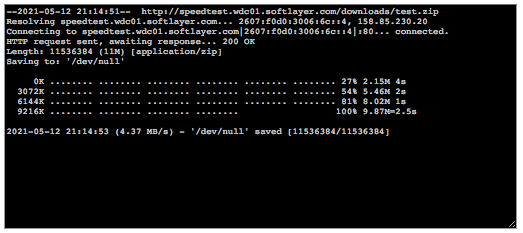
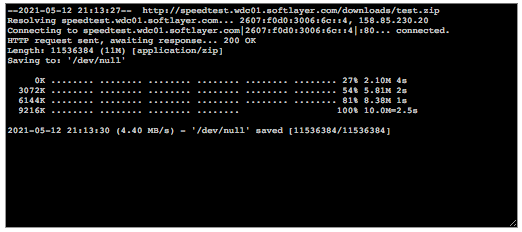
Multiply by 8 to convert from bytes to bits.