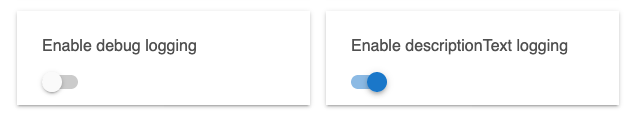@Scottdogster , a very well timed question as I was going to post an update in about 2 days.
I decided to start by removing my power monitoring outlets that I was using to monitor washer and dryer power usage to determine when they had completed. I had initially noticed that they report A LOT of frequent updates. After trying to slow down those updates in the device config, it got better but they were still quite frequent. I decided to force remove them as I couldn't get them to disassociate using the standard method. After seeing no change, I decided to remove them by physically removing them so that they could not transmit at all. I did actually see some improvement after this where the hub took a little longer before it froze/slowed down again. However, it would still slow down.
I ended up trying to restore a very old image which didn't work, if I recall it was because it was too old as my firmware had been updated a number of times since the image was created. So, I instead removed all apps except ecobee, groups and scenes, dashboard, hue bridge, lutron integrator, and rule machine. No improvement after doing this.
Next, after looking at my historical logs I saw a very occasional error related to a "column." I decided to perform a Soft Reset. This took care of the error issue but did not take care of the performance issue.
Finally, about a week and a half ago now, I created a firewall rule on my router to deny the Hubitat access to the internet. After doing so, the hubitat has not experienced any performance degredation! The problem with this has obvious drawbacks, the main one for me being that I can't control my Ecobee Thermostat now since it is cloud based control. I am going to give this a couple more days or so to be able to say it has been ~2 weeks since a slow down. After doing that, I will probably re-enable WAN/internet access and see if the problem returns. If it does, I will disable internet access again and see if the problem disappears.
Very frustrated. Lots of work destroyed trying to solve this problem. No response from Hubitat, ironically just a random survey asking if they've been supportive/helpful and that they want to be supportive/helpful. It would be nice to see a summary of all possible symptoms and solutions. I'm fairly angry. Wish I could recommend this hub to people as I really like the concept.
At some point, I may try a Hard Reset and see if that improves things when connected to the internet.
I will return and post results after I try re-enabling WAN access.

 Therefore I won't claim amazing stability when the max uptime between reboots is a month or so. BUT I do NOT have any form of hub rebooting plan running. For any sort of DAILY problem that a daily reboot fixes, I have nothing like that.
Therefore I won't claim amazing stability when the max uptime between reboots is a month or so. BUT I do NOT have any form of hub rebooting plan running. For any sort of DAILY problem that a daily reboot fixes, I have nothing like that.