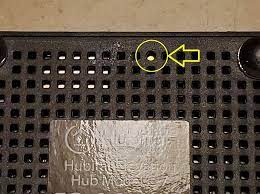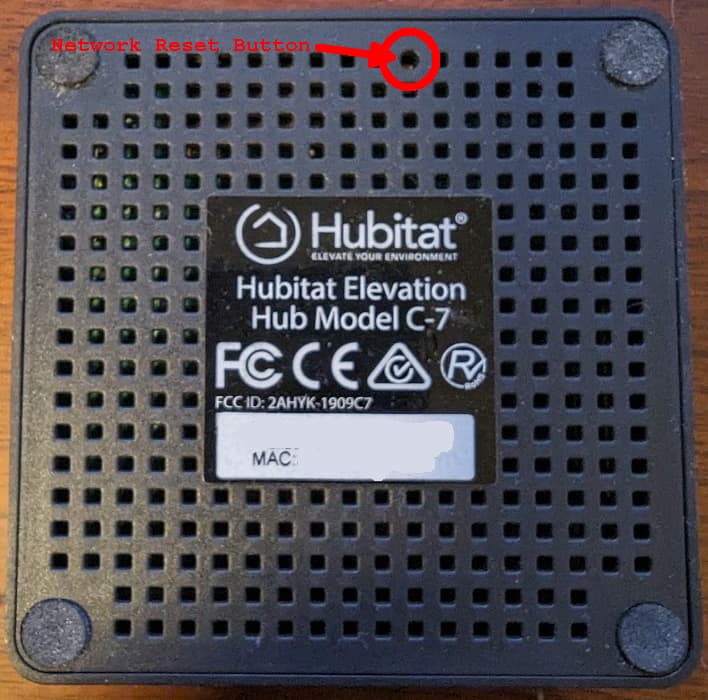Had a power outage and my hub went offline. I tried to look it up by our old IP address but it will not respond. I logged into our xfinity router and the device shows as an offline device. It does show the IP address but it's the old IP. I am unable to ping or browse to the IP. I rebooted the xfinity router as well as the hub. Still not getting an IP or I cannot browse to the device. is my hub broken? do I need to replace it?
Welcome to the community!
What color is the light on the front of the hub? If it's green, then the hub is working and has probably gotten a new IP address from your router. I assume you don't have a DHCP lease reservation set on your router for the hub's MAC address, right? You might try setting a DHCP lease reservation on the router so the IP doesn't move when your router or hub reboots.
Can you browse to
hubitat.local
? If so then go to Settings, Hub Details, see what the hub is using as an IP
Have you tried a network scanner (e.g., Fing) to see what devices are on your network, and their IP addresses?
Thanks for the replies! I have tried swapping ports on the router, replaced network cable going to my router. I have also set a static IP for the hub but it does not ping. I cannot browse to that static IP I set for the hub. I set it back to dhcp and still nothing. There is a white light on my hub. (The light has always been white while in operation). I really do think my hub is broken. Can I get a replacement unit or do I just need to buy another one? I do see a hub when I browse to hubitat.local but again I cannot ping to it. Help!!
Press the network reset button on the bottom of the hub with a toothpick or similar for 7 seconds. It will be the only round hole out of all the square ones. After it reboots go to hubitat.local. Click settings hub details and note the ip address
I don't have any buttons or holes on the bottom of the hub i have. The hub I have is white in color and the only button I have is near where the power cord plugs in. I have pressed this button and held it in. I am assuming this is some sort of network reset button. Nothing seems to happen when I have held in this button. I see the lights will eventually flash quickly for a few seconds then it turns solid white again. I check my router but it still gets the same IP which I am unable to ping from my machine. Very strange problem.
In the event of a power failure, there is always a small chance of damaging either the hardware or software components of the hub. The hardware can be damaged if there is a power surge that causes a voltage spike. the software can be damage if the power was lost while the hub was writing to flash memory.
Hopefully, the power failure just caused the IP address of the Hubitat hub to be reassigned by your router. You can use a IP scanner such as Advanced IP Scanner to provide a list of all devices attached to your LAN and their corresponding IP addresses and MAC addresses. Check your hub label for the MAC address and use that to locate the correct IP address. Then make sure you reserve it for the hub so it will not change in the future.
There might be hardware damage. If you are lucky, the damage might have been confined to the power supply which can be replaced easily. If the hub itself is damaged, it will need to be repaired or replaced.
If there is software damage, try to reinstall the most recent backup from either the cloud or your computer. You might have to reconnect some devices.
If you do not have one, I would highly recommend that you purchase a uninterruptable power supply (UPS) and use it to power your Internet modem, router, Hubitat hub and any bridges you might have. A good UPS should protect your from power surges and allow sufficient time to gracefully power down devices before any damage occurs. It is good insurance for expensive electronics.
Hubitat LED is green while connected to the network in normal operation.
The Hubitat hub has a single LED.
Are you sure you are talking about a Hubitat hub?
The Hubitat hub is a small black square, about the size of a deck of playing cards. The picture below is a C8 so it has the two external antenna and gold color antenna jacks, but otherwise the C5 to C8 all look the same. No Hubitat is white in color, at least not one that is unmodified.
Thank you all for the help! I feel dumb. I was looking at the wrong box. I did manage to find my black hubitat hub and pushed the network reset button and now I can connect to it.
I am glad no damage was done and that you were able to reset it.
Do you have a UPS? If not, please consider getting one.
This is not a hubitat. The bottom of your hubitat should like this