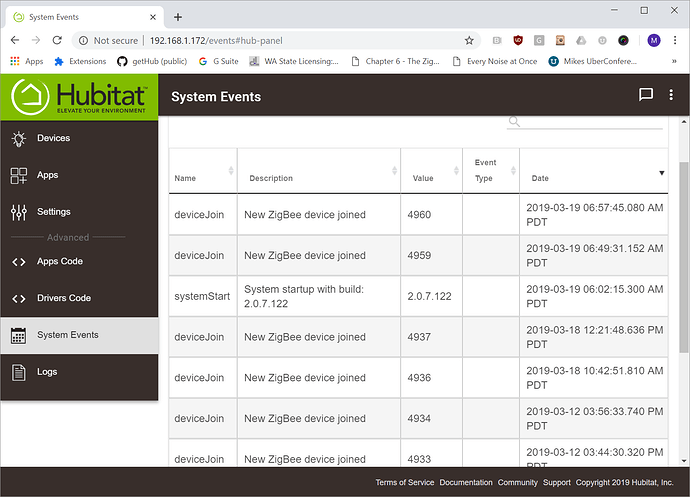Is it possible to have the UI tell you when the Hub is done re-booting? Something like "Hub Reboot Complete" or something like that. It is hard to know if and when it is done. thanks
Doesn't it show the loading bar as it's rebooting?
Is that not finishing not enough notification?
Color me confused.
Are you talking about from a dashboard?
No I am talking about from the settings. It says Hub Rebooting and it will stay that way forever.
Huh. Do you have the newer C-5 hub? Mine always shows a percentage screen as it's rebooting.
No I have the C-4.
I noticed you have version 2.0.7.122 and I have 121. I will do an upgrade. What am I looking for in the System Events?
122 is an internal engineering build, its not released yet.
That system events already exists, it has been there for quite some time now.
It just updated to 122. Must be a release because it found it. Still not sure how to tell if it finishes rebooting or not.
.122 is latest released.
Thanks Patrick. I still am not sure about the finishing of the reboot. Is that something that could be added?
Also, is there any way to be able to input the s/n from a hue bulb maybe in the future? I have a bulb that just won't be found. thanks
Sure, the feature has been noted. Can't tell you if or when, but its in the book for reboot. You can just refresh the page and it will tell you where it is at.
Not to my knowledge. The pairing process has to do the handshake for the join to work. The bulb probably needs to be reset off the hue bridge for it to be discovered.
Here's some good instructions on how to do it. http://thingsthataresmart.wiki/index.php?title=How_to_Reset_Philips_Hue_Bulbs . I had to do this to a couple hue bulbs I bought that simply would not join. I suspect they were paired once to a non-ZLL channel.
Great. Thanks. I will go give it a try. I will try the hub also.
EDIT: Fired up the hue bridge again and it found the bulb. Changed the channel to 25 and waited for the bulb to change. Once I could control it again in the app I deleted it to reset it. HE was then able to find it and it is now controllable in HE. Thanks
Not quite the answer you are looking for but I use a notification to tell me when it has completed. (It also tells me if the hub has spontaneously rebooted).
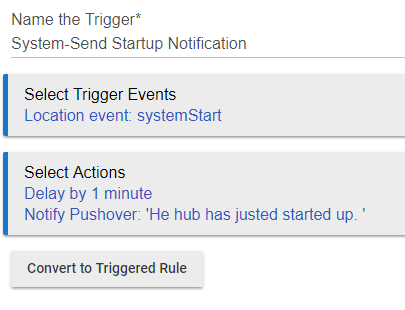
Now that you have all your Hue bulbs paired to the hub, I would recommend you remove them and put them back on the Hue bridge, and instead control them with the Hue Integration. Unless this is a second hub, you’re just going to have problems with your bulbs and your other Zigbee devices on the same hub together.
I thought about that but for a different reason. But I like yours also. I like the idea of having a way to update their firmware and you can't do that easily without them being on the hub. So back they go. I have read where there are conflicts so thanks for the heads up.
I like this and wasn't aware I could do that so I will try it. thanks
My opinion wasn't asked for.. BUT I have one and it was bubbling to get out... ![]()
Radios seem to be our constraining factor. Packets going in/out of the radios are very small but
they aren't as fast as we're used to for things like WiFi. ZWave can be very slow. Zigbee is faster but still far less than WiFi. Therefore, more radios means more total packets per second is possible. Especially so with Zigbee and it's channel architecture. Zigbee and WiFi share the same 2.4gig frequency but each is able to pick out it's own from the noise (interference.)
I have two Hubitat Hubs for this reason. You have a Hubitat and Hue.. so you already have the two radios ![]() --> use'm. Hubitat can send commands to the Hue Bridge faster than it can send a Zigbee packet. Having two Zigbee meshes is a great advantage, I believe.
--> use'm. Hubitat can send commands to the Hue Bridge faster than it can send a Zigbee packet. Having two Zigbee meshes is a great advantage, I believe.
Opinion, complete ![]()
I agree. I have the hue bridge and a C-4. I also have another C-4 hub and stick. When I go to get more of the zigbee devices I am going to put all of the zigbee on one hub and the rest, for now, on the original hub. I currently don't have enough zigbee bulbs (7) to get rid of the hue bridge and go with the 2nd HE hub. Might change my mind when HubConnect is released.
But, I have encountered another problem today after I moved all (7) bulbs back to the hue bridge. I just noticed just now that there is a light on outside (#3 of 7) and the device page for it shows it is off. It is clearly on. So I am wondering why this is because before the update (2.0.7.122) they all showed correctly. Any idea there?