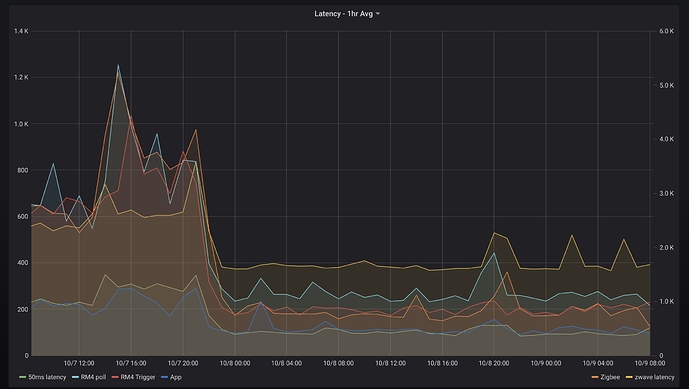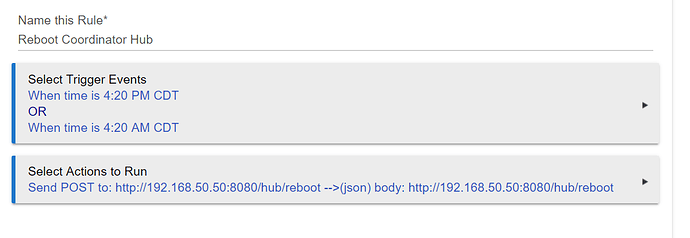I'm sorry to say that I had to reboot yesterday and today. I didn't know that I could crash the zigbee radio by downloading a hub backup while it was changing modes; I have about 105 zigbee devices. The backup downloaded and then everything zigbee stopped responding. I was able to still access the web interface and the zigbee radio remained unresponsive (or whatever it said to that effect) for several minutes until I shut it down and restarted. It also happened last week not during a mode change, but while downloading a backup to my pc.
It may sound drastic, but it might be interesting to see if disabling the z-wave and zigbee radios, one at a time, if this bring it back to responsive or not. Its easy to toggle them off for a test for a few minutes, and then back on again.
I’ve read on here that the zigbee radio is the first thing to have issues when the hub is having problems. Can’t remember why.
That would be interesting, can't hurt eh? Once I'm back from vacation I'll give it a test. Sadly I'll probably have to reboot the hub while overseas, which I'm not looking forward too. (Airbnb guests use the hub to access the house)
And just to follow up, here's the latency change after reboot. (all latency tests on 1 graph, and with a 1 hour average to remove little spikes)
Somewhere in all this there is the instructions to set up an automatic reboot. I can't find it. Can someone point me to it please.
FYI - @waynespringer79's rule above will work great, as long as you do NOT have your hub's Web UI password protected.
What is that tool in the screen shots?
Thank you. Since I can't figure out what is causing my slowdown after a few days, figured I would reboot a couple times a week.
tool?
I believe this is Rule Machine.
The one showing network activity in you post way near the top of this thread.
That's the gui for his asus router. I believe he has a custom firmware as well. Merlin maybe, it's been awhile since I had mine running.
Wish mine had that. Is that custom firmware?
Yes I'm running Merlin, because it forces the hubs to use it's NTP instead.
Do you force your hubs to do that because you are unsure on Internet availability?
I do it because a few updates back there where many issues after an update with the NTP time on hubs, and caused many problems. They appear to have that issue fixed, but I'm not taking anymore chances.
It’s working that way on mine. Only one hub