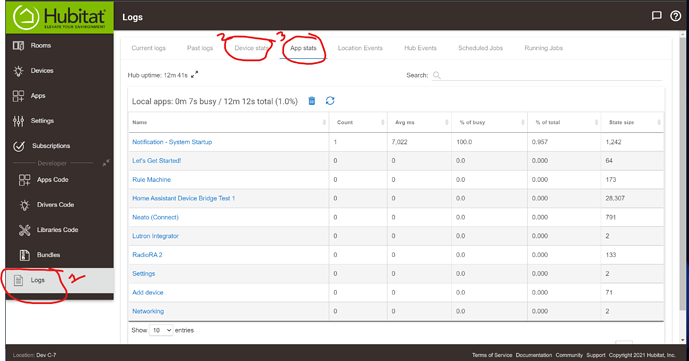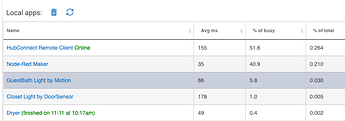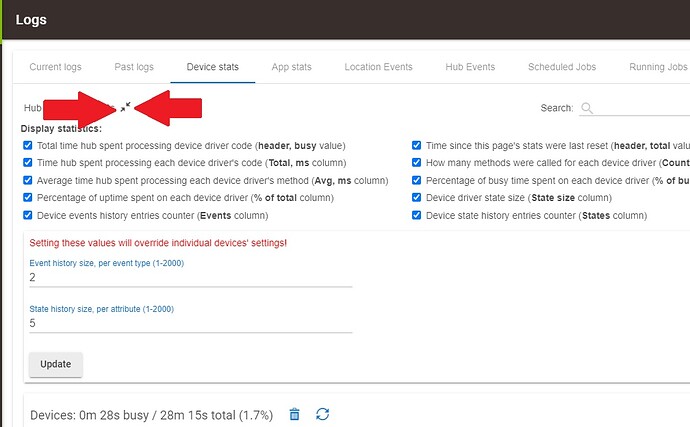| 0x06 (006) |
PER: 0, RTT Avg: ms, LWR RSSI: |
|
|
|
|
|
| Neighbors: 12, Route Changes: 0 |
OK |
SPECIFIC_TYPE_BASIC_WALL_CONTROLLER |
|
|
|
|
| Nortek Security & Control LLC |
GoControl Switch |
None |
01 -> 06 100kbps |
|
|
|
| 0x0A (010) |
PER: 0, RTT Avg: 11ms, LWR RSSI: -12dB |
|
|
|
|
|
| Neighbors: 10, Route Changes: 2 |
OK |
SPECIFIC_TYPE_NOTIFICATION_SENSOR |
|
|
|
|
| Zooz |
Office Motion |
S0 |
01 -> 2A -> 0A 9.6kbps |
|
|
|
| 0x0B (011) |
PER: 0, RTT Avg: ms, LWR RSSI: |
|
|
|
|
|
| Neighbors: 13, Route Changes: 0 |
OKRepair |
GENERIC_TYPE_STATIC_CONTROLLER |
|
|
|
|
| Somfy |
Somfy Bridge |
None |
01 -> 0B 40kbps |
|
|
|
| 0x0C (012) |
PER: 0, RTT Avg: 0ms, LWR RSSI: 16dB |
|
|
|
|
|
| Neighbors: 13, Route Changes: 2 |
OKRepair |
SPECIFIC_TYPE_CLASS_A_MOTOR_CONTROL |
|
|
|
|
| Somfy |
Blinds Living Room |
None |
01 -> 0C 40kbps |
|
|
|
| 0x0D (013) |
PER: 0, RTT Avg: 0ms, LWR RSSI: 15dB |
|
|
|
|
|
| Neighbors: 13, Route Changes: 2 |
OKRepair |
SPECIFIC_TYPE_CLASS_A_MOTOR_CONTROL |
|
|
|
|
| Somfy |
Blind Dining Room |
None |
01 -> 0D 40kbps |
|
|
|
| 0x0E (014) |
PER: 0, RTT Avg: 1ms, LWR RSSI: 15dB |
|
|
|
|
|
| Neighbors: 13, Route Changes: 1 |
OKRepair |
SPECIFIC_TYPE_CLASS_A_MOTOR_CONTROL |
|
|
|
|
| Somfy |
Blind Kitchen |
None |
01 -> 0E 40kbps |
|
|
|
| 0x0F (015) |
PER: 0, RTT Avg: 1ms, LWR RSSI: 16dB |
|
|
|
|
|
| Neighbors: 13, Route Changes: 1 |
OKRepair |
SPECIFIC_TYPE_CLASS_A_MOTOR_CONTROL |
|
|
|
|
| Somfy |
Blinds Master Bedroom |
None |
01 -> 0F 40kbps |
|
|
|
| 0x10 (016) |
PER: 0, RTT Avg: 1ms, LWR RSSI: 16dB |
|
|
|
|
|
| Neighbors: 13, Route Changes: 2 |
OKRepair |
SPECIFIC_TYPE_CLASS_A_MOTOR_CONTROL |
|
|
|
|
| Somfy |
Blinds North Bedroom |
None |
01 -> 10 40kbps |
|
|
|
| 0x11 (017) |
PER: 0, RTT Avg: 1ms, LWR RSSI: 15dB |
|
|
|
|
|
| Neighbors: 12, Route Changes: 2 |
OKRepair |
SPECIFIC_TYPE_CLASS_A_MOTOR_CONTROL |
|
|
|
|
| Somfy |
Blind South Bedroom |
None |
01 -> 11 40kbps |
|
|
|
| 0x12 (018) |
PER: 0, RTT Avg: 1ms, LWR RSSI: 15dB |
|
|
|
|
|
| Neighbors: 12, Route Changes: 2 |
OKRepair |
SPECIFIC_TYPE_CLASS_A_MOTOR_CONTROL |
|
|
|
|
| Somfy |
Blinds Office |
None |
01 -> 12 40kbps |
|
|
|
| 0x13 (019) |
PER: 0, RTT Avg: ms, LWR RSSI: |
|
|
|
|
|
| Neighbors: 13, Route Changes: 0 |
OKRepair |
SPECIFIC_TYPE_SECURE_KEYPAD_DOOR_LOCK |
|
|
|
|
| Spectrum Brands |
Front Door Lock |
S0 |
01 -> 13 40kbps |
|
|
|
| 0x18 (024) |
PER: 0, RTT Avg: 1ms, LWR RSSI: 3dB |
|
|
|
|
|
| Neighbors: 11, Route Changes: 1 |
OK |
SPECIFIC_TYPE_ROUTING_SENSOR_BINARY |
|
|
|
|
| HomeSeer Technologies |
Washroom Leak Sensor |
S2 Unauthenticated |
01 -> 18 100kbps |
|
|
|
| 0x19 (025) |
PER: 0, RTT Avg: 1ms, LWR RSSI: -6dB |
|
|
|
|
|
| Neighbors: 11, Route Changes: 1 |
OK |
SPECIFIC_TYPE_ROUTING_SENSOR_BINARY |
|
|
|
|
| HomeSeer Technologies |
Master Leak Sensor |
S2 Unauthenticated |
01 -> 19 100kbps |
|
|
|
| 0x1A (026) |
PER: 0, RTT Avg: ms, LWR RSSI: |
|
|
|
|
|
| Neighbors: 14, Route Changes: 0 |
OKRepair |
SPECIFIC_TYPE_VALVE_OPEN_CLOSE |
|
|
|
|
| HomeSeer Technologies |
Outside Water Valve |
None |
01 -> 1A 100kbps |
|
|
|
| 0x1B (027) |
PER: 0, RTT Avg: 1ms, LWR RSSI: 3dB |
|
|
|
|
|
| Neighbors: 13, Route Changes: 2 |
OKRepair |
SPECIFIC_TYPE_VALVE_OPEN_CLOSE |
|
|
|
|
| HomeSeer Technologies |
Inside Water Valve |
None |
01 -> 1B 100kbps |
|
|
|
| 0x1C (028) |
PER: 0, RTT Avg: ms, LWR RSSI: |
|
|
|
|
|
| Neighbors: 6, Route Changes: 0 |
OK |
SPECIFIC_TYPE_BASIC_WALL_CONTROLLER |
|
|
|
|
| HANK Electronics Ltd |
Big White button |
None |
|
|
|
|
| 0x1E (030) |
PER: 0, RTT Avg: ms, LWR RSSI: |
|
|
|
|
|
| Neighbors: 2, Route Changes: 0 |
OKRepair |
SPECIFIC_TYPE_POWER_SWITCH_BINARY |
|
|
|
|
| NIE Technology Co., Ltd |
Router Plug Socket |
S2 Unauthenticated |
01 -> 1E 100kbps |
|
|
|
| 0x21 (033) |
PER: 0, RTT Avg: ms, LWR RSSI: |
|
|
|
|
|
| Neighbors: 15, Route Changes: 0 |
OKRepair |
SPECIFIC_TYPE_POWER_SWITCH_BINARY |
|
|
|
|
| Inovelli |
Pool Light |
S2 Authenticated |
01 -> 21 100kbps |
|
|
|
| 0x24 (036) |
PER: 0, RTT Avg: ms, LWR RSSI: |
|
|
|
|
|
| Neighbors: 9, Route Changes: 0 |
OK |
SPECIFIC_TYPE_NOTIFICATION_SENSOR |
|
|
|
|
| Zooz |
Backyard Motion |
None |
01 -> 1A -> 24 9.6kbps |
|
|
|
| 0x25 (037) |
PER: 0, RTT Avg: 5ms, LWR RSSI: 95dB |
|
|
|
|
|
| Neighbors: 6, Route Changes: 2 |
OKRepair |
SPECIFIC_TYPE_POWER_SWITCH_MULTILEVEL |
|
|
|
|
| Inovelli |
Backyard Light |
S2 Authenticated |
01 -> 21 -> 25 100kbps |
|
|
|
| 0x2A (042) |
PER: 0, RTT Avg: ms, LWR RSSI: |
|
|
|
|
|
| Neighbors: 14, Route Changes: 0 |
OKRepair |
SPECIFIC_TYPE_REPEATER_SLAVE |
|
|
|
|
| Ring |
Z-wave Range Extenter |
None |
01 -> 2A 100kbps |
|
|
|