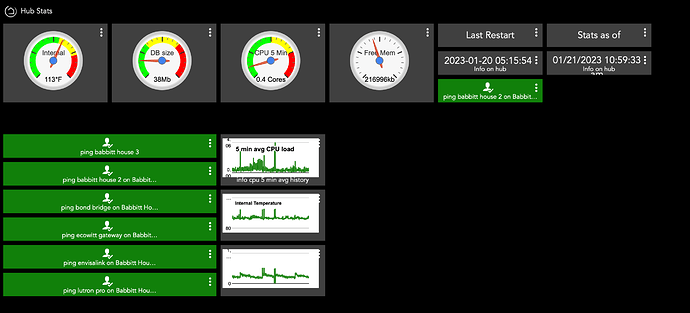Please explain to me the advantages and when I should setup Hub Mesh.
I am reading lots of information and this sounds intriguing, but why? Does a hub become overloaded or over worked? What's the advantage? How do I know I need this? Why do I need a second (or third) hub?
I kind want to just because we can, but please provide my small mind more pragmatic rationale than the cool factor.
Thanks Team.
Several variations on the theme, but in general people have added additional hubs to overcome large distances, allow specialization of hub processing (integrations, zwave, zigbee, etc.), isolation (misbehaving devices - normally bulbs), separate development environment, and the all time favorite… just because I can.
At least in my case this is the reason.
Seriously though there is some logic to my madness. I have four hubs.
The primary hub runs all of my zwave and zigbee devices and most of my rules.
The second hub handles all things related to security, including the interface to my alarm system, and rules that manage outside security lights, arming the alarm system under various conditions, etc. The envisalink interface I use is particularly chatty so I have it on a separate hub.
The third hub handles most of my wifi integrations and a whole bunch of network activity that is intentional but none the less really does load up the hub.
And the fourth is my lower environment hub where I can mess with stuff without affecting the house.
Do you have more than one hub?
Thanks bear and brad, you guys are always helpful.
This popped in to my mind yesterday when I had an alert, something about my hub was severe usage or very busy or some such. I tried looking through some settings, cleaned up a SonOff motion sensor addition that was acting weird yesterday, shut down, powered off and then restated the hub after letting her "rest". I've installed the latest update and all seems right with the world.
I don't think I've overloaded or overworked her (C7), but it further prompted the Hub Mesh interest. I've got about 100 devices, z-wave and zigbee, 15 applications with about 30 rules groups etc. I understand this is not brag worthy and should not be too much for a single HE. Nothing really fancy or complicated. I just mention so you have an idea of the current workload.
If I have further "alerts" or indications, additional hubs may be the answer. I will continue reading and learning about this "Mesh". It sounds awesome and yes the cool factor is undeniable. I am, of course, open to suggestions.
The reasons you guys stated above are exactly what I think I needed. Would it make sense if these were in the same closet? And the connection between them? Physical LAN connection to the same network router/switch?
Nope. But my interest is peaked...
If I'm not mistaken, HubMesh is intended for hubs hanging off the same LAN (i.e. single residence).
And for truly remote (separate LAN, heterogenous platforms, different address, etc.) hub installations, one must turn to 3rd party apps like Hub Connect or Hub Link .. right?
Bridging a physical distance that zigbee/Z-wave can’t cross with Ethernet, or linking production and dev hubs seem like the most helpful use cases to me.
“Unloading” a hub by splitting different functions onto multiple hubs is, IMHO, usually not necessary.
This is more likely a specific issue than a generally overloaded hub. My primary hub has way more running on it and really doesn't throw those messages, though I have noticed sometimes after an update it takes a while for it to simmer down.
I also use @thebearmay's hub info driver and Hubigraphs to keep an eye on critical hub stats:
The biggest problem I have is free memory declines steadily over time and eventually causes me to reboot. It's definitely a memory leak somewhere but I haven't tracked that sucker down.
Depends. Some folks use a second hub to create a zwave or zigbee mesh in another part of the house or in an outbuilding. In that case they obviously aren't in the same closet.
In my case my primary hub, with all the devices, is as close to the center of the house I can get, in a shelf on top of the coat closet, along with my Lutron hub, my Bond hub, and one of my Hue hubs. They are all on the same switch and on a VLAN dedicated to home automation. My other three hubs are on my "equipment shelf" down in the basement. They're on a different switch but on the same VLAN. I use PoE switches and PoE splitters so I can remotely cycle power if needed.
Can never argue with this one, though ![]() .
.
Thank you everyone. This awesome information and exactly what I wanted to know. Thanks again Hubitat team for an awesome, versatile, growing product.
Nice gauges. I run hubigraphs on one of my hubs to graph inside temps and humidity plus outside illumination but the gauges are cool.
This topic was automatically closed 365 days after the last reply. New replies are no longer allowed.