@bobbyD @gopher.ny I discovered a bug with Hub Mesh as I was migrating my LAN apps from a C7 to a C8 Pro. I know that when you use Hub Mesh to link a device on a target hub that a copy of the driver is available on the target hubs. This driver "copy" is selectable when creating new virtual devices and if you select it the Add Device screen will spin indefinitely. This shows up when the source device is using a custom driver.
Steps to reproduce:
- Choose a device that utilizes a custom driver to where the code is on the source hub but not on a target hub.
- On the source hub, enable hub mesh on this device that uses a custom driver
- On a target hub, go to Settings \ Hub Mesh \ Linked Devices and add that device to the hub.
- Navigate to Devices, click Add device, and choose Virtual
- Click the Select device type drop down and type in the name of the custom driver from the source hub and notice it is selectable on the target hub.
- Select that driver and enter a name and click Create and notice it spins forever.
- Using another browser, navigate to the device list and you will find a device created with that name and the selected driver will show on the list, but if you open the device notice the "Type" value is empty:
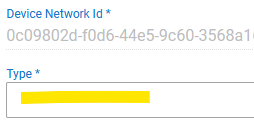
To make things more confusing and where I noticed this issue, add the custom driver to your target hub and follow the steps above but on step 6 you will notice you have 2 custom drivers to choose from:
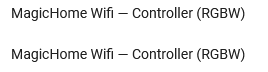
The first selection is the "linked copy" and if you choose it, the Add device will spin forever. If you choose the second selection, the device will immediately be created.

