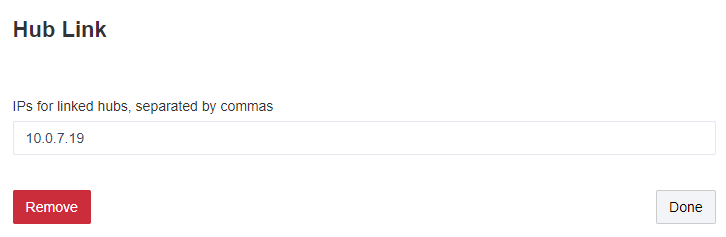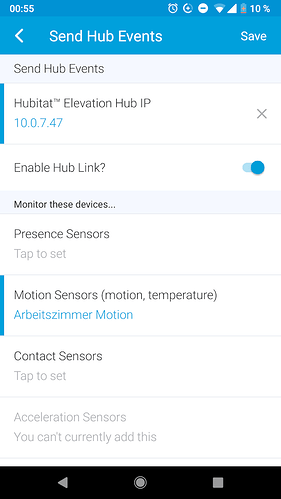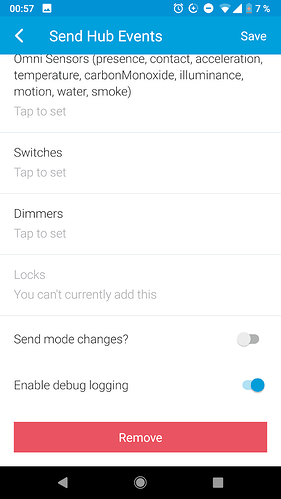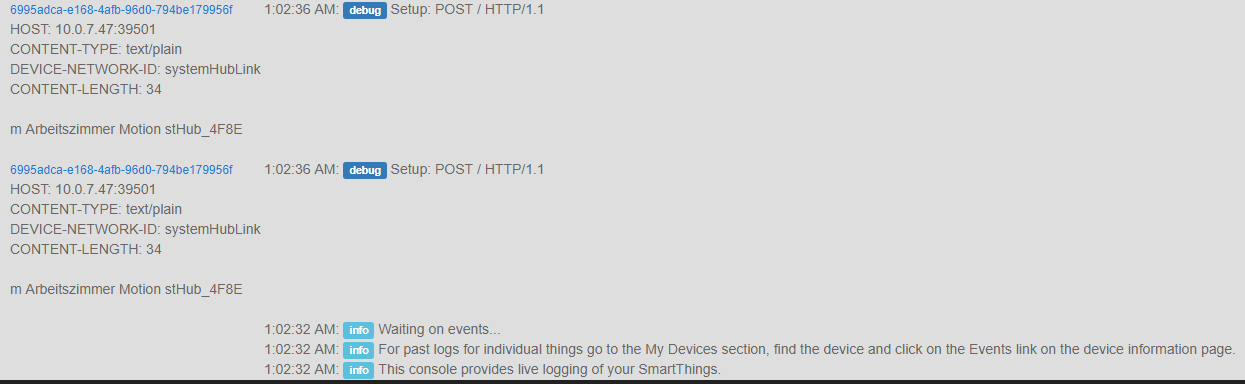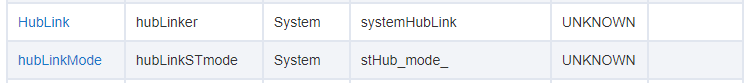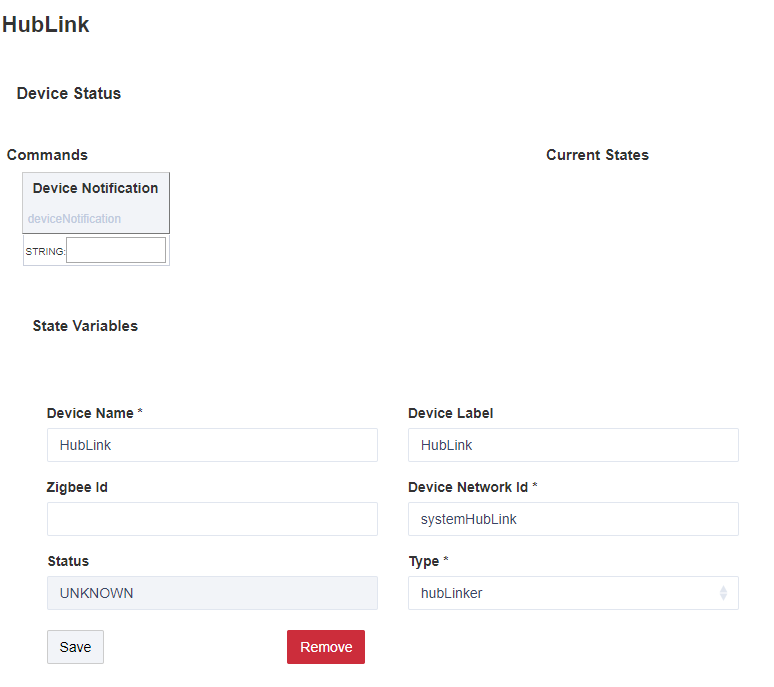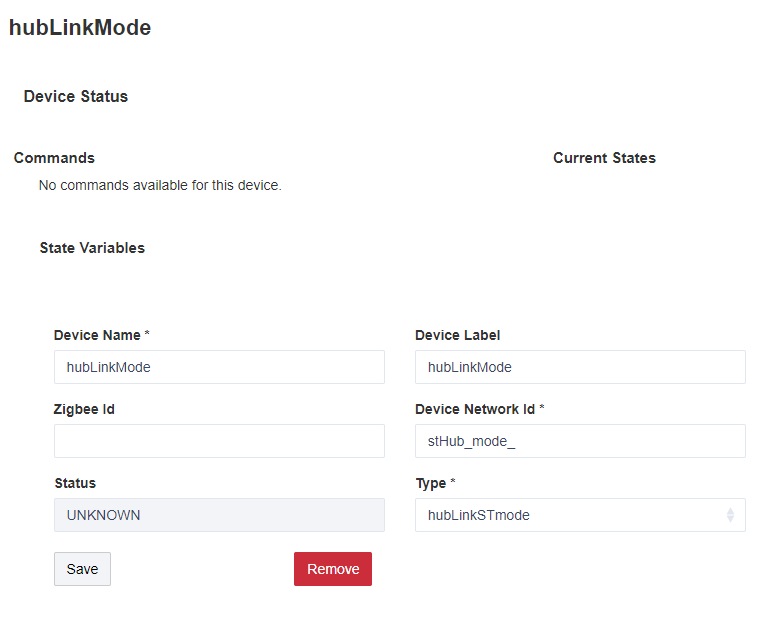I am having some trouble with Hub Link. I have the HubLink app installed in Hubitat with my SmartThings hub's IP address entered and the Send Hub Events SmartApp installed in SmartThings with the Hubitat IP address entered and a couple of devices selected. However, in Hubitat I only see two new devices that have been created, HubLink and hubLinkMode. I have reviewed my SmartThings log and it it sending both the devices and their activity to Hubitat (I also copied and pasted the IP address to make sure it was actually Hubitat's IP address  ), but nothing appears to happen in Hubitat. What should I check?
), but nothing appears to happen in Hubitat. What should I check?
"When you hit Save for the SmartApp in the ST mobile app, Send Hub Events will send your device selections to Hubitat. Hub Link will create virtual devices for each SmartThing device with the same name as in SmartThings. "
did you hit Save on your ST mobile device? 
Also, Hub Link only supports most devices, not all… what’s the chance your selected “couple of devices” aren’t the type that can be virtualized? (I know for example that Modes were recently added.)
Yep, I hit save. 
Here is the output in the SmartThings log when I hit save. I added a stack of other devices to make sure it wasn’t a device limitation.
fdafc754-2745-4f3a-a501-ebc7bad7b8e1 8:56:20 AM: debug Setup: POST / HTTP/1.1
HOST: 192.168.1.251:39501
CONTENT-TYPE: text/plain
DEVICE-NETWORK-ID: systemHubLink
CONTENT-LENGTH: 621
p Andrew's S8 stHub_269a228877fef182
p Becca's Phone stHub_EMAIL REDACTED
m Aeon Multisensor 6 stHub_08
c Andrew's Closet stHub_04D6
c Back Door stHub_9D94
c Den Door Left stHub_FC79
c Den Door Right stHub_7526
c Den Window Left stHub_8E55
c Den Window Right stHub_4349
c Driveway Monitor stHub_17
c Kitchen Door stHub_333B
c Kitchen Window Left stHub_A358
c Kitchen Window Right stHub_7DE9
c Susanna's Door stHub_EBAF
x Bedroom Door stHub_0D8C
x Bedroom Window Left stHub_BD09
x Bedroom Window Right stHub_0391
l Garage Door Lock stHub_16
l Back Door stHub_02
Still, nothing shows up in Hubitat. I have also removed and reinstalled the Hubitat Hub Link app and I have rebooted the hub to no avail.
Here are some of the events that are being transmitted.
[fdafc754-2745-4f3a-a501-ebc7bad7b8e1](https://graph.api.smartthings.com/ide/logs#fdafc754-2745-4f3a-a501-ebc7bad7b8e1) 9:23:23 AM: debug Name: Aeon Multisensor 6, DNI: stHub_08, value: active
[fdafc754-2745-4f3a-a501-ebc7bad7b8e1](https://graph.api.smartthings.com/ide/logs#fdafc754-2745-4f3a-a501-ebc7bad7b8e1) 9:08:56 AM: debug Name: Bedroom Window Right, DNI: stHub_0391, value: 61
[fdafc754-2745-4f3a-a501-ebc7bad7b8e1](https://graph.api.smartthings.com/ide/logs#fdafc754-2745-4f3a-a501-ebc7bad7b8e1) 9:06:00 AM: debug Name: Bedroom Door, DNI: stHub_0D8C, value: 60What is the ip address of your Hubitat hub? And your ST hub?
The IP address of my Hubitat hub is 192.168.1.251 and the IP address of my SmartThings hub is 192.168.1.177. They are both plugged into the same switch.
Sequence of events:
- Install Hub Link in Hubitat, with ST ip address
- Open Send Hub Events in ST, confirm Hubitat ip address, select devices, hit Save.
You mentioned removing Hub Link and reinstalling. Just want to confirm that you did this sequence…
When you do this again, have Logging running in Hubitat. Hub Link will put out some logs when you hit Save in ST app. Show us those logs.
Ok. I just removed the Send Hub Events SmartApp in SmartThings and the Hub Link app in Hubitat. I then reloaded the Hub Link App in Hubitat and after entering the IP address there clicked done. I then went over to SmartThings and added the Send Hub Events SmartApp. I typed in my Hubitat IP address, confirmed that “Enable Hub Link?” was on, selected a few devices, enabled “Send mode changes?” and “Enable debg logging?”, then hit save.
Here is the SmartThings log output:
[9954f12b-4a94-4402-808a-b1360ee64747](https://graph.api.smartthings.com/ide/logs#9954f12b-4a94-4402-808a-b1360ee64747) 10:54:01 AM: debug Setup: POST / HTTP/1.1
HOST: 192.168.1.251:39501
CONTENT-TYPE: text/plain
DEVICE-NETWORK-ID: systemHubLink
CONTENT-LENGTH: 212
p Andrew's S8 stHub_269a228877fef182
p Becca's Phone stHub_EMAILREDACTED
x Bedroom Door stHub_0D8C
x Back Door stHub_9D94
x Andrew's Closet stHub_04D6
There are no entries in the Hubitat log related to Hub Link.
For some reason the ST hub is not communicating with the Hubitat hub, or there would be log entries on the Hubitat side.
I’m going to reply here so if anyone else has this issue, they can see my resolution. I completely removed everything again and then set it back up with two differences. On the first save I did not include any devices with apostrophes or the mode changes. For some reason it worked this time. I then went back in and added my apostrophe devices and mode changes and it remained working.
Hi,
can't get this to work, unfortunately. I did everything according to the description here.
- Installed Hubitat app, entered ST IP (10.0.7.19)
- Installed ST SmartApp, entered Hubitat hub IP (10.0.7.47)
- Initially only selected two motion sensors for testing
- Send mode changes disabled, Debug logging enabled
However, no virtual devices are created in Hubitat. Here is the ST live logging:
09998090-3c24-4004-bdc0-1d05dddd7282 6:01:34 PM: debug Setup: POST / HTTP/1.1
HOST: 10.0.7.47:39501
CONTENT-TYPE: text/plain
DEVICE-NETWORK-ID: systemHubLink
CONTENT-LENGTH: 58
m Arbeitszimmer Motion stHub_4F8E
m Bad Motion stHub_40EC
Hubitat log doesn't show anything from ST. Another integration (tado Connect) is working fine and also shows up in the Hubitat logs.
My ST's network connection is definitely Ok, it's communicating just fine with other local devices (Hue bridge).
What can I do to identify the issue?
Turn on Live Logging in the ST IDE, open the ST SmartApp, and hit Done. Also, post screenshot of the ST app from your phone right before you hit Done. Not creating the virtual devices suggests the LAN connection is not made. Double check IP addresses.
I've double and triple checked the IP addresses, added and removed the apps on both sides several times. Here's all I've got:
Straight from my router's network device table (both addresses assigned by DHCP, but static)
Hubitat Hub Link config:
ST Send Hub Events config:
ST Live Logging right from the moment when I press Save in the ST mobile app (same as above, except I only activated one motion sensor this time, not two):
No event from the "Hub Link" app is logged in the Hubitat log when I press Save in the ST mobile app:
I don't see where I'm doing anything wrong. LAN connectivity is not an issue - everything else is working fine, e.g. Hue bridge connectivity.
Would you see if you have a device in Hubitat called "HubLink", and one called "HubLinkMode".
OK, thanks. Somewhat of a mystery at the moment. The logs on the ST side show that ST is sending the setup information to HubLink, while the absence of a log entry on the Hubitat side suggests it is not receiving it.
We will delve further into it...
Any update regarding the new firmware release? Bobby mentioned you identified the issue and will deliver a fix soon.
We are not able to reproduce the problem you reported. As far as I can guess, perhaps you have some LAN issues. No clue what those might be.
There are definitely no network issues whatsoever on my side. Hue bridge integration is working fine and so is every other network application. I was really hoping there would be a resolution coming with a firmware update because Bobby said so in my support ticket (#10607).
I just updated to firmware version 1.0.9.118, but nothing changed regarding the hub link issue. ST Live Log says it's sending information to Hubitat's IP address, but apparently nothing is registered there. I have no clue what might or might not be going on with Hubitat because log output is not exactly verbose.
You're welcome to take a look yourself using some sort of remote control software, because I have no clue what else I should try.