Three suggestions:
- Do not use the "Use all your devices" choice on either of your Dashboards
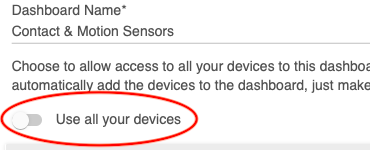
Only select those devices that you actually use on each of those Dashboards - Since you don't have any rules, remove the Rule Machine app.
- If the slowdowns don't stop, consider rebooting your hub once a week. You can use an app such as Hub Rebooter to do this.

