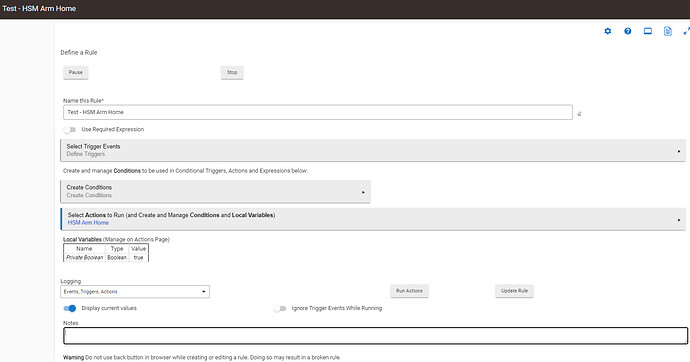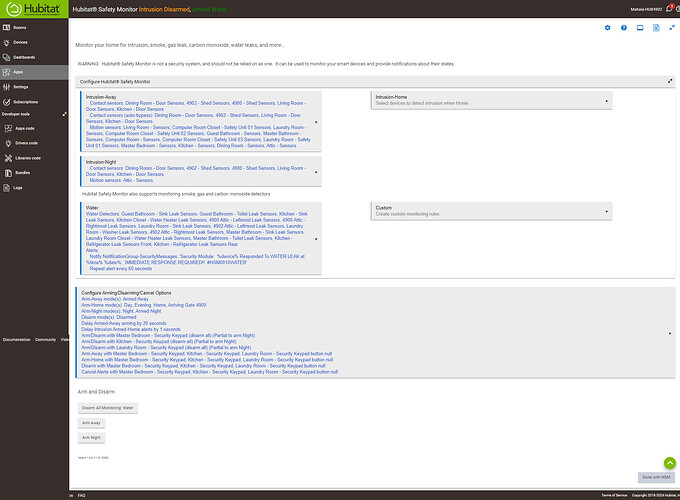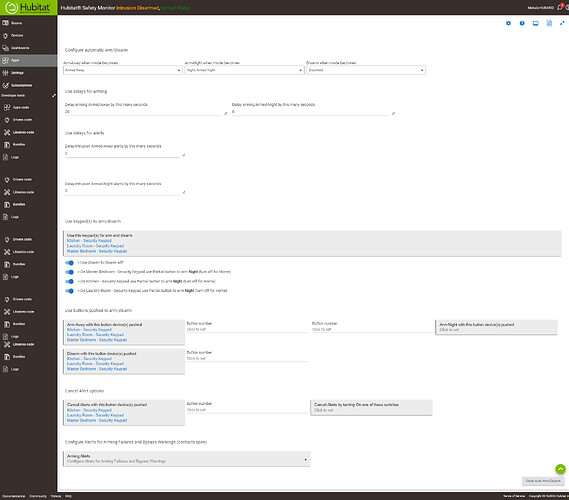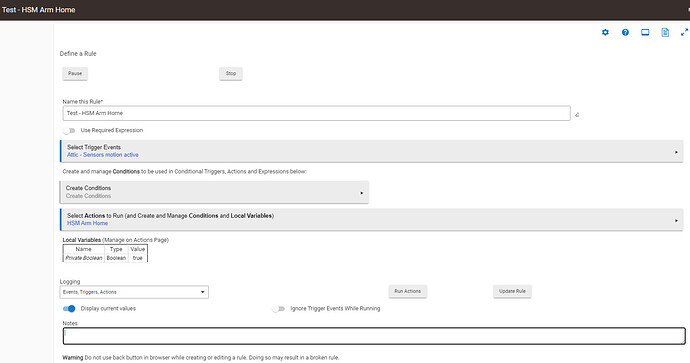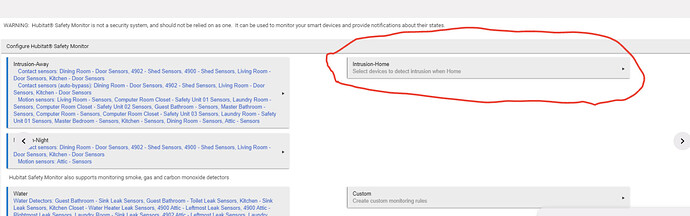I have read though similar posts but didn't see an answer to this issue that I could find since; in my case, the Arm Home function does not function in any tool. I apologize in advance if I missed it in one of the other reported threads.
When trying to arm HSM in arm home home mode via any method (HSM app directly, rule machine, or EZ Dashboard) is will not arm in Arm-Home mode. I am pretty sure it worked but stopped and I gave up on it after many hours of effort. I am now trying to re-focus my efforts once again to get it to work.
I have included as much information as I can think of. As always, I appreciate anyone's time and guidance. One caveat, HSM is a bit confusing to me so this could very well be user error.
Simple Rule Manager App:
Log Results:
App Status:
HSM App Configuration 01:
I don't know if there ever was or should be an HSM Arm Home button along with the Arm Away & Arm Night buttons at the bottom [can't recall]. Interesting that I can manage the Arm Away & Arm Night functions in Rule Manager, EZ Dashboard & HSM directly & they have corresponding buttons in HSM. There is no corresponding Arm Home button in HSM and it cannot be managed via any tool including the HSM app itself.
Configuration 02:
Thanks ![]()
![]()
Don