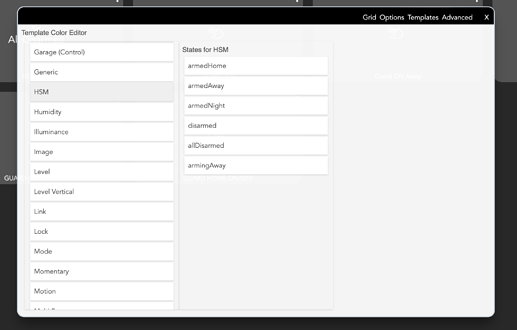New to Hubitat and looking to Edit the HSM button states in thedashboard template colour editor. Most of the 'states' of the buttons are there and can be coloured up, except 'armingHome' and 'armingNight' which are missing so I am unable to colour? - is this an oversight and will they be added?
in your JSON you can add them to the "customcolors" section. add the below (change the rgb color to whatever you want it to be) and it'll change the tile
{
"template": "hsm",
"bgColor": "rgb(255,52,52)",
"iconColor": "",
"customIcon": "",
"state": "arminghome"
},
{
"template": "hsm",
"bgColor": "rgb(255,52,52)",
"iconColor": "",
"customIcon": "",
"state": "armingnight"
}
thank you really helpful, but it would be nice if they were there as a default for newbies like me
@Bluefusion I totally agree something's could be better for the new user experience. My guess is it was a conscious decision because unless you set an arming delay on those 2 modes they arm instantly so you wouldn't see the arming transition. My guess is most people only use a delay on away and that's why they didn't see the need for the templates to be included (I don't actually know for sure just my opinion). But there are some pretty smart and helpful people in the forums here that will help