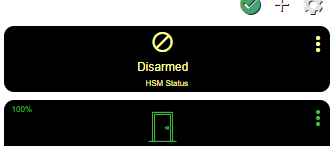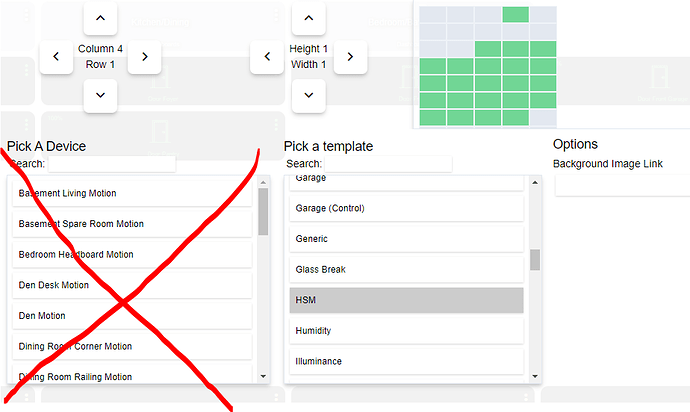I've read several posts about this topic, but haven't seen a resolution that seemed to also work for my situation so here goes...
...and I'm sorry for being a bit of noob here, but I've put several hours into trying to resolve this by following every bit of advice that I've uncovered, but nothing seems to work.
Problem: HSM Status tile on my dashboard will not display anything other than "Disarmed". I have attempted to toggle the status into "Arm Night", "Arm Away" or "Arm Home" using a virtual button, but the status of the HSM tile does not change to reflect this and it also appears (by viewing my system events log) that these arming commands are not actually changing my HSM status either.
I know I'm probably going about this a bit backwards, but I'm waiting on my Konnected Pro board, so right now I don't actually have status in Hubitat from any of my motion, door contact, glass break or smoke/heat detectors. My questions are 1) shouldn't pressing the tile and entering my PIN (I set that up in HSM) and then selecting one of the other mode options show something on the tile like "Armed Away" or "Armed Home"? It doesn't matter what I press after entering the PIN, that status/mode of HSM doesn't change. 2) Am I not able to change the HSM mode to one of the armed states if there are no active sensors upon which to act?
For what it's worth, I have also tried updating my platform version to the latest build (2.2.1.116) as well as removing and re-installing Hubitat Safety Monitor App. Neither of these did anything.
I do apologize if I'm being ignorant here, but it just wasn't obvious to me why nothing worked.