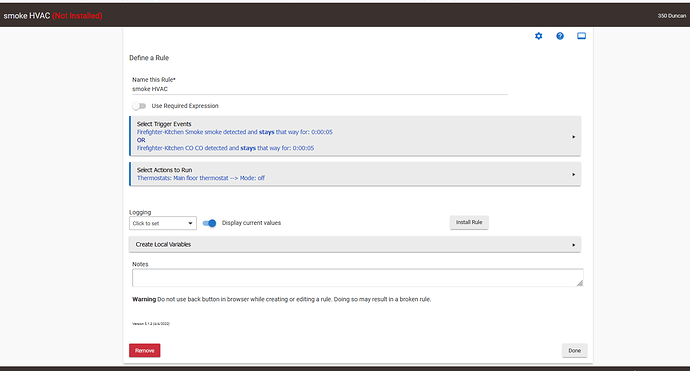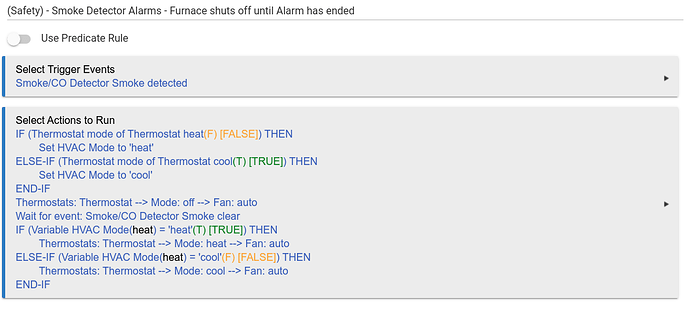I am attempting to create a rule for HSM with my newly installed zcombo smoke/co detectors. My notifications and associated light and switch rules work just fine using the HSM app.
However, if smoke is detected, it simply must be a better/best practice to shut-off any closed-loop fans (i.e. the HVAC fans) so that smoke is not unnecessarily and prematurely spread throughout a residence including bedrooms. Is this action somehow possible within the HSM app?
If a separate rule is required, how would that be setup? Something like:
- EVENT: HSM state changes
- ACTION: Capture pre-alarm state of thermostat devices (HOW...?)
- ACTION: Thermostat controller is commanded to turn off HVAC/fans
- EVENT: Alarm state is reset
- ACTION: Reinstate settings of pre-alarm state for thermostat devices (HOW...?)
Thanks in advance!
That would be a seperate rule in RM you would likely have to do (also no biggie as HSM is really a not to be relied on for safety despite its name and is just a subset of RM like any other simple app on HE) A simple rule like this would work in conjunction with HSM, additionally you could use a variable with the change trigger populated by the detected or clear attribute to turn it back on or just use a separate rule to turn it back on.
2 Likes
Yes, it is possible. I do it myself. Making a simple rule to shut your Furnace off, is in my opinion not a great idea. The vast majority of smoke alarms are due to known causes, (cooking in the oven, birthday cakes, etc...) ideally you want your furnace to go back to its initial state once the smoke alarm reports it is no longer alarming. Otherwise everytime you have smoke detector go off, your furnace will stay off.
The following rule is how I accomplish this:
*Note my rule involves the creation of a variable I called: "HVAC Mode"
2 Likes