Hey, so while you're looking at making changes to HSM, would it be possible to make some other attributes visible either via RM or even the attribute for the HSM tile? Specifically, I'm interested in knowing the status of the Smoke and Water monitoring, as well as any custom rule for Panic. Basically, if anything is armed or disarmed. That way, I can show the status in case we hit disarm-all by accident, or act on it via RM (send alerts and stuff). Thanks!
You can already trigger rules based on armed or disarmed status is that's all you're looking for.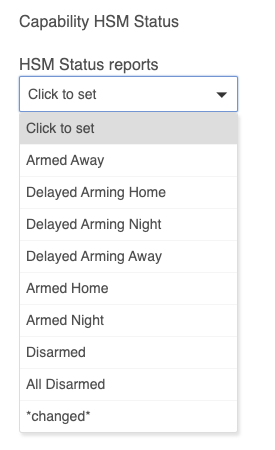
@SmartHomePrimer Those are HSM status codes related to the overall HSM module. I'm specifically looking for when HSM Smoke monitoring is armed or disarmed, Water monitoring is armed or disarmed, and whether or not a custom panic rule is armed or disarmed. I use all of those, and if we accidentally set HSM to disarm all, then it also disarms the smoke/water monitoring which we don't want to ever have disarmed. You can see the status via the HE web admin interface, but you can't get to it anywhere else. That's also pretty much the only place where you can turn them on or off easily too. I'd like to display their individual status on my dashboard so we have a complete picture of the state of our home monitoring. Basically, it's the list you sent along with Smoke Armed/Disarmed, Water, Panic, etc added. You can arm/disarm HSM and still leave Smoke/Water armed the whole time. But if you disarm all they get disarmed too, which means if you have a water leak, you don't get the alert. It would just be good to know if they got disarmed somehow (kids, wife, etc).
Sure. Sounds reasonable. Just curious though, why disarm all? Why not just expose to the family what they need. Can't understand why you would want the family to disarm all when all they really need (and I'm gong to guess want) is intrusion arming and disarming.
Funny you should ask. As much as I try to idiot-proof things, someone always seems to find ways around it. My wife found that if she clicks the actual HSM status tile, it pops up a window where you can select what you want to do (arm, disarm, etc). She has accidentally selected Disarm All vs. Disarm a couple of times. I'm sure you can imagine how easily she takes instruction from me.  I like having that ability as a backup to the keypad I'm using, but having the visibility to the other functions would still be nice to know. I don't know how many people use these features, but it works well with my Konnected board and smoke sensors. It's not my main smoke detection capability, but it does help launch automations if something hits the fan.
I like having that ability as a backup to the keypad I'm using, but having the visibility to the other functions would still be nice to know. I don't know how many people use these features, but it works well with my Konnected board and smoke sensors. It's not my main smoke detection capability, but it does help launch automations if something hits the fan.
Yeah, I think I would just remove that tile and make a rule for a disarm button to disarm intrusion and an arm button to arm intrusion. Nothing else. 
But that's not a solution for every situation, just a workaround.
I'd also like to see a way to individually arm / disarm / get status for all of these HSM features, particularly over Maker API. My preference would be for HSM to automatically create child devices that would appear in your device list (e.g., a "securityKeypad" type device for disarmed / armed home / armed away / etc, and perhaps just simpler on/off switches (armed/disarmed) for other HSM rules (water, smoke, etc.) with an attribute for the detected/triggered status.). Having the different HSM "monitored" items (leaks, smoke, etc.) appear as individual devices would make it easier to interact with them over Maker API.
Every thing you are describing can be done easily right now. You can create variables in Rule Machine with connectors (creates a virtual device connected to the variable), and set these based upon HSM events. Likewise you could set connectors from Maker API in order to arm/disarm, etc.
A more interesting thing wrt Maker API is that it will send every HSM event. These are all location events, and there is an option to send these via Maker API.
@bravenel Could you please provide a working example of how to do this using variables and connectors in RM? I've looked all over RM for HSM events related to arming/disarming water and smoke and I don't see anything in there. Same for Panic rules being armed/disarmed. I know how to make rules and use variables, but what I'm saying is that the options aren't available from what I can tell.
Actually, having thought about this, you don't even need variables and connectors.
With respect to water and smoke, these are armed/disarmed implicitly, not explicitly. They are armed automatically when HSM is initialized, and only disarmed by Disarm All. Then, they are re-armed by a Disarm command. I realize this is not obvious, and will look into adding some more explicit commands.
As for Panic, I would have to assume you are referring to a Custom Rule used for this purpose. There are some new features coming to Rule-4.1 in the next release that allow explicit control over every Custom Rule for arm, disarm, and cancel alerts. You will have to wait for those until 2.2.7.
To control HSM from a remote system, first use the Location Events feature of Maker API to send every HSM event to the remote system. To send commands to HSM, create a Rule for each command that is triggered by an endpoint, and have RM command HSM. This could be done in a single rule with a single endpoint that you pass a parameter into, followed by Condition Actions on that parameter; or, better would be separate rules each with their own endpoint for each command you want to give HSM. This approach assumes that if you need to know the HSM state in the remote system that you model its state there based on the event stream coming from the Location Events.
Sounds good, thanks! I will wait for the updates. Much appreciated!
I think the explicit commands (and status reports) for the "other" rules was what I was missing. I appreciate that you will be looking into this at some point. If, when you do get to implement an update for explicit commands / reports for the "other" rules, its reasonable/easy to add control devices, somewhat like is done for Groups and Scenes where Groups/Scenes add switches/buttons to control scene capture or activation, that would make it all the easier. Anyway, thanks for a great app!.
This topic was automatically closed 365 days after the last reply. New replies are no longer allowed.

