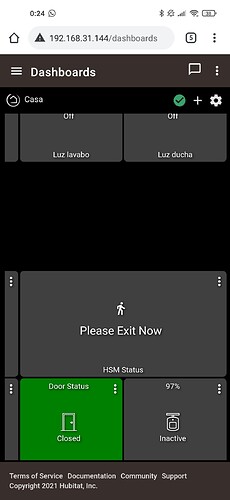So I have a button to cancel my HSM alerts on my dashboard. 2 Problems with it (which I'm sure are easily corrected) First it always shows status as DISARMED even when there are no hsm alerts and everything is armed. Secondly it's always red and doesn't change color when there is an HSM trigger. Am I missing something in the way I set up the button? (I simply created the button and picked the HSM template..
I'm guessing that if you press that button that you'll get options to Arm Day, Arm Night, Arm Night and disarm those if armed. Won't show any alerts or allow you to dismiss them. You can change the colors by clicking on the gear wheel and modifying the template. Inside HSM you can set up a button device to disable the alert and then create a button device on the dashboard to trigger the button.
HSM alerts are automatically cancelled when you disarm btw.
I get the options when I press the button, My thought process is though shouldn't it say ARMED or DISARMED on the button? I would have also thought that if there were an HSM alert that the color would change or am I completely off in my thinking? (feel free to smack me in the head)
How did you manage to make those buttons to arm? and disarm?
Well that's part of my problem. I have 1 button to arm/disarm and it always shows disarm. (Or are you talking about the buttons to the left? Those are locks. 1 is my front door, the other is my back)
now I realized that it was from the lock of your door sorry haha, it would not be bad if they put a button from the dashboard itself to arm or disarm ... thank you friend
Anyway, when I give the icon, I get it to put together at night, in the daytime to set up normal .. and then if I give it, it comes out in the icon, here I put some photos
So even with all my stuff armed, the dash button still says disarmed (yes I get the popups to disarm and arm etc) just no change state in the tile and I can't figure out why (Ive deleted and recreated so that didn't work) and I'm not seeing anything helpful in my searches)

I'm a novice at this, I can't help you much, if you hit the board armed away, nothing comes out later? Do you keep getting the all disarmed icon? by the way how did you put that galaxy background it looks very nice!
yeah, the button itself doesn't change at all. I feel as though I'm missing something fundamental in my setup of the button. Maybe @bcopeland or @gopher.ny can chime in here. I've been trying to figure this out for a few days and am really starting to feel stupid lol
I believe the HSM status tile is only tied to the Intrusion Alarm status. Disarm, Arm Away and Arm Home. It doesn't actually change for the individual alerts.
Could you tell me how you put that background on the dashboard? since I only have normal colors and I would like to change them
Two ways (maybe more) that you can do it. If click the gear wheel there is an option on the first tab neear the bottom to provide a URL to a background image; alternatively you can go into the CSS and use a .dashboard entry to either set a URL, change colors, etc.
.dashboard{background:linear-gradient(180deg,black,navy,blue,gray);}
In my case I set the background image to an animated gif out on the internet (you could download it and put it right on the hubitat though)
Ahh that would explain a lot. Is it possible to create a tile with a status change for the ones I do have?
Should be able to use a Custom Rule to display some text on a tile.
Not sure how to do that to be honest. (I still have a lot of RM to learn)
Thanks my Friends
Others can chime in with probably better solutions but the easiest way may be to create a global variable and connector, use the HSM Status change as a trigger, and then set the global variable based on that. Can then use the variable or the attribute tile to display the variable.
Hello thanks for answering, I have copied a url, of a background image, of a galaxy, I have copied it to the cogwheel, in url, where you indicated me and nothing appears to me .. sorry I am a newbie