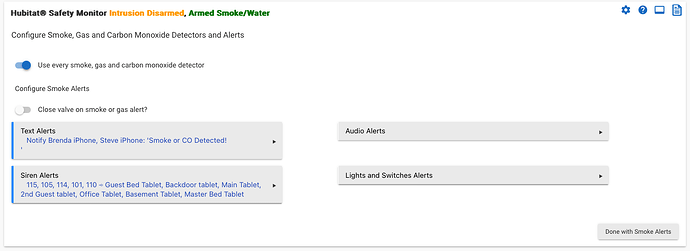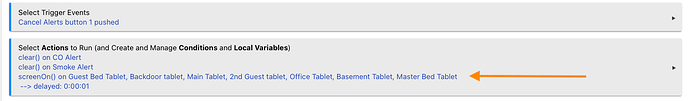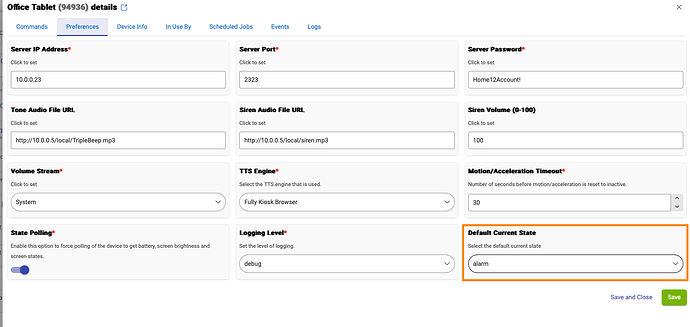I came across an interesting quirk the other day. I have set up Fully on my Kiosk tablets to sound a siren whenever smoke or CO is detected.
I also have a button set up to silence the alarms.

Well the smoke alarm got triggered the other day and sure enough the alarm siren went off and all the tablets screamed as well - just as they should.
So, to turn them off I hit the Cancel Alerts button. Well the siren shutdown, but what I didn't expect was the screen on the tablets all turned off! What I think is happening is that when HSM tries to cancel the alerts it turns off all the siren devices. However, if you send a simple off command to Fully Kiosk devices it get's interpreted as "switch" off which turns off the screen as well as the alarm.
So I made a workaround, using RM I added a slightly delayed screen on command after I've reset the tiles which indicate the alarm condition.
Not sure if you'd call this a bug in HSM, or the Fully Kiosk Browser controller?
It's not a bug in HSM if you are using siren device in HSM. Turning it off is the only way to silence the siren.
Yes, the siren turns off, but it also turns off the screen on the tablet. I've been dabbling with some of the preferences in the Fully Kiosk driver, but mainly I wanted to highlight a workaround for others who may be perplexed by this behavior.
Steve
A screen included in HSM as siren? It has no alternative in that case.
As you can see from my screenshot I simply selected the tablets as siren devices. As expected when HSM was triggered the sirens came on, but when the alerts were cancelled the sirens went off but also the tablet's screen.
Somehow HSM knows how to send the "siren on" command when it is triggered, but it seems to send a simple "Off command" rather than "siren off" when the alerts are cancelled.
I think changing the default current state to "siren"on the device preferences page may get around this, but I haven't verified that yet.
Regards,
Steve
This is how the siren devices work. There is no "siren off" command, only 'off'.
This probably needs to be addressed by the author of the driver, but what I can tell you is if I send a simple "on" command to the tablet it does NOT turn on the siren! So there is something inconsistent going on here.
Again, I'm just alerting others who may see this behavior and be wondering what's going on!
Regards,
Steve
Yeah, whatever is making a screen into a siren is where the problem lies.
2 Likes
That will not change anything for you. This just affects what you see in the "Status" column on the Devices or Rooms tables for the device, as explained in the documentation.
Yes, or you if you want to modify it yourself (it's not built-in, so you're using something custom). A rule using custom actions to run whatever commands you actually want to happen, rather then relying on the standard commands HSM uses, as you already appear to be at least partly doing, is certainly also a good workaround if you want to use this device in this manner.
Thanks, I probably should have known that! However, whatever I choose for "default current state" it still shows battery level in the device list.
"Yes, or you if you want to modify it yourself (it's not built-in, so you're using something custom)"
Lol - I'm not a programmer (unless you count RM!!!)
So I did some experimenting with custom actions in RM, this is what I found (you can see some of the options in the dropdown)
On - doesn't appear to do anything
Off - turns off siren and turns off screen
siren - turns on the siren
stop sound - turns off siren
So, yes, my workaround off adding a screen on command in RM does make things work as you would expect.
Again, I'm just documenting this for others who may be perplexed by what happens when they try using a reset button in a fully kiosk dashboard,