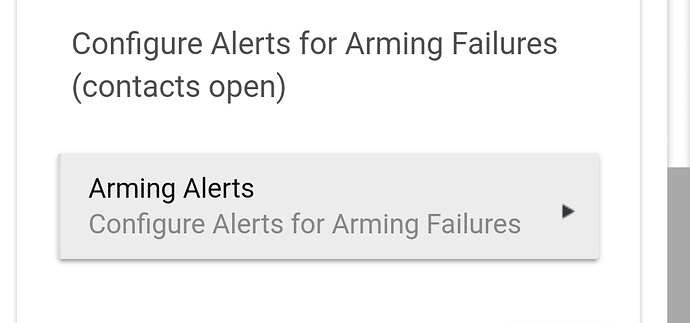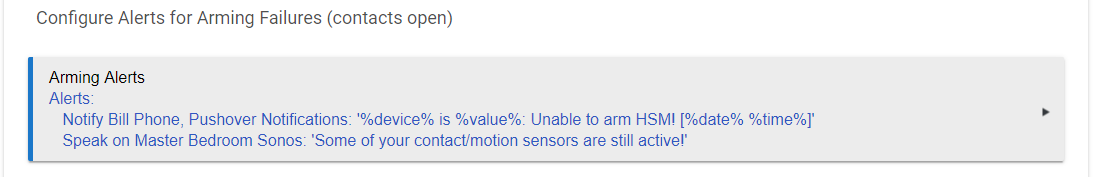I am pretty sure there is an easy fix for this but I am new to Hubitat so please bear with me. Sometimes my contact sensors read "open" when they are actually closed and to reset them I have to just walk over and open/close the door to get them back to read closed. If I arm the system while leaving the house ( set up a 2 min delay in rule manager) and realize that once I am at work one of the sensors were stuck open and I am no longer at home to manually fix the door is there any way to remotely run a rule from Sharpthings to have the system disregard that one sensor so I can get the system armed? Thanks in advance for the help everyone!
Ran into this with arming before the garage door was all the way shut.
I think the better answer is to arm and ignore the open sensor until its state changes to closed.
I believe that is how ST did it
You must disable this in HSM, this avoids bypass of a contact:
Then you can remotely arm HSM with a door open.
If you need an alert for any open before arming then you must create it in RM to alert you but you can bypass
Ok I knew there was an easy fix! I didn't know disabling that would ignore the open contact sensors! Does HSM then just disregard that sensor until it is disarmed/armed again once closed?
Thanks!
HSM triggers off of "open" events. So if you aren't doing the checking before arming, it will trigger upon the next open event.
Gottcha thanks for the help!! I love the Hubitat Community you guys are great! Thanks everyone!
Hi.
Pretty new to HE (migrating from ST). I learned from this thread, that I needed to disable alerts about open windows etc. But I can't quite figure how to make a rule that alerts me about open windows/doors when HSM is activated. Right now I have a rule that alerts me, but the notification gives me the status of the HSM, not the open windows/doors... 
Any help is appreciated 
/Jon
I just ran into this the other night, and am looking for the same thing.
Create a RM rule and have it trigger on HSM armed[Away|Stay|Night]. Then, add the following actions:
IF (Window1 Contact Sensor open) THEN
(Add your notification about Window 1)
END-IF
IF (Window2 Contact Sensor open) THEN
(Add your notification about Window 2)
END-IF
Do this for all the windows/doors you want notifications for. You can get a bit more advanced and have a local string variable in the rule that you add the open doors and windows to and have one big announcement. To do this, create a local string variable and name it whatever you want. I used 'portalOpenMessage'. When you create the local variable, initialize it to -.
IF (Window1 Contact Sensor open) THEN
Set portalOpenMessage to 'Window 1'
END-IF
IF (Window2 Contact Sensor open) THEN
Set portalOpenMessage to '%portalOpenMessage%, Window 2'
END-IF
IF (Window3 Contact Sensor open) THEN
Set portalOpenMessage to '%portalOpenMessage%, Window 3'
END-IF
IF (Variable portalOpenMessage(Window 1, Window 2) != -) THEN
Log: '%portalOpenMessage% are still open.'
END-IF
Set portalOpenMessage to '-'
Great - thanks! I'll look in to it during the weekend 
/Jon
It would be nice to have a "Notify and Arm" option. Also some ability from Rule machine to run "Check - Night" "Check - Away" and do only the notification.
This way I don't have to set up the sensors in 2 places for each sensor I add.
RM can already do that, you just have to create the rules for it.
As for "Notify and Arm", that's already present in HSM. It's just as fully featured as some would like.
It's the blessing and curse of separated apps. Personally, I don't mind it as if it was all in one app, the bloat would continue to grow. In separate apps, one can control the exact notifications they receive without being forced into using only what the devs give us. I'll take that any day over someone telling me how my home notifies me of things.
The complaint with this is apparently it Notifies and does NOT arm. That just seems silly to me, but if any contact is open, the whole thing won't arm. If you turn off the notifications, then it will arm with an open contact sensor. I have not tried this notification feature yet myself, but others are saying that it has to be turned off to arm with an open contact sensor.
I'm saying it should have an option to "arm anyway" if this is the case.
Ahhhh, I see what you mean now. Yeah, there should be an option to force arming even if the sensors are open.
In case someone comes across this thread, this has now been implemented and HSM can now arm anyway if a sensor is open