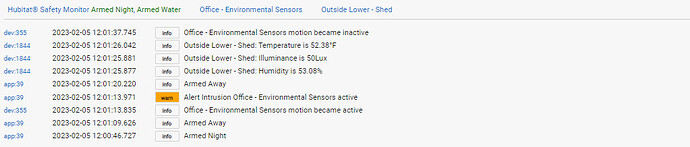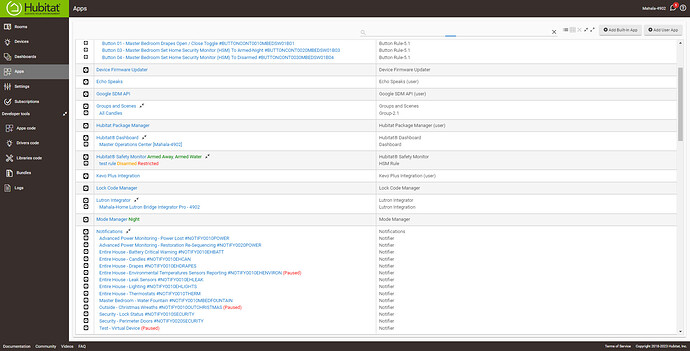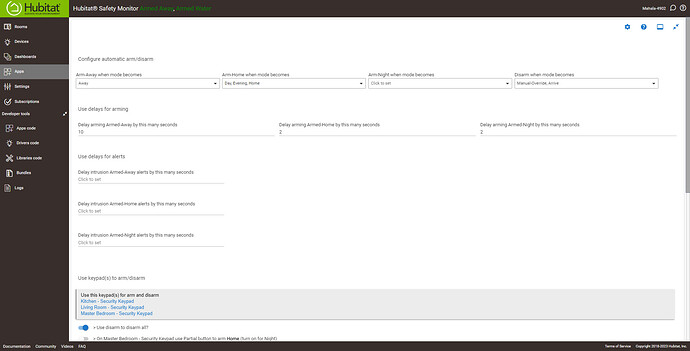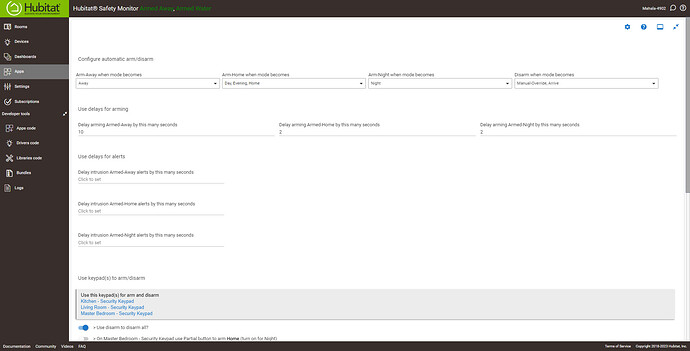Hello everyone,
I have come across the condition when arming HSM to Arm Night results is HSM arming in Away mode instead.
This happens when driving changing to HSM via a Mode change to Night (and I have Night listed in the column Arm-Night in HSM.
It also happens when simply selecting the Arm Night directly within HSM. I can see in the logs (attached) when pressing the Arm Night button that the HSM temporarily sets HSM to Armed-Night but ultimately sets it Arm-Away.
Although from the details in the log it appears that HSM (app39) is setting both conditions (Arm Night and Arm Away), I have eliminated any rules that are setting custom variables, mode setting, or HSM setting directly to help rule out any coding I am doing.
What is interesting is that if I set the Mode setting of Night under Arm-Home in HSM it works as expected with HSM arming in Arm-Home. I just does not work with the same setting under Arm-Night. Regardless of any settings pressing the HSM Arm Night button always results in Arm Away.
I have also included shots of HSM with the Mode setting in the HSM Arm-Night and without any mode settings in HSM. Result is the same. HSM always arms in away mode.
Can anyone shed any light on what I might need to check.
As always, I appreciate any help anyone can provide.
Thanks,
Don